Build Your Next SaaS On WordPress
Everything you need to build, deploy and manage your next SaaS on WordPress.
The Only Self-Hosted SaaS Builder for WordPress
-
Flexible: Choice of Two Architectures
The familiarity of Standard Sites or choose cutting edge Multitenant sites.
-
WooCommerce Storefront
Get all the flexibility that WooCommerce provides including design template files, multiple billing providers and more.
-
Scalable
Scale your SaaS both vertically (larger servers) and horizontally (more servers in more regions across multiple server providers.)
-
Multiple Price Options
Free trials, setup fees, upsells, flat fees, lifetime options and more.
-
Flexible Billing Periods
Daily, weekly, monthly, yearly or even every x weeks/days/months/years.
-
Product Packages, Blueprints & Template Sites
Dynamic product packages built for WP SaaS deployments combined with template sites give you the ultimate in flexbility.
-
Quotas and Resource Limits
Create pricing plans based on disks space allowed, PHP workers and RAM.
-
Plugins & Themes Per Plan
Activate and deactivate plugins and themes based on the plan selected.
-
SaaS-aware WP Updates
Update tools designed specifically for a WordPress SaaS.
Reduce platform risk by owning and controlling your data and running your own Cloud Servers across multiple Cloud Providers and regions. Do it all with a robust world-class tool for building and managing your WordPress SaaS!
Why Build Your SaaS On WordPress?
Thousands Of Pre-Built Features
WordPress has thousands of plugins (and themes) with deep functionality. They all offer a great starting point for whatever functionality you need.
WordPress is Stable & Mature
It has been around and maintained for almost 20 years – one of the longest running content management infrastructure systems out there.
And its installed base is still growing!
Incredible Support
Just about any major (and most minor) software stack supports or integrates with WordPress. Additionally, it is well understood by hundreds of thousands of developers. If you need software development services for it, you have an abundance of choice!
Secure
WordPress has more users tearing apart its code looking for security issues than just about any other platform – by multiple orders of magnitude. With that kind of scrutiny, silly security issues don’t exist for long.
Isolated
A WordPress based SaaS (WaaS) automatically includes a certain level of tenant isolation that isn’t usually included in your standard built-from-scratch SaaS. This has huge positive ramifications for your customers.
Multiple Deployment Options
- Multisite
- Standard Sites
- Multi-tenant
Scalable
Easily scale both vertically (larger servers) and horizontally (more servers). Scale across multiple regions without breaking a sweat.
Multilingual
Easily build for your local audience with built-in support for translations and other locale specific items.
Open Source
100% open source mean that you can customize as much as you need to reflect your vision.
WordPress is an incredible platform on which to build your next SaaS.
It’s been around (what feels like) forever, has a huge community of developers, is well understood, has tons of themes and feature plugins and uses a battle tested tech stack.
What Will It Cost To Build Your SaaS On WordPress?
Multisite
You can get started building your SaaS with WordPress multisite for as little as $1000 without using WPCloudDeploy.
Standard Sites
This is the recommended deployment option for your MVP and most smaller SaaSes.
You can get started for around $2500.
Multitenant
This is the recommended option for large SaaSes.
Minimum deployment cost is around $5000.
Notes:
If you're not a developer, you'll need to add the cost(s) for a developer to your budget. Our services page have additional options for pre-configured packages to get your SaaS up and running FAST.
WordPress Will Cost Less In The Long Run
Start up costs are less. You don't need the most advanced developers which translates to lower costs. Scaling costs are less (compare to something like bubble.io which will easily cost an order of magnitude more.) Using existing feature plugins mean upgrade costs will be less.
There are lower costs everywhere you look!
Any Level of WordPress Developer Can Build a SaaS
Visual Developers
Developers who primarily use pre-built themes, page builders and existing plugins can easily build an MVP on WordPress.
Little to no code required to get to an MVP (minimum viable product) in most cases.
Intermediate Developers
Developers who have some familiarity with writing or making basic changes to WP code can easily build a SaaS with customized onboarding and a relative custom front-end.
In some cases you can configure and build things so that the user never sees the wp-admin area.
Advanced Developers
Advanced developers can use WordPress as a platform while building using WP headless concepts.
Fully customized and advanced onboarding, configuration, upsell-downsells are possible here.
Free Video Course
This 2+ hour course will teach you how to build a SaaS on WordPress using WPCloudDeploy
Learn More
Start a conversation with us if you're serious about building a highly scalable WordPress based SaaS.
How Does WPCloudDeploy Deploy & Manage Your SaaS?
Build One or More Templates
✓ Build your template sites that serve as the blue-print for all your customer sites.
✓ Configure one template or multiple templates.
✓ Store them on one or more template servers ready for deployment.
Connect Templates To Your Store
✓ Connect your template sites to your WooCommerce store.
✓ Create one or more products from each template.
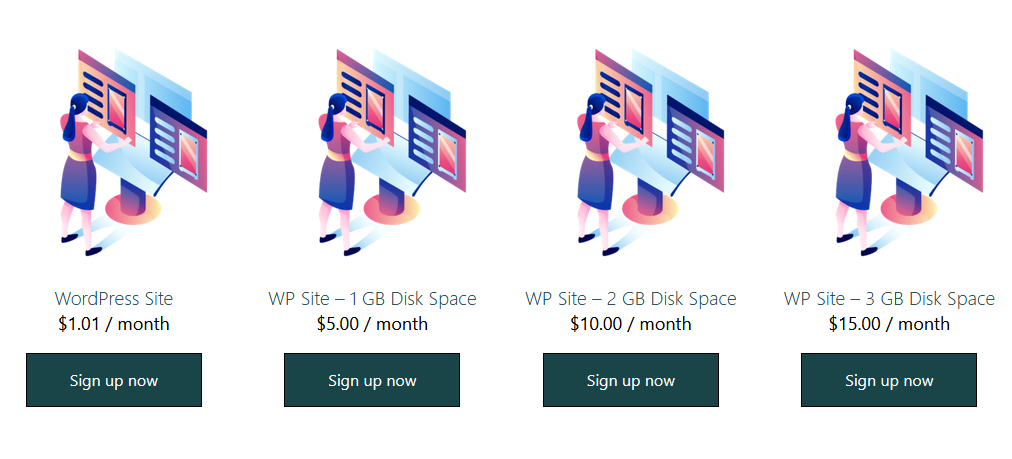
Or, Link Your Products Directly To A Pricing Page
(Example Pricing Page Below)
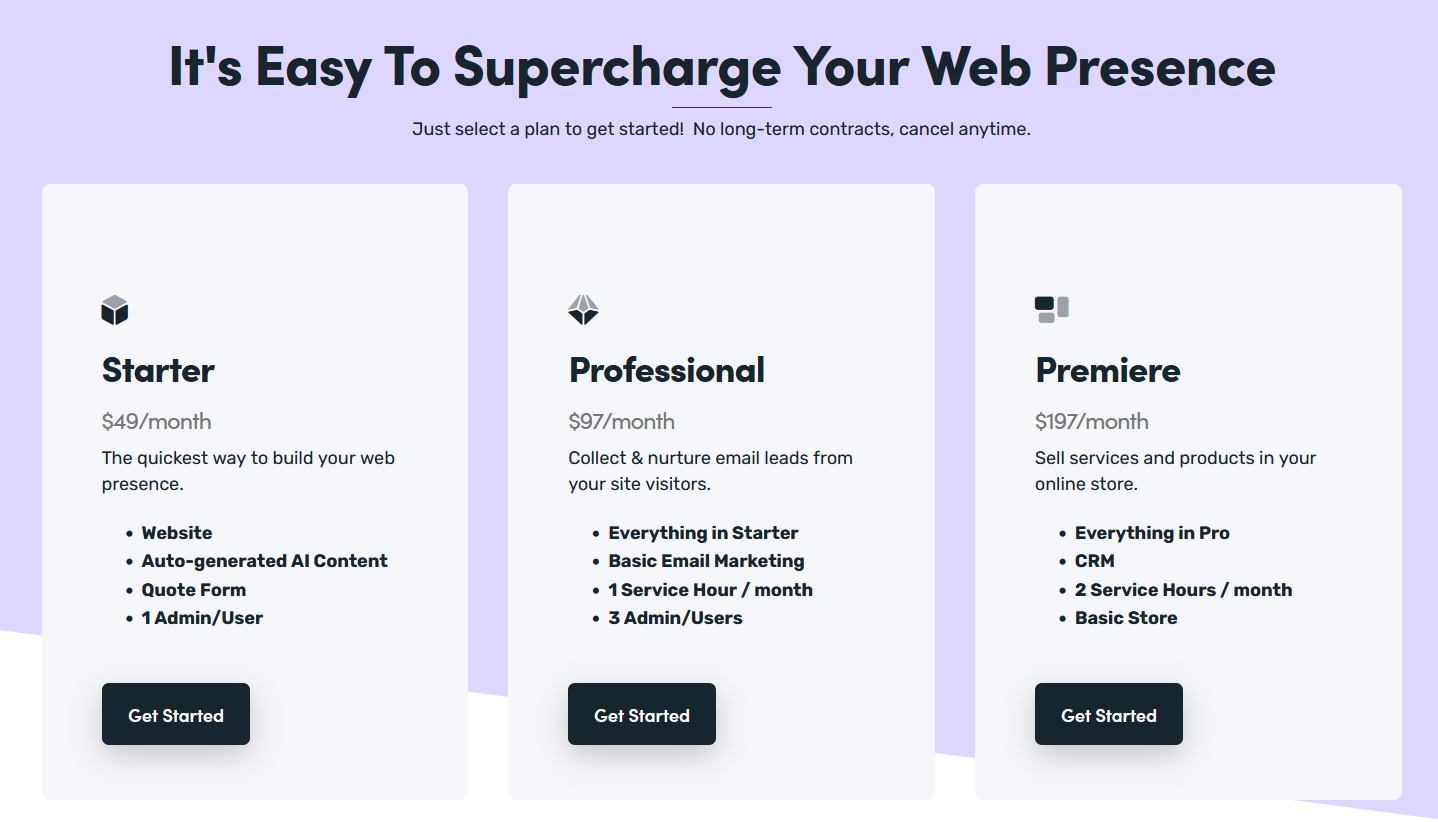
Manage & Scale Your SaaS
✓ Deploy new servers
✓ Push new template versions
✓ Move high-volume sites to dedicated or larger servers
And so much more...
Promote Your SaaS
Use standard WooCommerce store functions to:
✓ Promote your store using discount codes
✓ Offer trial periods
✓ Configure upsells & cross-sells
and much much more!
Manage Your Code & Templates
✓ Create dedicated versions
✓ Integrate with Github
✓ Push new versions
And so much more...
Two Options
For Creating Your Perfect WordPress SaaS
Option 1: Let Us Build It For You.
Get Your SaaS MVP in SEVEN Days.
We'll build your SaaS MVP (minimum viable product) in 7 days (or less.)
Option 2: Build It Yourself
Purchase WPCloudDeploy All Access
Build Your Own WordPress SaaS With WPCloudDeploy All Access. Our FREE Video Course show you how!
WordPress SaaS Resources & Learning Materials
Includes more information comparing Multi-site and Multi-tenant deployments for WordPress based SaaS.
Learn everything you need to build your WordPress SaaS regardless of which deployment type you select.
A free video course where you learn how to build a WordPress SaaS on WPCloudDeploy.
Learn how WPCloudDeploy sets up, configures and deploys sites using WooCommerce as the store.
Resources related to how WooCommerce is used to build and support a SaaS on WordPress. This includes feature release notes.
Learn the basics of WordPress multitennancy.
Learn how WPCloudDeploy sets up, configures and deploys tenant sites in a multi-tenant deployment.
Learn more about WPCD WordPress Multitennacy in our release notes.

