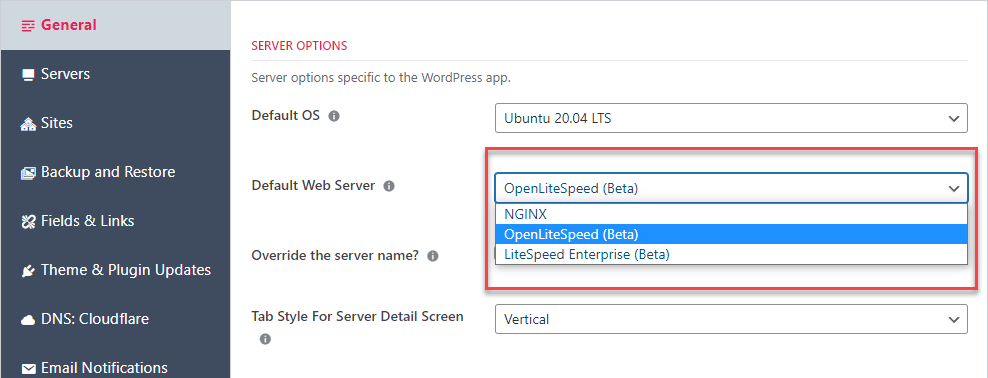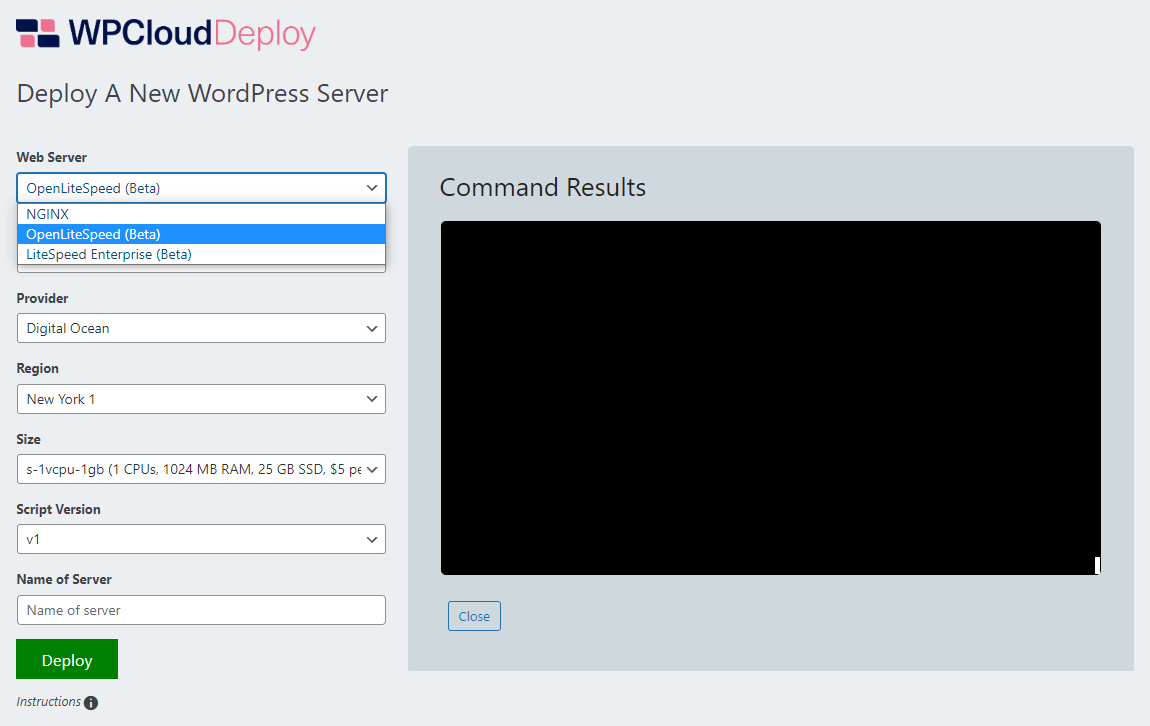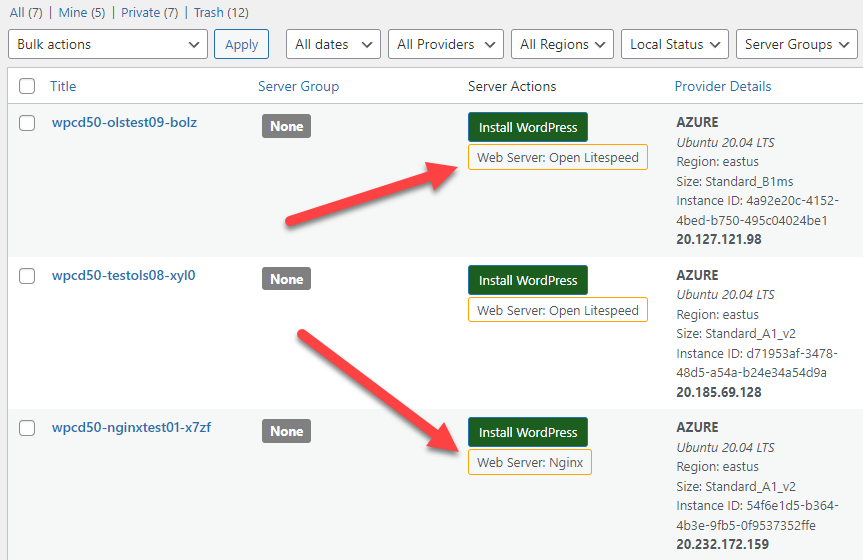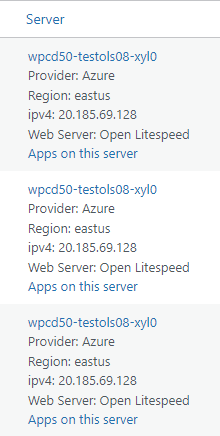Introduction
The #1 requested feature on our roadmap is support for OpenLiteSpeed. We’re pleased to report that an early beta is now available. At this time we need experienced LiteSpeed users (or any user for that matter) to take it out for a spin.
What Can You Expect?
As an early beta, there isn’t feature parity with our NGINX feature set. But the most important features are there including:
- Deploy server with OpenLiteSpeed at all of our supported Cloud Providers including Bring Your Own Server.
- Install A New Site
- Disable / Enable SSL
- Disable / Enable Page Cache
- Disable / Enable Object Cache
- More….
It might be easier to list what’s not supported instead of all the things we do support with this beta. We’ll do that at the bottom of this article.
Features
Now that we have two web engines to support, there are a few changes that we had to put in place:
Set Default Web Server
You can set your default web server in Settings. This is the server that will show first in the list of web server types when you deploy a new server.
Select Web Server Type When Provisioning A Server
Of course, you would expect that you can set your web server type when provisioning a server.
Display Server Type
The web server type is now included in both the server and site lists.
If you always deploy the same web server type you can turn this display off in settings since it would be superfluous. Or you might just not want your end customer to know which web server type is being used with their site.
REST API
The REST API has been updated to accept a webserver_type parameter. This is optional and will use the default web server type provided in SETTINGS if not included in the api request.
Developers
There is one new filter related to the web server type and one existing filter that is now useful:
wpcd_default_web_server_type
apply_filters( 'wpcd_default_web_server_type', $default_web_server );Use this to set the default web server from your own plugin.
wpcd_webserver_list
apply_filters( 'wpcd_webserver_list', $webserver_list )You can use this to return your own pared down list of web server types that you’d like your users to see.
Other
Any place where we referenced “Nginx” has been updated to use the generic term “web server”. Features specific to Nginx should not show up on sites/servers using OLS (and vice-versa). If you see this term showing up on an OLS site or server please open an issue.
We added a wp-config.php option to hide the web server type drop-down when installing servers. This helps if you’re using the same web server type for everyone and don’t want your customers to be able to choose a different server type.
Certain other functions such as pushing sites between servers and server sync are restricted to web servers of the same type – i.e.: you cannot push a site from an OLS server to an NGINX server or vice versa.
The default timeout for long running transactions has been increased from 15 minutes to 25 minutes. OLS servers take longer to provision and on smaller servers we noticed this timeout being exceeded. Thus, all new installs should be set to 25 minutes. If you see 15 minutes for new installs please open an issue.
For existing WPCD installations admins will need to increase this value in settings.
Backwards Compatibility
The NGINX scripts have not had breaking changes except for caching. Since we now install the OLS cache with OLS sites, we decided that automatically installing the NGINX page cache for NGINX sites made sense.
Other than this, if you decide to try this on an existing WPCD 4.16.6 installation, things should work normally. If not, please open an issue for anything you encounter.
How To Get It
You can download a version with OLS support from our dev branch on github and upload to your plugins folder.
Reporting Issues
We’ll be tracking issues on the WPCloudDeploy GITHUB issue tracker. Please report issues there instead of using a support ticket.
Features Not Yet Supported
Most features should be ready for testing with the exception of the following:
- Monitorix (Likely will not be supported on OLS)
- GoAccess (Likely will not be supported on OLS)
- Multisite
- CrowdSec
If you attempt to use any of these functions you WILL break the OLS server. Fair warning!
Other Things You Should Be Aware Of
Certain functions have been disabled because they are not applicable to OLS servers
- Disable/Enable PHP Versions.
- EDD Tweaks
Additionally, you might see some new scripts in the RAW folder – these are not yet complete so please do not try to run them on the command line! Some may be removed from the final release if they’re not ready or stable enough.
Additionally, OLS only supports PHP 7.4 and later on Ubuntu 22.04 LTS. They have deprecated support for prior PHP versions.
Release Date
As you might already know we don’t comment on release dates – we tend to release things when they’re ready instead of forcing an arbitrary date. You can track our progress on Github and keep taking new versions out for a spin at any time.
Thank You
Thank you in advanced for assisting us with testing this! We know that we can’t get this important feature out the door without your help and feedback.
Acknowledgements
Massive props to wpjohnny for his contributions here. He’s always been a big fan of OLS and decided to fork WPCD and add OLS support for his own use – way before we had the time or resources for it. Thus we were able to take a lot of what he and Mike Ramsey did and use it as a base. Another win for open-source. Thanks Johnny and Mike!
Updates:
- 08-23-2022: Updated list of features not supported; Added comment about OLS deprecation for certain PHP versions.
- 06-10-2022: Updated list of features not supported. Removed copy-to-server, server sync and monit from the not-yet-supported list.
- 06-04-2022: The tweaks tabs and restricted functions should be working now.
- 06-02-2022: Updated to remove the restore webserver config item from the ‘not supported’ list. That should be working now in the latest push.
Was This Article Useful? Or do you have questions or comments about it (or our products & services)? We'd love to hear from you!
Automatic Notification Of New Articles
Sign up to get automatic notifications of new articles. This is a different list than our standard list - you only get new articles once a week (usually on Mondays). No other emails will be sent unless you sign up for our general list as well.
Follow us on Twitter! We post a lot of cool things there first. To keep up, click the "X" below!