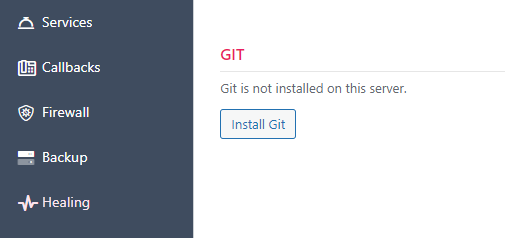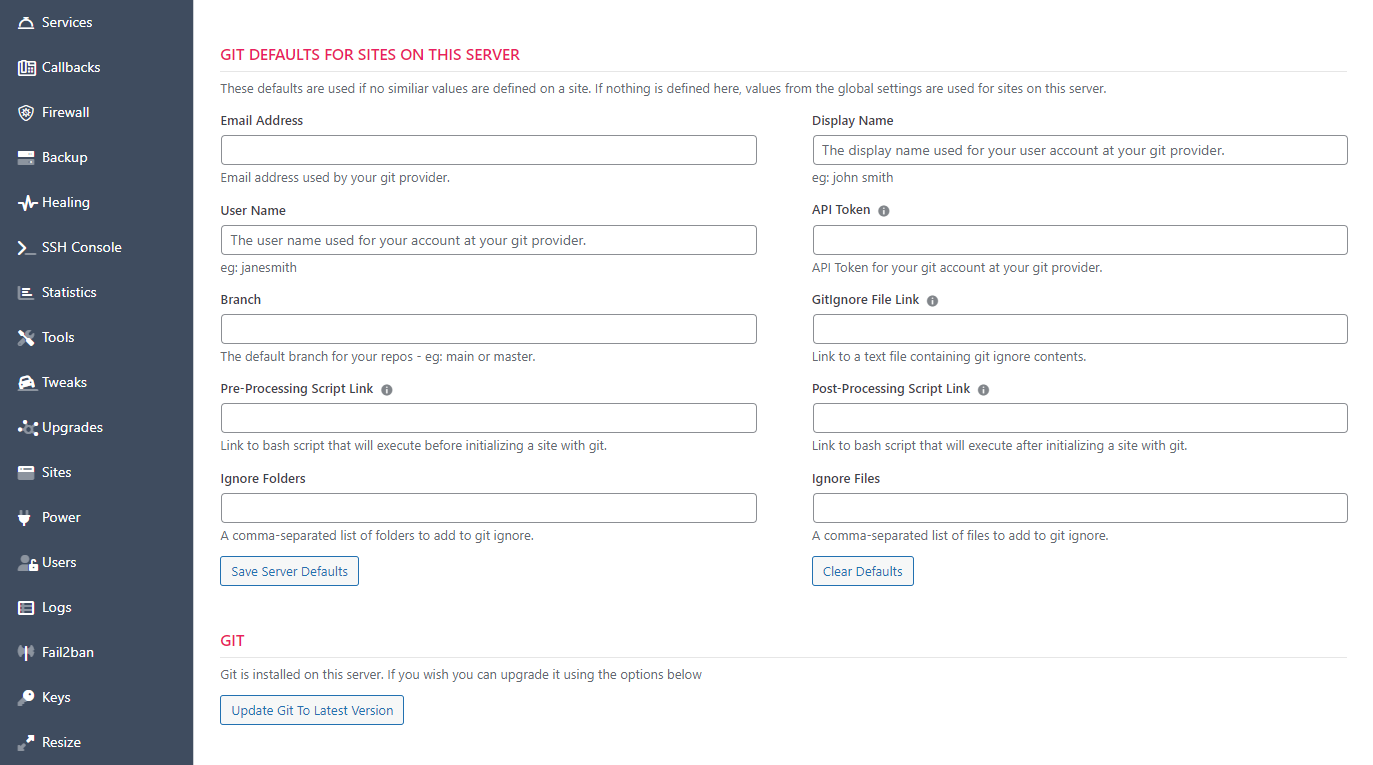Install Git On A Server
Before you can start using GIT on a site, you need to install it on the server where that site is located.
- Navigate to WPCloudDeploy → CLOUD SERVERS
- Locate your server and click on it
- Click on the GIT tab
- Click on the INSTALL GIT button.
Setup Server-Wide Default Credentials
If you want all your sites on the server to use the same set of credentials but these credentials are different from the global ones, you can set them up under the GIT tab. These options will show up once GIT is installed.
More Topics In Git Control
See Also
Search