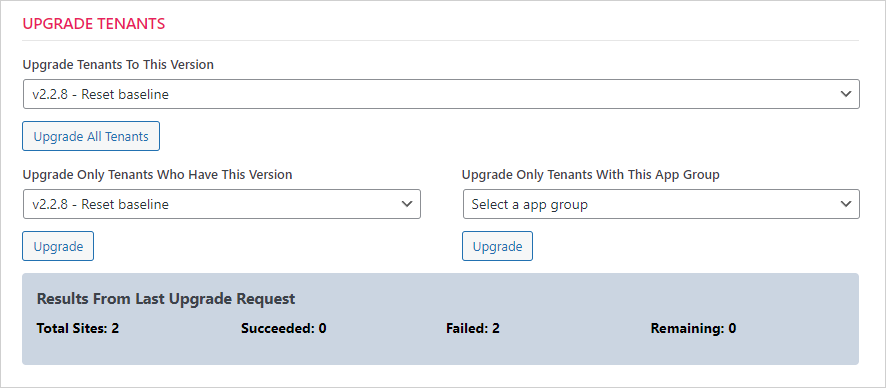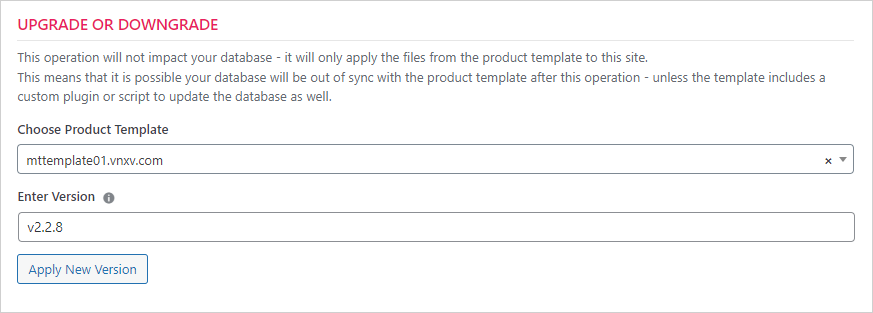Upgrading Tenants
As you create new versions of your templates, you will eventually want to upgrade your existing tenants.
You can do this on the Multi-tenant tab for the template.
Upgrade Multiple Tenants
- Navigate to the template site detail screen
- Click on the Multi-tenant tab
- Scroll down to the UPGRADE TENANTS section
- For the Upgrade Tenants To This Version field, select the version that tenants will be upgraded to
- To upgrade all tenants, click the UPGRADE ALL TENANTS button
- To upgrade a subset of tenants, select one of the other options and click the related UPGRADE button.
Upgrade A Single Tenant
To upgrade a single tenant:
- Navigate to the tenant site detail screen
- Click on the Multi-tenant tab
- In the UPGRADE OR DOWNGRADE section, enter the new version you will be upgrading the tenant to (the default version will be the current version the tenant is running)
- Click the APPLY NEW VERSION button.
More Topics In Multi-tenant
- Introduction to Multi-tenant
- Multi-tenant Components & Concepts
- Getting Started With WPCD Multi-tenant
- Template Sites (Product Templates)
- Product Template Versions
- Create A Tenant
- WooCommerce Integration
- Using Multiple Servers (Horizontal Scaling)
- Tips, Troubleshooting & Limitations
- Hooks, Filters Etc.
See Also
Search