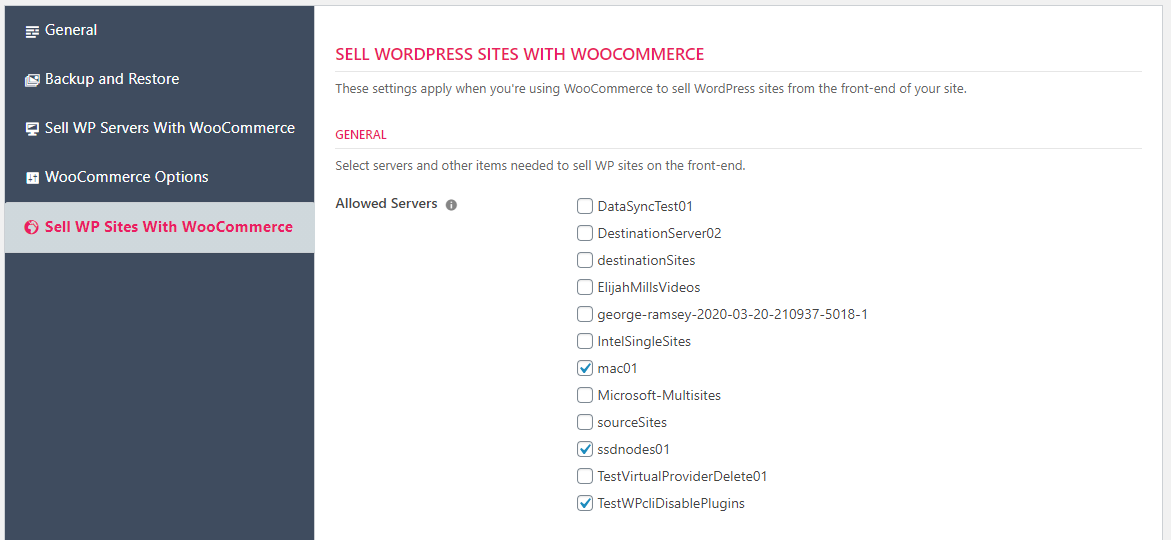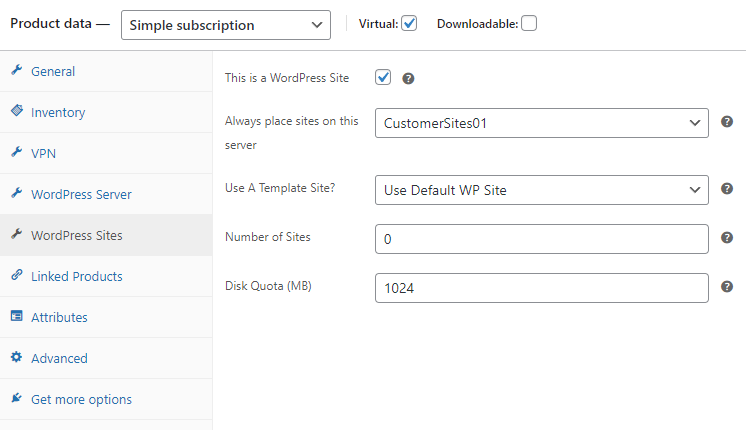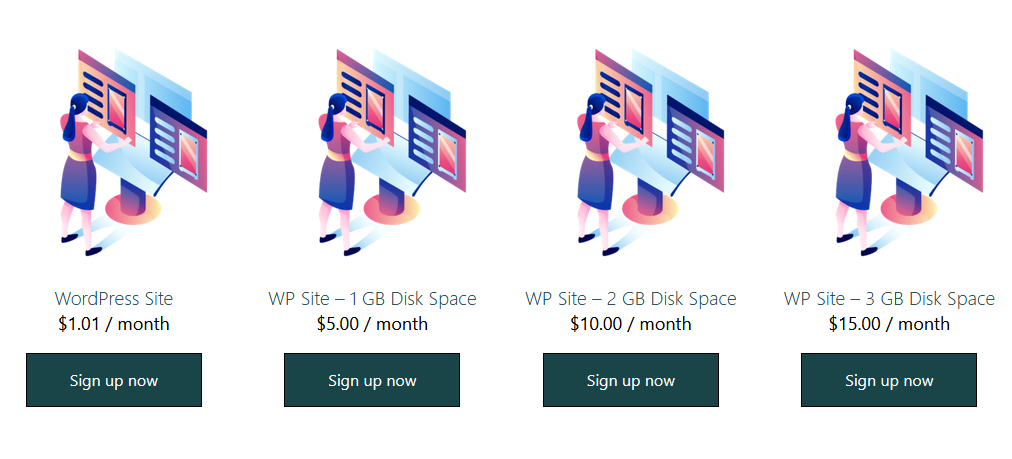Sell WordPress Site Subscriptions With WooCommerce
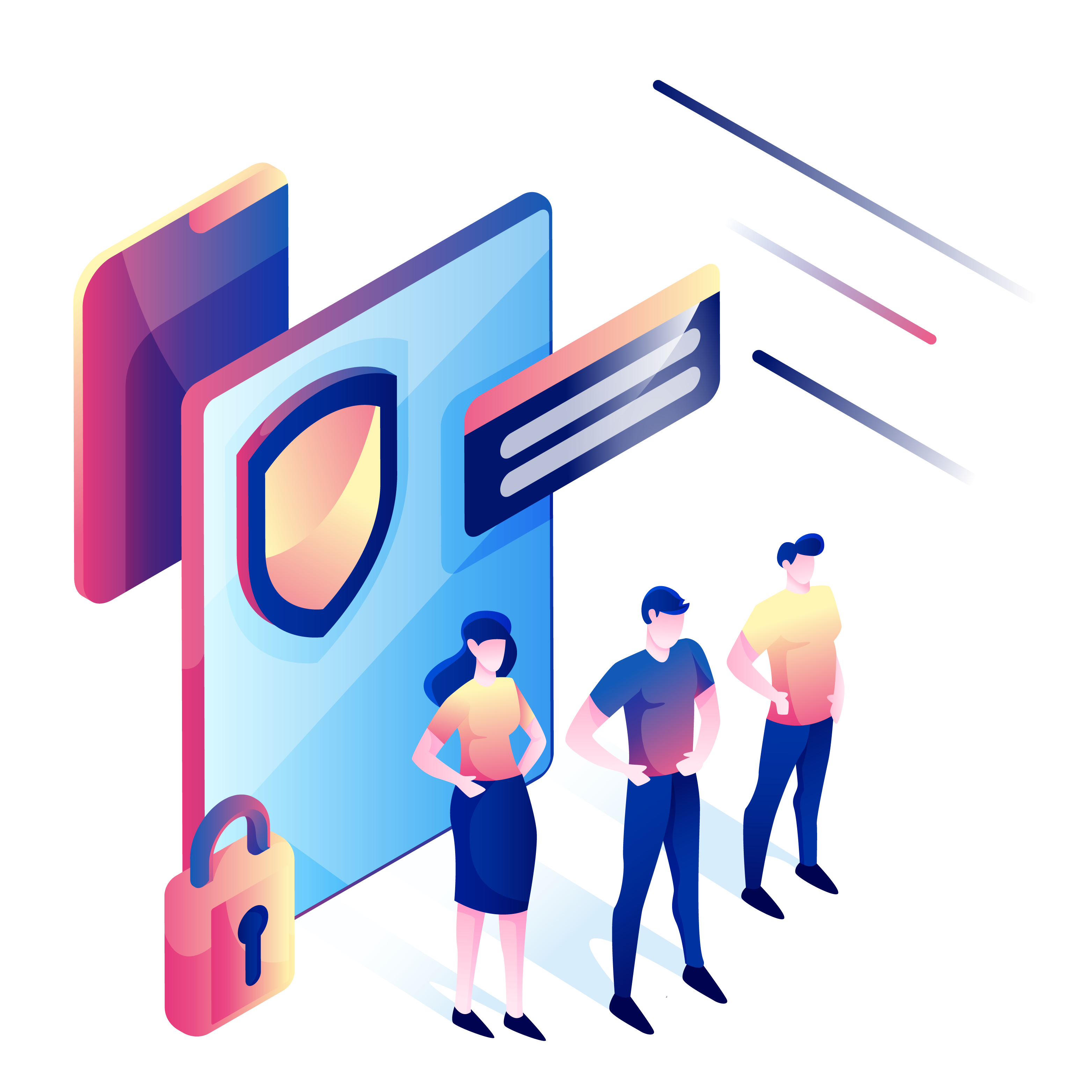
-
Sell Subscriptions To WordPress Sites
Sell subscriptions to WordPress sites that are automatically launched on any of your selected servers and any cloud server provider.
-
Collect Subscription Payments with Stripe & Paypal
Use the WooCommerce Stripe & Paypal payment providers to setup subscriptions.
-
Build Recurring Revenue With Your Own Brand
WPCD is fully customizable and brandable. Build a recurring revenue stream while emphasizing your own business and brand.
How It Works
4.) Send Users Directly To Their Site or The WPCD Management Panel
Your users are redirected to either the WPCD control panel (customized with your brand assets) or to the wp-admin area for the new site.
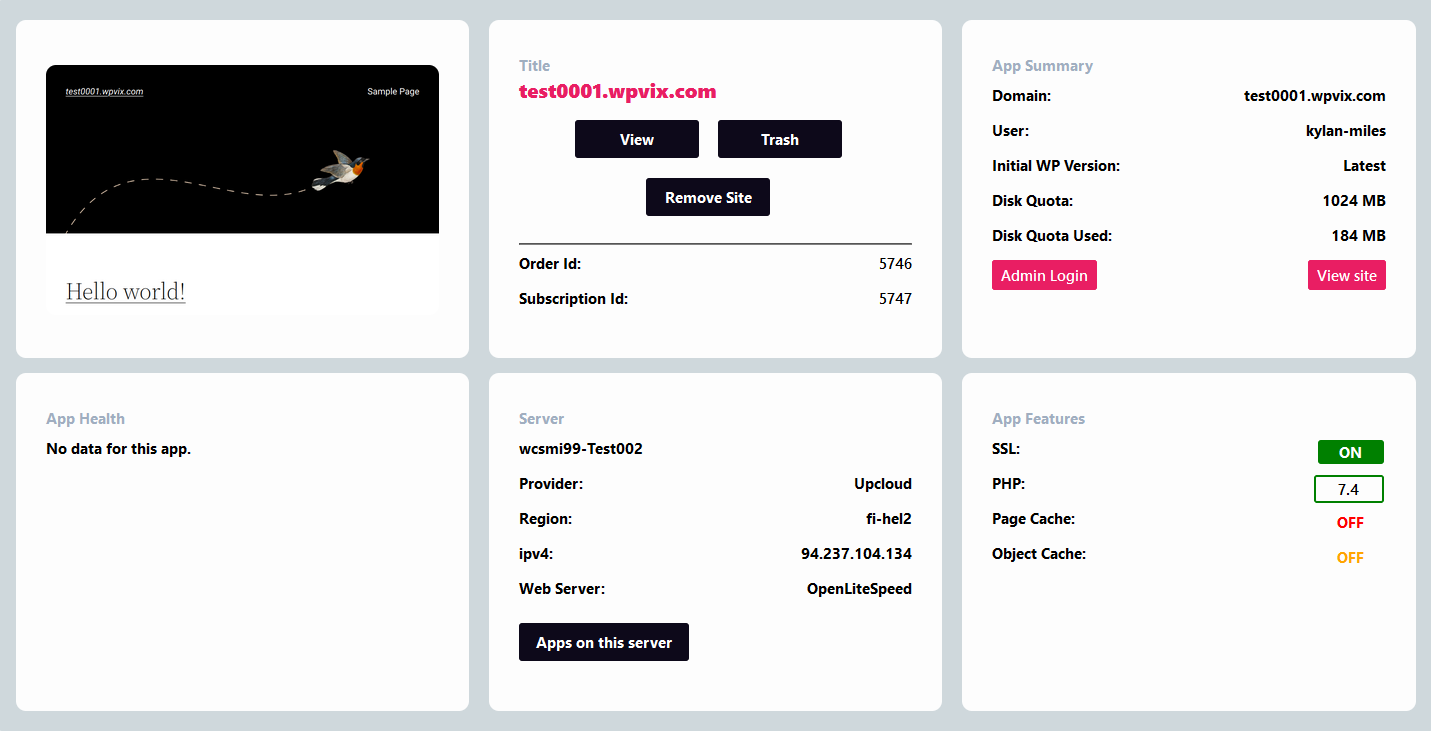
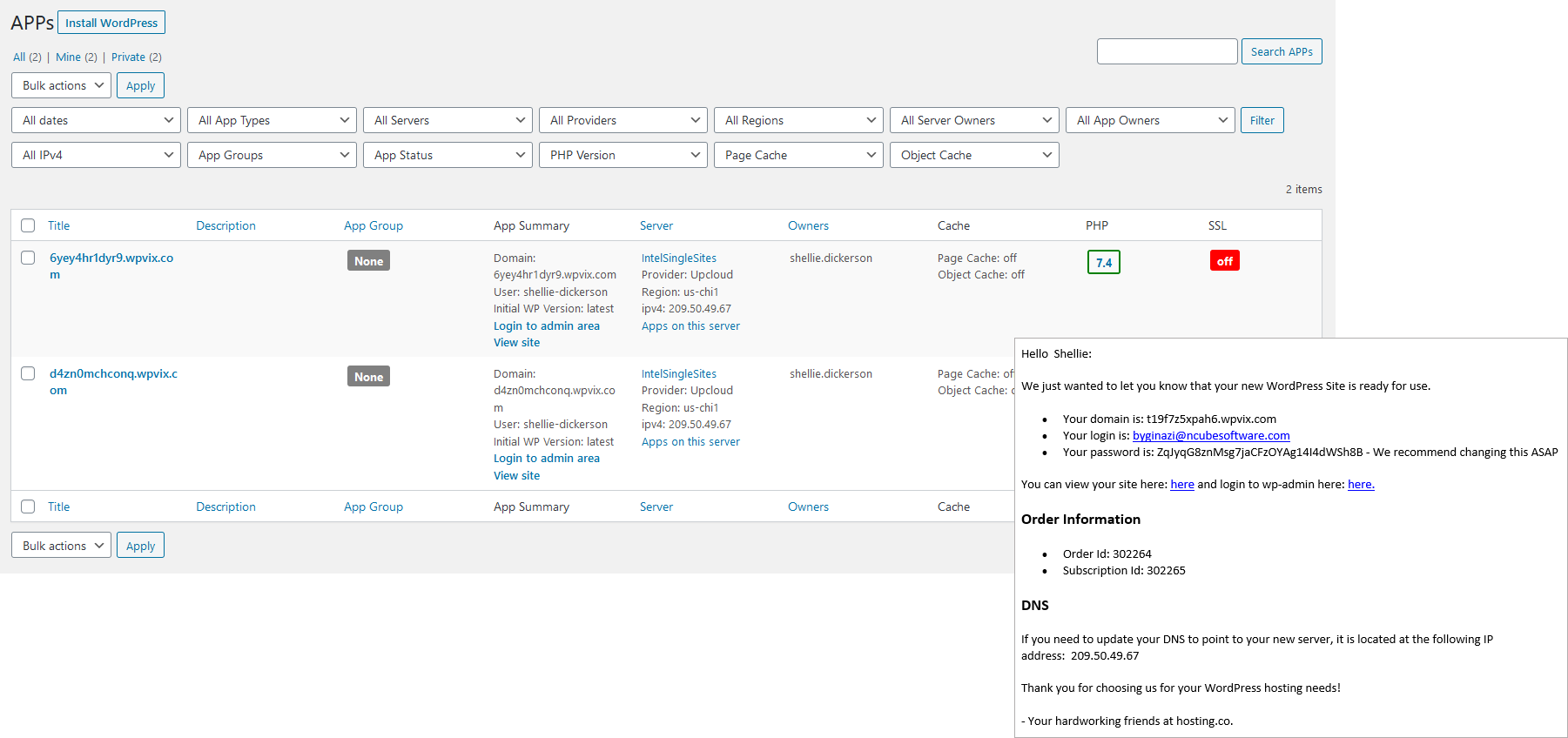
Features
-
Designate Which Servers Will Host Customers' Sites
You can choose to use only a subset of your servers to host your customer sites.
-
Sites Can Be Automatically Assigned To Any One Of A Pool Of Servers
-
Create Custom Products For Sites That Need Specific Servers
Great for assigning sites to servers in specific regions.
-
Rename Server Provider Labels
Prevents exposure of the providers you are using for your servers.
-
Cloudflare DNS Integration
Assign a temporary DNS to make the site immediately available.
-
Site Deletion & Cancellation Control
Admins can choose to automatically delete sites upon subscription expiration or choose to do it manually.
-
Automatic SSL For Temporary Domains
Admins can choose to automatically issue an SSL certificate for temporary domains.
-
Automatically Delete DNS Entries
When a site is deleted (either by the admin or because of a subscription expiration or cancellation) the admin can choose to delete the DNS entry at Cloudflare automatically.
-
Setup Template Sites
Create template sites that can be used as the basis for your customers' new sites. Each product you define can use a different template site.
-
Customizable Confirmation Emails When Sites Are Ready
Admins can create highly personalized confirmation emails when sites are ready to be used. "Tokens" allow data such as the user id, passwords and site URLs to be replaced in the email body.
-
WooCommerce Confirmation Page Messages
Admins can create a message that appears at the top of the WooCommerce order confirmation page to provide additional instructions on how to proceed after checkout is complete.
Frequently Asked Questions
30 Day Money Back Guarantee
Purchase the WPCloud Deploy Core plugin today and try it out for 30 days. If you're not happy we will provide a refund, no questions asked.