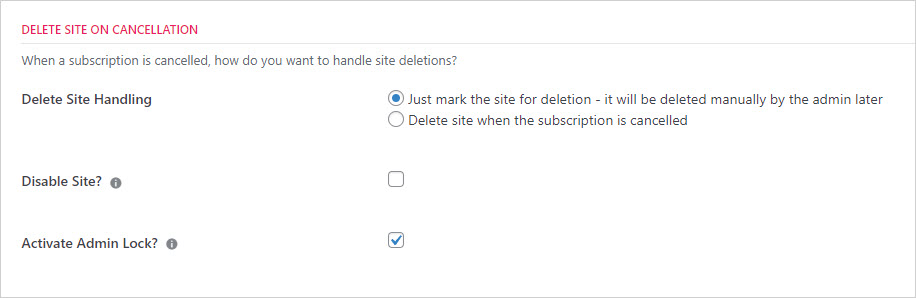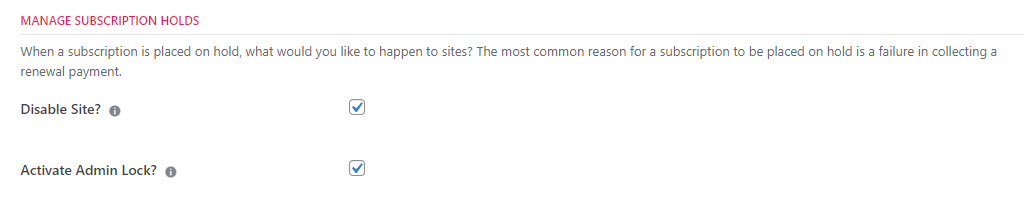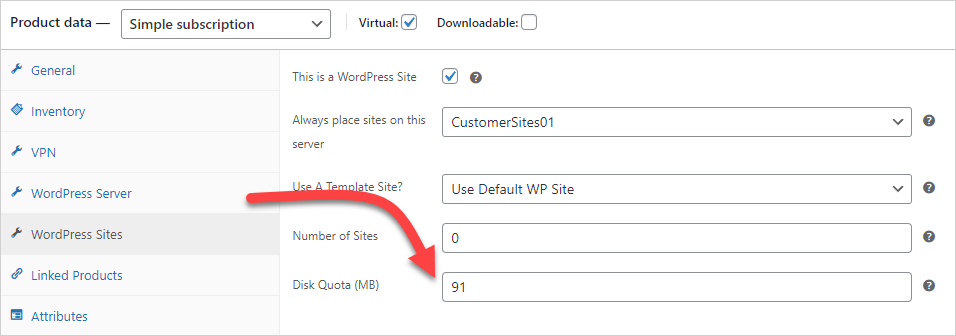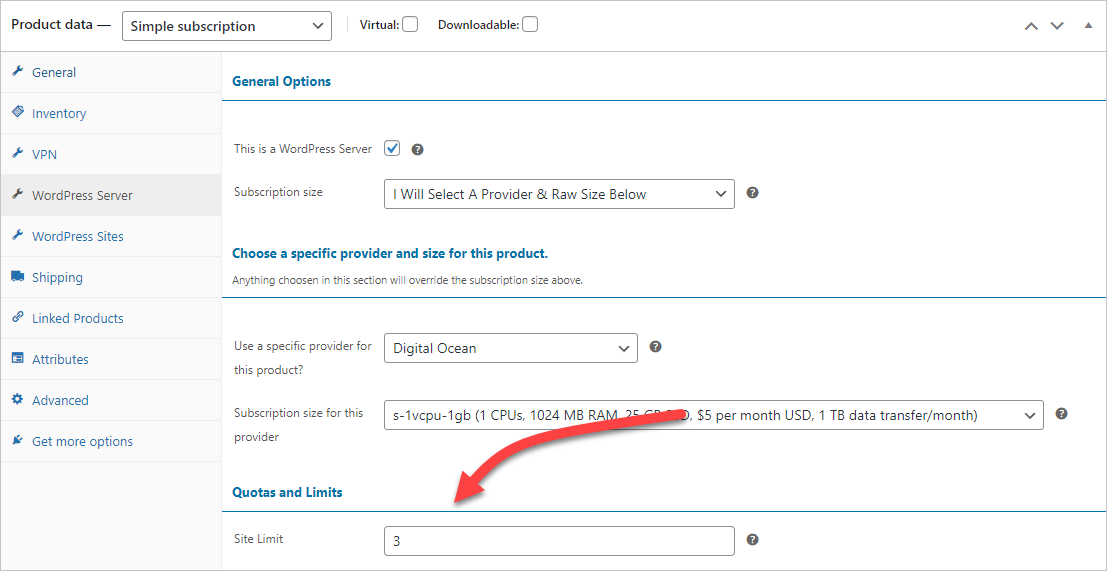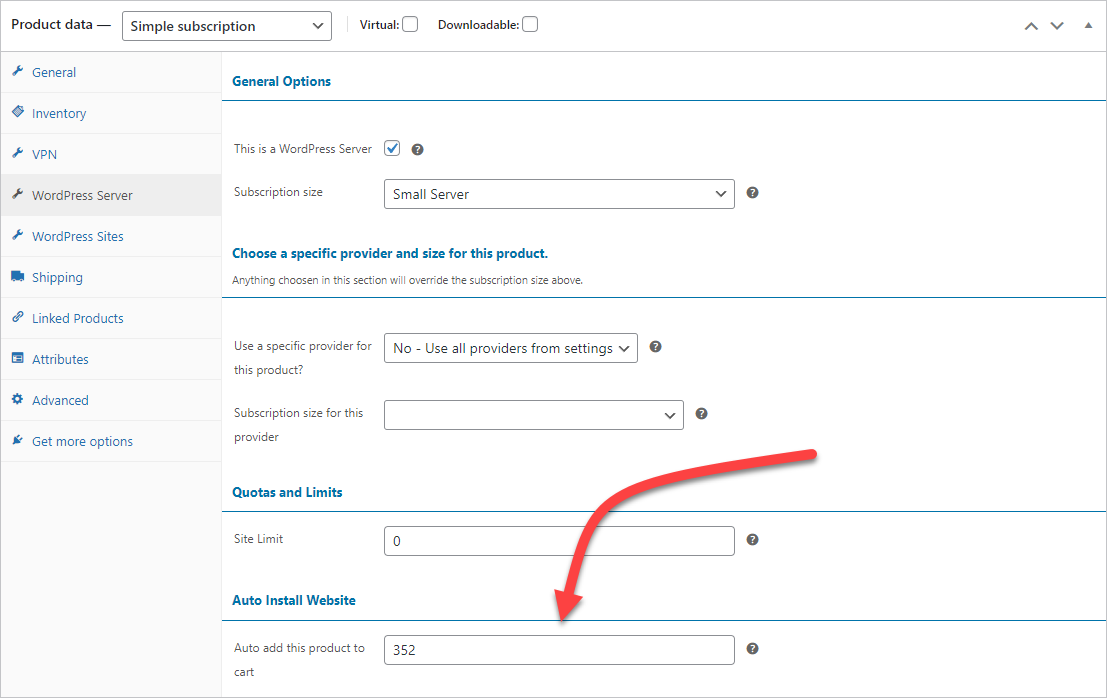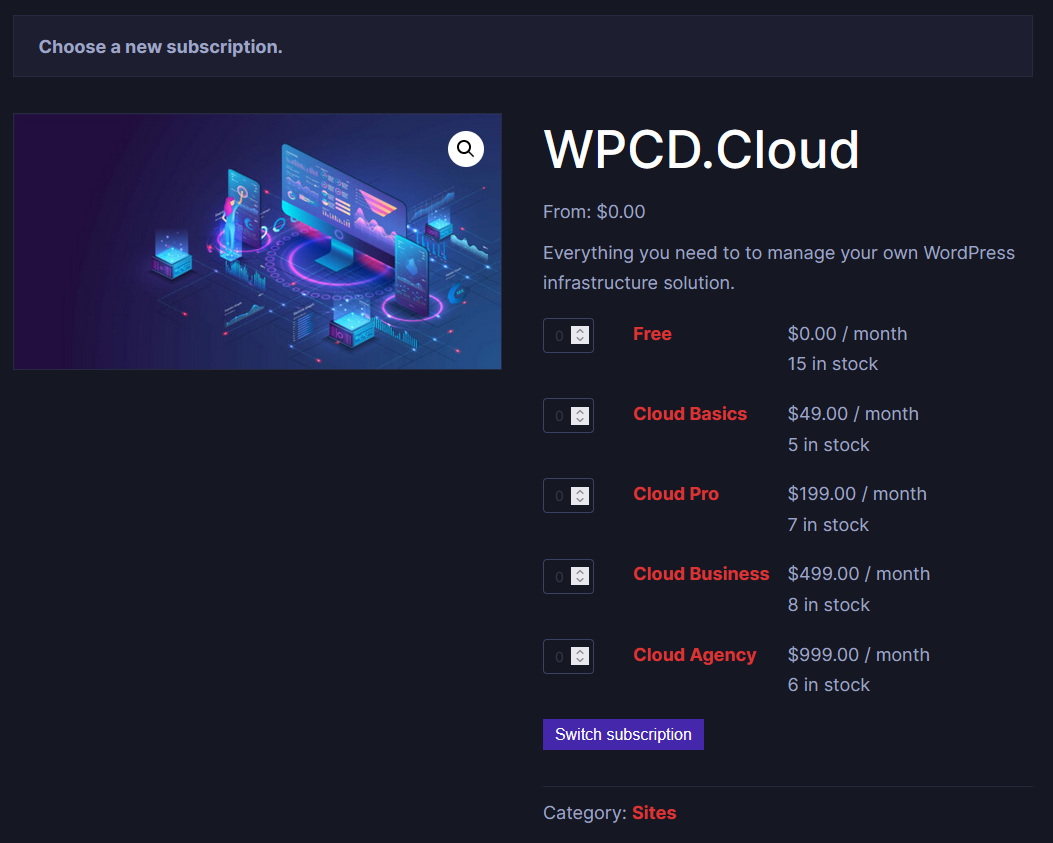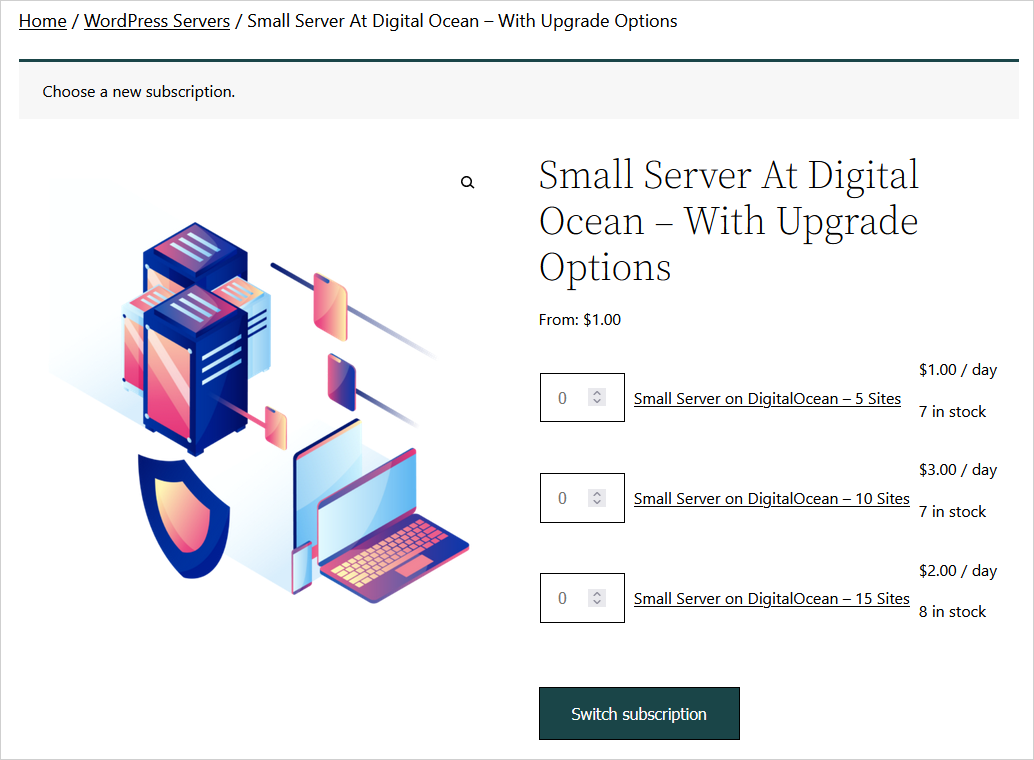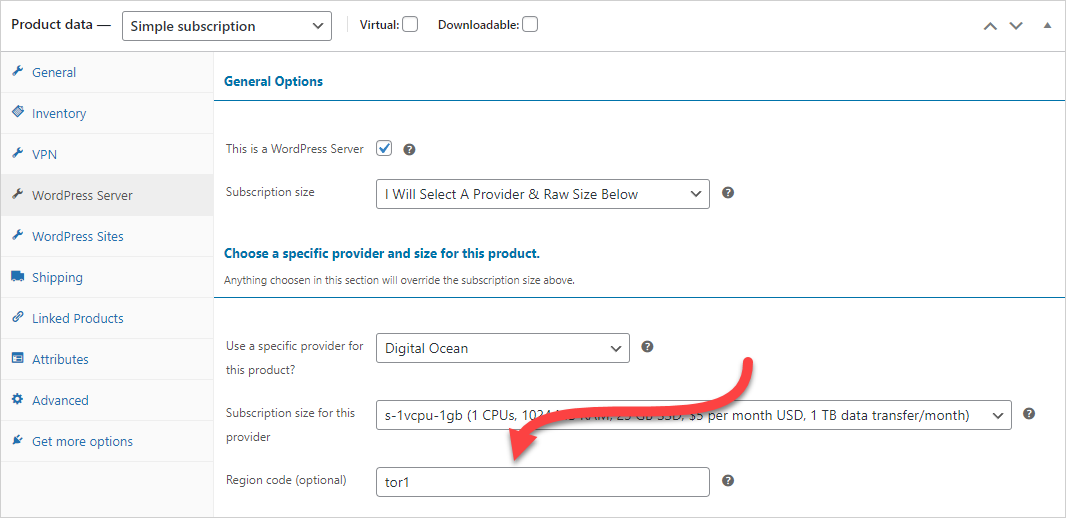With WPCD 5.0 on the horizon we have added a lot of goodies to our WooCommerce modules that take advantage of all that WPCD 5.0 has to offer.
If you’re building WaaS products and services you’ll love some of the stuff we’ve introduced here.
New: Combined Plugin
We used to have two WooCommerce add-ons – one for selling site subscriptions and another for selling server subscriptions.
With this release we are combining both of them into a single plugin.
We did this for a number of reasons:
- We wanted to reduce code duplication without moving the code into the core plugin. If we moved duplicated code into the core plugin then we would have to issue a new core plugin update every time we updated the WC code.
- 99% of users choose the all-access subscription if they want the WooCommerce functionality. So they would get both add-ons anyway.
It’s a win all around for everyone going forward – less code duplication, less plugins to manage and more flexibility (read-on) on the types of subscriptions you can offer.
New Cancellation Option For Sites: Admin Lock
You can now choose to apply an admin lock to a site if you decide not to delete it immediately when a user cancels.
An admin lock will disable all tabs for any non-admin user of the site – while still allowing the admin to continue to perform admin functions on it. See the WPCD 5.0 notes for more information about this feature.
New Cancellation Option For Sites: Disable Site
If you choose to prevent a site from being automatically deleted when the subscription is cancelled, you now have an additional option: you can instead choose to disable it completely.
If you do choose this option you should still also consider applying the admin lock. The reason is that, if the MISC tab is active for the user, they can then re-enable the site. But if the MISC is not active (because you’ve set the security settings to disable it for all non-admin users) or the admin lock is applied, the user cannot re-enable a site.
New: Handle Subscriptions On Hold (Sites)
When subscriptions are placed on hold – either by the admin or automatically by the WooCommerce billing system, you now have options for handling the site itself:
This matters because WooCommerce will place subscriptions on hold as it makes multiple attempts to get a successful renewal charge for a subscription. While that is happening over a multi-day period, you might want to restrict what your customers can do with a site.
New: Disk Quotas (Sites)
You can now set a disk quota for each product. This ties into the new disk quota feature for sites introduced in WPCloudDeploy V 5.0 and is subjected to the same limitations.
New: Site Quotas (Servers)
You can now limit the number of sites a user can add to a server when they purchase a server subscription.
New: Automatically Install a Site on a Server
When a user purchases a server, you can now specify an associated site product to be added to the cart. If the cart contains both a server and site product, that site will be installed onto the server after the server has been deployed.
You can specify the product id of the site to be installed on the new server in the server product screen. This product can be a plain-ole’ WordPress site or a template site.
New: Upgrade & Downgrade / Subscription Switching (Sites)
Prior versions of our WooCommerce integration did not support upgrading and downgrading site products. In this version we have added support for this with WooCommerce GROUPED PRODUCTS.
As with everything WooCommerce, the upgrade/downgrade depends on your theme – here is an upgrade/downgrade screen in ‘dark mode’.
When a user upgrades or downgrades a site within a group of products, the subscription id remains the same and all linked sites are retained.
If a disk quota is set on the switched product, that is updated on the site. And if the switched product has a limit to the number of sites that can be cloned, the user profile record is updated to reflect the new limit.
Note that we do not support WooCommerce variations – just grouped products.
Update 10-8-2023: Product Package rules, introduced in WPCD WooCommerce 3.3, will be evaluated and executed on upgrades and downgrades.
New: Upgrade & Downgrade / Subscription Switching (Servers)
We’ve also added limited support for switching server subscriptions.
We mentioned earlier that you can now set site quotas for a server. Upgrading and downgrading allow a customer to select a product within the product group that has a higher or lower site limit.
The new product can be a different server size but you’ll still need to manually resize the server at the cloud provider.
There are also some strict conditions on how server products need to be configured so make sure you read the documentation.
New: Setting a Region For a Server Product
You can now set a region for a server product. If you do then the user will not be asked for a region on checkout.
To use this feature you will need to use the region code for the provider. You can usually find these codes in their API documentation or you can get them from the HTML associated with the select drop-down when creating a server inside WPCD.
(We will replace this with a true select drop-down in a future release).
New: Suppress Emails (Servers & Sites)
When a server or site has completed the provisioning process we send out an email to the user. You can now suppress this email for any individual product.
This can be useful when you’re creating a combined product with a server and site. In this case you might only want a single email to be sent instead of two emails.
New: Custom Emails Per Product (Servers & Sites)
Instead of using the global email from the settings area for all products, you might want to set up custom emails for individual products.
New: Hide Global Thank-You Message For A Product (Servers & Sites)
You can now prevent the thank you message defined in SETTINGS from displaying for a product.
This can be useful when you’re creating a combined product with a server and site. Then, you might only want a single THANK YOU message to be displayed instead of one for each.
New Filter Hooks (Sites)
You can use these new filter hooks to validate the domain the user has selected or the password.
For example, you can validate the domain to make sure it does not include any rude words in your language. And validate the password to make sure it contains a minimum number of characters.
These hooks only apply after it passes all our validations. You cannot use them to override our internal validations. You can only use them to layer on your own additional validations.
apply_filters( "wpcd_wpapp_wc_validate_domain_on_checkout", true, $domain, $domain_root )
apply_filters( "wpcd_wpapp_wc_validate_password_on_checkout", true, $pw )Deprecations (Servers)
We will be deprecating the current server short-code. This is going to be replaced with the new front-end UI we’re building in WPCD 5.0.
Accessing Beta Files
There is a new product in your account called BETA PRODUCTS – all free and premium beta files can be downloaded from this product directly from your WPCD account, including a WC 3.0 beta file.
Was This Article Useful? Or do you have questions or comments about it (or our products & services)? We'd love to hear from you!
Automatic Notification Of New Articles
Sign up to get automatic notifications of new articles. This is a different list than our standard list - you only get new articles once a week (usually on Mondays). No other emails will be sent unless you sign up for our general list as well.
Follow us on Twitter! We post a lot of cool things there first. To keep up, click the "X" below!