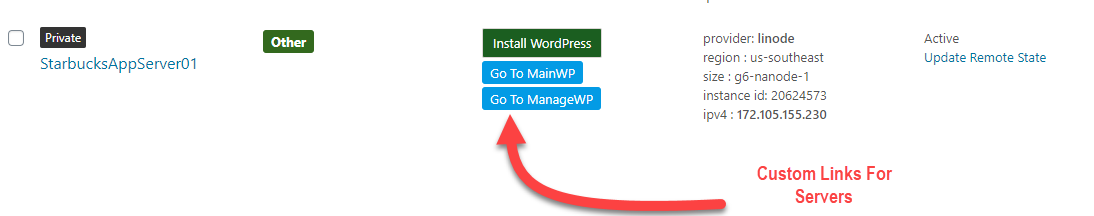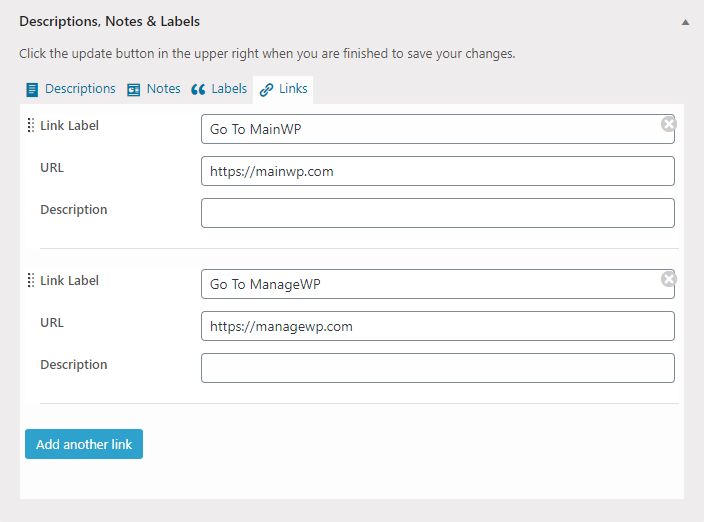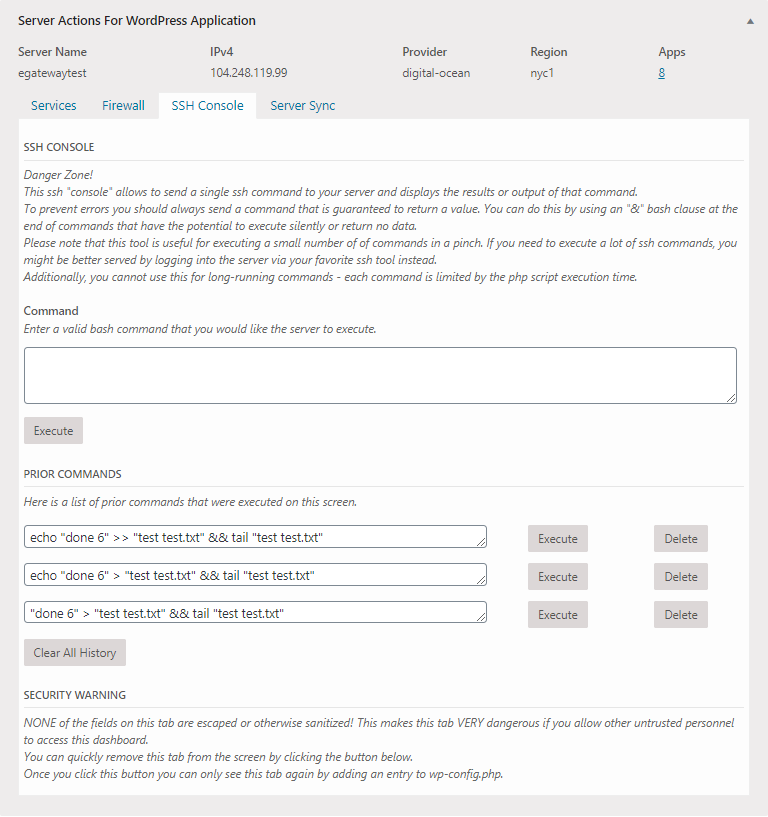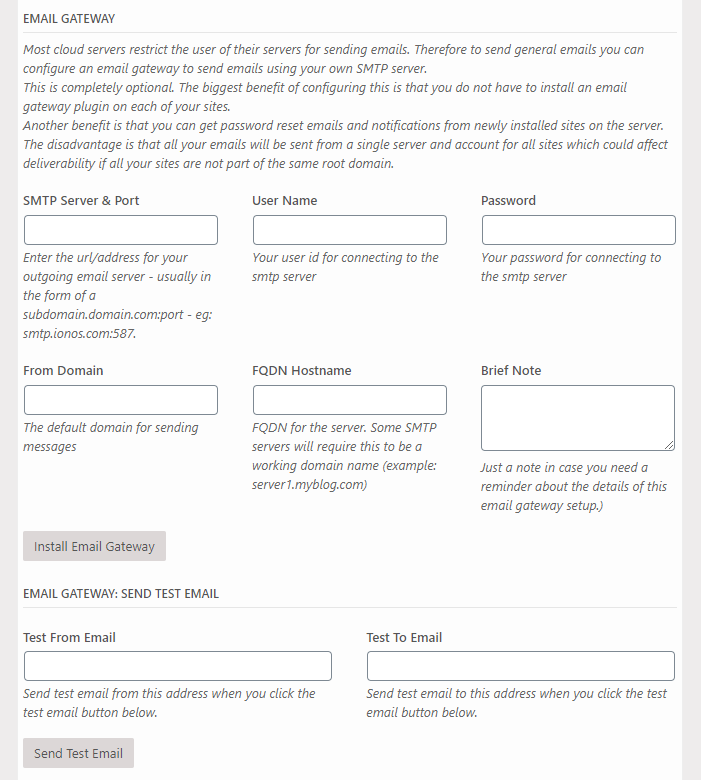Today we’re releasing our July update. With this feature release we’ve focused primarily on making the panel more useful in day-to-day activities.
New: Custom links to servers and sites
With this new feature, you can create custom clickable links that show up in the server or app list. You can create links that, for example, connect you directly to a particular server page on your cloud provider or that connects you directly to your MAINWP page for your site.
Links are created in the Descriptions, Notes & Labels section at the bottom of a server or site page:
If you spend a lot of time working in the panel you’ll love the time savings these can provide – once you set them up.
New: Direct SSH Commands
We’ve added a new tab that allows you to send arbitrary ssh commands to the server.
To make it more convenient to use we’ve included a function that stores a history of all commands executed until they’ve been cleared. A single click will execute a command again or you can modify one and execute it as a new command.
FAIR WARNING: This is a very dangerous function point. So, we’ve also added a button to remove the entire SSH tab from the installation with a single click. Click the button on ANY server and the tab disappears from all servers.
New: Server Level Email Gateway (Experimental)
Most cloud server providers prevent you from using their servers as email servers. And that’s for good reason of course – none of them want their IPs being blacklisted because of a flood of spam from one or more of their servers.
But, this causes an issue. It means that every installation of WordPress has to have an SMTP plugin or some other dedicated plugin to relay emails that WordPress generates. Otherwise, no emails are sent.
To help with this issue we’ve provided for the installation of an email gateway. When you install it, all email originating from the server will be sent using the SMTP server you specify.
For advanced handling of emails you might still want to install an SMTP or other dedicated plugin on a site. But this at least saves you one step if you have a server where you intend to install a lot of sites.
We’ve tagged this as experimental primarily because we’ve seen some instances where emails are still not being received after being sent or are just being blocked. In those cases you’ll end up having to resort to an email gateway plugin on a site by site basis.
Minor improvements
- New: A label is now added to the server and app title columns when deletion protection is turned on.
- New: Added new wp-config option to hide help tab in the settings screen (WPCD_HIDE_HELP_TAB). This is useful when deploying in a multisite environment and you want to provide your own help resources and not reference WPCLOUD DEPLOY at all.
- Improved: Free up space on the application list by moving the data in the ip, provider and region columns to the server column. Added settings option to split out into their own columns for users that prefer that.
- Improved: Add option to show the TEAMS column on the servers and site lists. Now the default is to NOT show them since most users do not use teams.
- Improved: Added real links to documentation on the help tab on the settings screen.
- Tweak: Add our specific styling to the INSTALL WORDPRESS button so that when admin skins are applied to wp-admin, the button does not look inactive. The default is now white on green.
Fixes and Misc
- Fix: Throw an error if adding an sFTP user that already exists in another site. Before we just updated the password for the existing user which caused all kinds of confusion.
- Fix: The disabled label was not showing up on the site list unless the option to show the app description label was also turned on.
- Dev: New filter hook wpcd_settings_help_tab_text. This can be used in a multi-site installation to completely customize the help text to match your brand.
- Doc: Added Documentation Item: Bootstrapping A WordPress Server With Our Scripts
Addon: Linode
We rolled out a couple of minor cosmetic changes to the LINODE provider. There’s no real need to update this if you don’t feel like it – we’re just mentioning it here because technically it has a new version number – 1.0.2
Developer Tutorials
While not exactly a formal part of this release, some of the tweaks in the plugin were a direct result of the 3-article tutorial series we recently created for developers. So, if you’re a developer you might find these useful – view the three articles.
Wrapup
We hope you like what you see in this July release. You can download all the updates from your account on this site. We’ve got a lot more cool things for you on tap. But it is summer and so we’re likely to slow down the release cadence. The next feature release is probably going to be in August at the earliest. Bug fixes and such will, of course, be pushed out as necessary.
PS: We rolled out our new LOGO over the last couple of days. Well, ‘new’ isn’t quite accurate since we never really had one. But now we do. That makes us all official and stuff I think!
Was This Article Useful? Or do you have questions or comments about it (or our products & services)? We'd love to hear from you!
Automatic Notification Of New Articles
Sign up to get automatic notifications of new articles. This is a different list than our standard list - you only get new articles once a week (usually on Mondays). No other emails will be sent unless you sign up for our general list as well.
Follow us on Twitter! We post a lot of cool things there first. To keep up, click the "X" below!