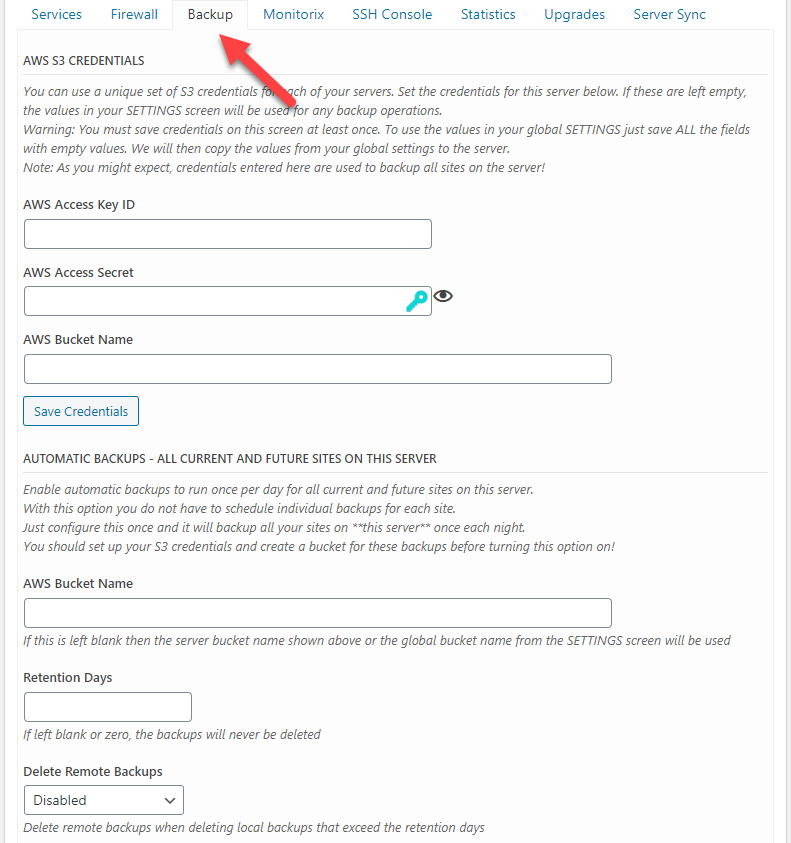Version 2.9.0 of WPCD is likely to prove to be a significant milestone version for us. The reason for this has nothing to do with new features. In fact this release contains the smallest number of new features of any release we’ve done this year.
When software gets to the point where you’re not constantly adding new features you know that it has finally hit the level where it has all the core features your existing customers need. That’s why we think this is a significant milestone for WPCD.
That’s not to say new features aren’t wanted or are not necessary. And in fact we have quite a few new features planned (see roadmap). But with this release we can finally breathe a bit and not constantly bombard our customers with updates. Or at least that’s what we hope!
So, what’s in this release?
New: Option to Turn On/Off Pruning Remove Backups
We’ve added a tweak to our backup screens to give you the option to prune remote backups when pruning local backups.
For most users this is an option we recommend that you keep turned OFF so that your remote backups are never deleted by the plugin.
But, if you have a server with lots of local disk space, you can use it to increase the number of backups you keep locally and synchronize them with your remote S3 backups. This would result in pruning the remotes automatically as the local backups are pruned.
New: Translations
We focused a bit more on translations in this release. We added a POT file; and included a languages folder in the plugin directory structure to store any official future translations.
The POT file in particular should make it a bit easier to get started with your own translations.
Backup Tweaks
We moved some backup options off the SITE screen and into the SERVER screen. In particular, when defining the S3 credentials and when setting up the “All Sites” backup, you now do those in the new BACKUP tab in the server screen.
Security Tweaks
PHP
We’ve added a number of additional restrictions to PHP to further lock things down in a shared-sites environment. While we encourage the use of one server – one site for most use-cases, we still assume the shared-sites environment model when creating new sites and servers.
And we now formally document our PHP restrictions so you can tweak them if you ever have the need.
Teams
We now respect any TEAMS restrictions when defining the list of target servers in the COPY TO SERVER tab and the SERVER SYNC tab.
Cron Tweak
Enabling the native LINUX cron did not fire the cron trigger for all the subsites in a multisite installation of WordPress – it only did it for the primary site. This has been changed in this release.
Now, cron is fired for subsites.
The downside to this change is that if you specify a 1 minute cron interval on a multisite installation with a thousand sites you’ll be sucking up a lot of resources every 60 seconds.
So if you turn on the LINUX cron for a multisite installation, choose your interval wisely! This is the very definition of a with great power comes great responsibility feature.
Digital Ocean Tweak
Digital Ocean recently changed their Ubuntu images that caused longer startup times. We’ve modified our scripts to account for this. This was a tough one to track down because it ultimately had nothing to do with us.
Internal Development Features
We have two new internal code features of significance with this release:
- We added an extensible upgrade infrastructure so that when upgrade scripts are written they can be easily integrated into the codebase.
- We now stamp the server and app record with the plugin version used at the time the server or site is installed.
Additional Fixes
- Error out if the target server and source server are the same when using the COPY TO SERVER function.
- Error out if the destination server or source server is one where the user is not allowed access when using the COPY TO SERVER function.
- Copying a multisite installation to a new server did not copy all the ssl certificates.
- Changing a domain did not change all the folder permissions for the new nginx user which left them inaccessible.
- Cloning a site did not carry over the team information.
- Copying a site to a new server did not carry over the team information.
- Remove PHP 7.0 as an option since those files aren’t even being installed on new servers.
- Empty labels for fields in tabs were throwing notice/warning errors in the error log.
Related Add-ons
Commensurate with this release are new versions of the following add-ons:
- Multisite V 1.1.0
- Redis V 1.1.0
- Server Sync V 1.1.1
Wait…Where’s version 2.8?
Ummm…we accidentally skipped this version in our internal naming scheme. So, we jumped from version 2.7 to 2.9. This was definitely a “duh” moment for us…
You can download 2.9.0 from your account starting today. Agency customers can also download new versions of the add-ons mentioned above starting today.
Was This Article Useful? Or do you have questions or comments about it (or our products & services)? We'd love to hear from you!
Automatic Notification Of New Articles
Sign up to get automatic notifications of new articles. This is a different list than our standard list - you only get new articles once a week (usually on Mondays). No other emails will be sent unless you sign up for our general list as well.
Follow us on Twitter! We post a lot of cool things there first. To keep up, click the "X" below!