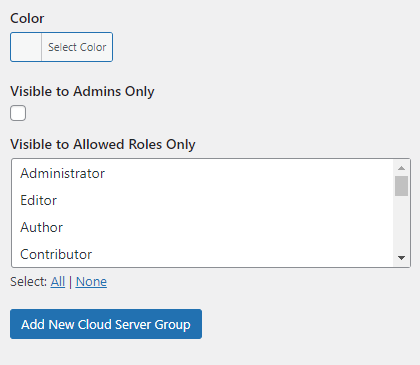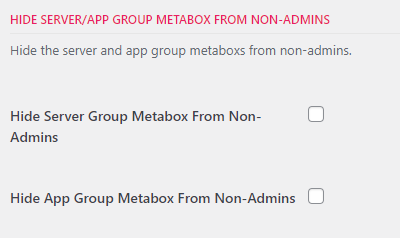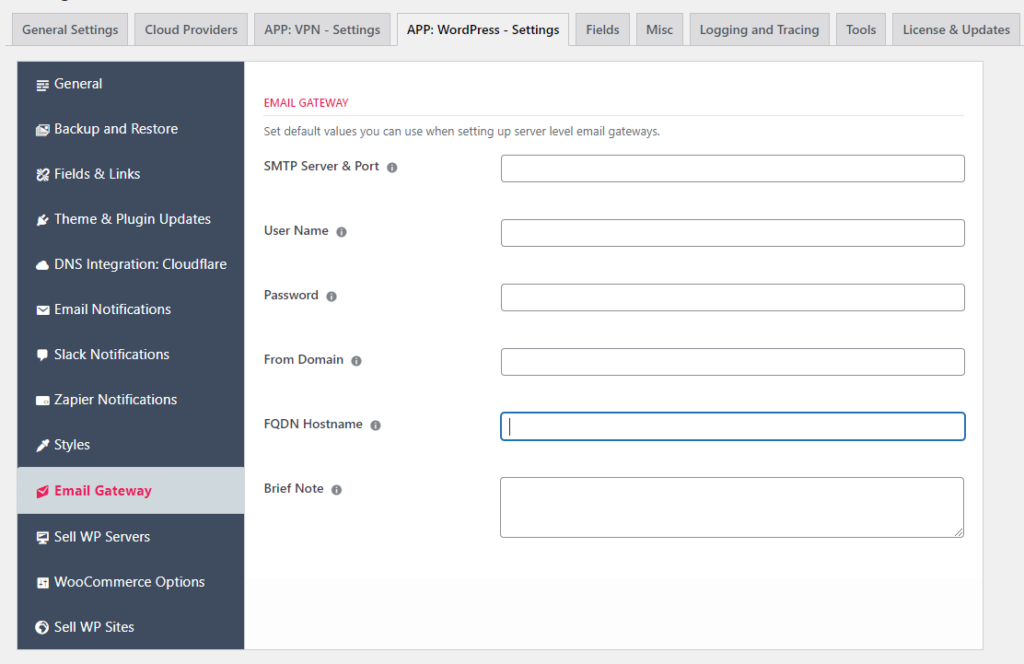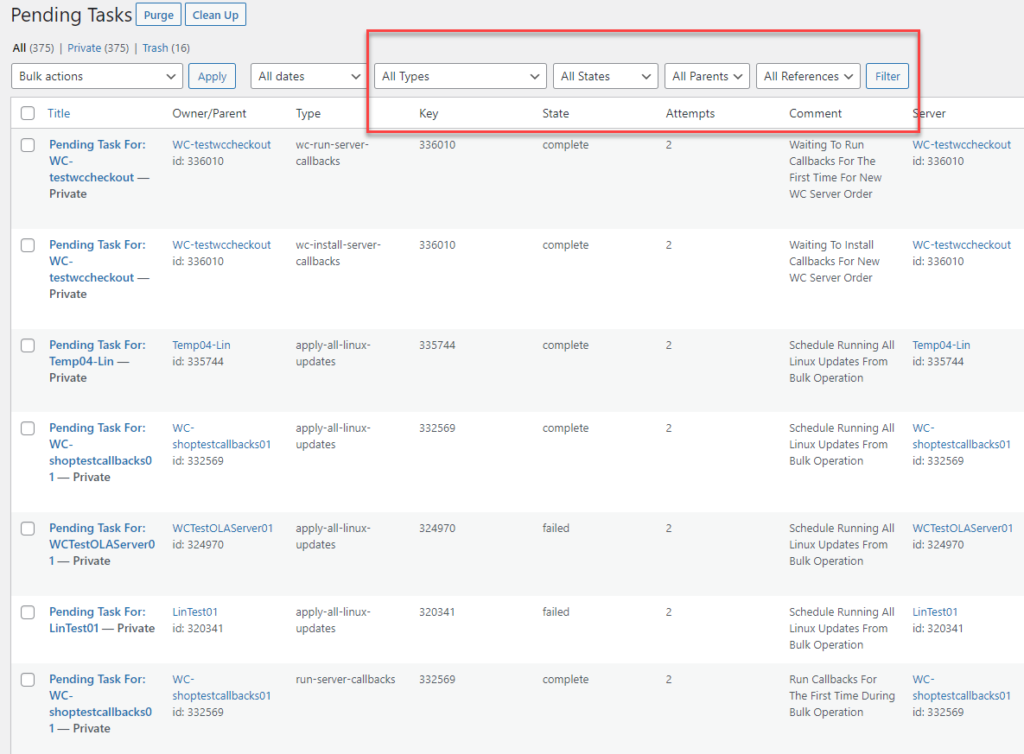Our second September release was released last week. Hot on the heals of V 4.10, we introduced 4.10.5 with one new feature and a number of tweaks and fixes.
New: Schedule A Daily Copy Of A Site To Another Server
We have offered the ability to copy a site to another server for a while now. However, this was an ‘on-demand’ copy.
And, we have an extension that allows you to copy all sites on one server to a destination server as well (aka Server Sync).
This new option complements those and allow you to set up an automatic daily copy for an individual site to a target server.
The twist is that you can copy sites from DIFFERENT servers to a single target server.
This is going to be useful if you have a number of servers that all have a series of small sites on them. Instead of having multiple backup servers you can create one server and push all the sites to that server.
The logic behind this feature is that you might only need to use the backup server for a few fail-over sites at a time even though you might have many many sites on there. So why have multiple backup servers for smaller sites?
As with SERVER SYNC, you don’t want to use this feature with dynamic sites such as those with WooCommerce Subscriptions – otherwise you run the risk of duplicate transactions.
This option is available under the existing COPY TO SERVER tab for a site.
New: Control Visibility of Server Group and App Group Items
Currently, Server Group and App Group taxonomy items are global. They are visible and selectable by anyone, including customers and clients.
This new feature allow you to specify which ROLES can view and assign each group.
Thus, you can create group items that are used only by admins or create some that are used by both admins and customers.
Another related feature is preventing non-admins from seeing the group metabox at all. There are new options in the SETTINGS screen where you can set a global option restriction the group metaboxes.
New: Global Defaults for SMTP Gateway
If you’re using the SMTP Gateway AND you have multiple servers AND you have the same credentials for the gateway on all servers then you know it’s a complete PITA to keep retyping them every time you set up a new server.
This new feature gives you the option of setting them once and then using a single button to automatically recall them on each new server.
Tweak: Show Number Of Notes
When you’re scrolling through your list of servers and sites you can now view the number of notes that are available. This can be especially useful in teams – serving as a warning to a new technician that there are notes that they should review before blindly plunging and changing things on a site or server.
Tweak: Pending Log Items Can Now Be Filtered
The PENDING LOG screen is where we place tasks that are run in the background – eg: BULK OPERATIONS or tasks related to WooCommerce orders.
You can now filter this list based on whether the task has been completed, failed (or any other status).
Tweak: Automatically Fail Long Running Tasks
If a task item in the pending log screen has been running for more than four hours, it will automatically be tagged as failed. This is important because a task that is running will block other tasks from starting on the same server. So this allows a task that might be stuck for some reason to be removed so that other tasks can start.
Fixes
- An invalid variable when installing callbacks via the bulk actions menu.
- Better logging of errors if we can’t get sshkey details (or server details while attempting to get sshkeys.)
- An issue where mismatched data types prevented deleting a server or app post if the user was not an admin.
- A few strings were not being sent through the translation functions.
Wrapup
Want to give this version a spin? As another fast-ring release, you’ll need to log in and download it directly from your dashboard – we will not be pushing this one out to you automatically (yet).
Was This Article Useful? Or do you have questions or comments about it (or our products & services)? We'd love to hear from you!
Automatic Notification Of New Articles
Sign up to get automatic notifications of new articles. This is a different list than our standard list - you only get new articles once a week (usually on Mondays). No other emails will be sent unless you sign up for our general list as well.
Follow us on Twitter! We post a lot of cool things there first. To keep up, click the "X" below!