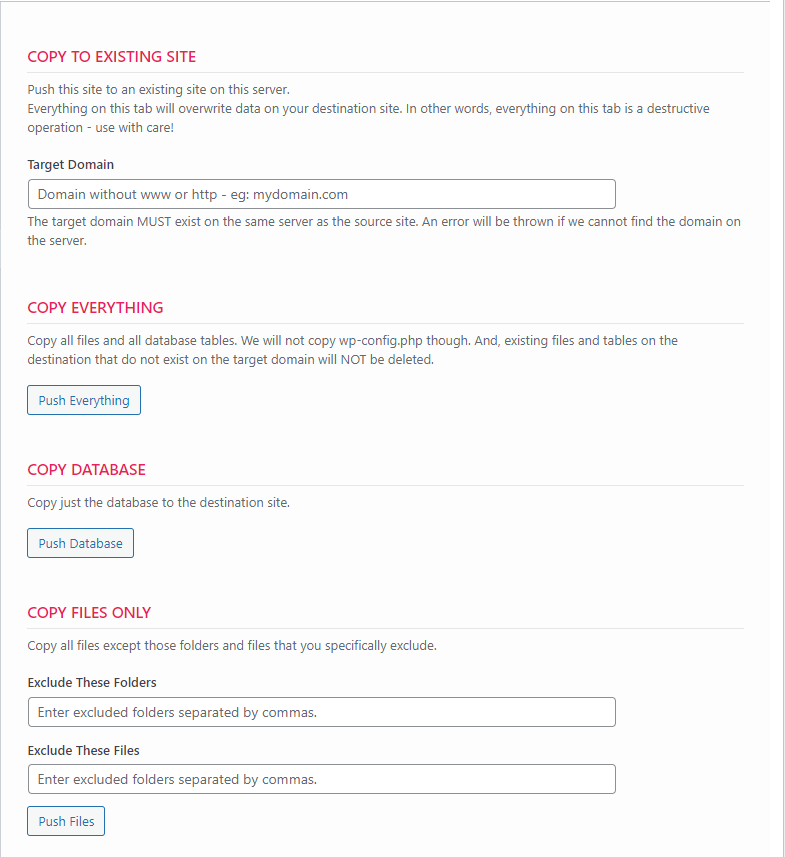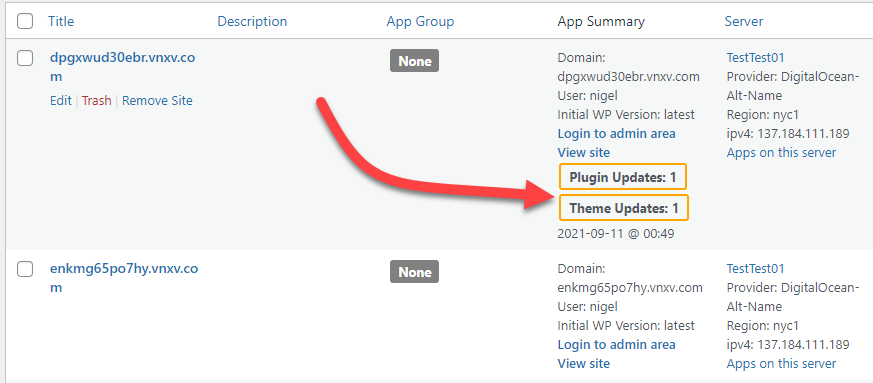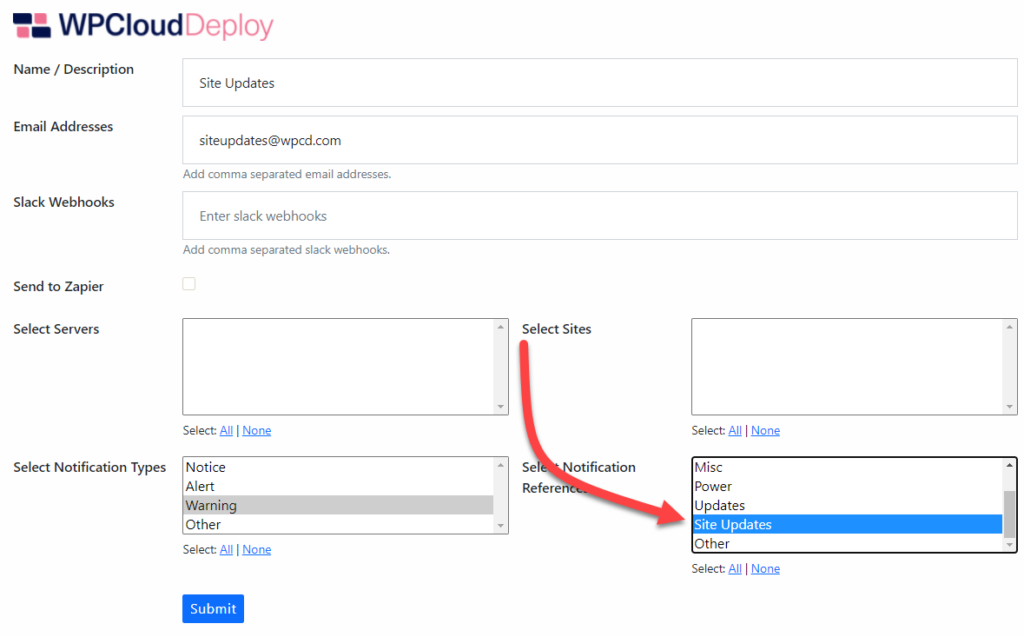WPCloudDeploy V 4.10 has two major new features and a few tweaks. Lets dive in and take a look at these changes.
New: Copy Over An Existing Site
You can now copy one site to another site, replacing the target site tables and files. This provides the foundation for making a temporary copy of a site as a “staging” site, applying changes and then pushing everything back to the original site.
There are a couple of nice little touches with this new feature:
Four Copy Options
- Copy everything
- Copy database only
- Copy files only
- Copy partial database
The Copy Files Only option gives you the ability to exclude certain files and folders while the Copy Partial Database option gives you the ability to copy all tables except the ones you specify OR copy only the tables you specify.
Automatic Backups
We use our basic backup scripts to automatically backup the target site before overwriting its data. If there is not enough disk space available for the backup we will exit the operation completely. (Hey, we’re just trying to prevent you from shooting yourself in the foot! You can never have enough backups!)
New: Callbacks For Sites
We’ve had callbacks for servers for a while now. These scriptlets run on your servers and push data about the state of the server back to the plugin.
We’ve added a similar capability for sites in this version. Now, your site records in the plugin will be updated once per day to show the number of plugin and theme updates that are pending.
You will need to re-install your callbacks from each of your servers CALLBACK tab to get this new functionality.
This should also make it easier to select sites for updates when updating using the BULK ACTIONS options we introduced a few weeks ago.
The feature also added a new alert type that admins can subscribe to – Site Updates:
When a site’s status is updated overnight, any alert subscriptions that include “site updates” will be notified of plugin and theme updates that might be needed.
Enhancements To Theme & Plugin Updates
In version 4.9.0 we introduced the ability to update themes & plugins – either individually or in bulk. We have improved the after-action steps for this feature by checking for certain well known cache plugins and, if they exist and are active, attempt to use wp-cli to clear their caches.
We have also added GLOBAL theme and plugin exclusions – these are themes and plugins that should never be updated.
Enhancements to Site Sync
When copying a site from one server to another, it is now possible to copy sites to/from servers where the primary admin user is a “sudo” user and not logged in as “root”.
In the past, both servers needed to have “root” logins.
We’re still working on this and there’s no guarantee it will work on all servers. Still, it’s better than it was before since we will no longer just reject the copy request.
Other Enhancements
- Add confirmation prompts to all custom bulk actions on server and site list screens.
- We added two command line scripts for FILEGATOR and CROWDSEC. The Filegator script will give you a file manager for each site and the CROWDSEC script allows you to install and play with the CROWDSEC firewall tool. So, if you like playing on the command line, you have a couple of new toys to work with here.
Fixes and Tweaks
- Tweak: Started the process of removing extraneous text from tab screens, especially above buttons. The idea is to try to reduce the amount of text on screens – it can be overwhelming for new users. Only a couple of tabs have been done in this version. We’ll do additional ones in future versions.
- Fix: The Site Sync tab would throw an sprintf error when we were trying to log errors.
- Fix: When searching and replacing using wp-cli, force a search of ALL tables with the wp prefix instead of just the ones registered with wpdb.
- Fix: Remove reference to an undeclared variable in a tab file.
- Fix: An issue where the server name in the filter on the server and site screens did not show the proper provider name when an alternate name was set up in the provider settings screen.
Other
This version is still part of our fast-ring release process so you’ll need to download it manually if you want to give it a whirl.
Was This Article Useful? Or do you have questions or comments about it (or our products & services)? We'd love to hear from you!
Automatic Notification Of New Articles
Sign up to get automatic notifications of new articles. This is a different list than our standard list - you only get new articles once a week (usually on Mondays). No other emails will be sent unless you sign up for our general list as well.
Follow us on Twitter! We post a lot of cool things there first. To keep up, click the "X" below!