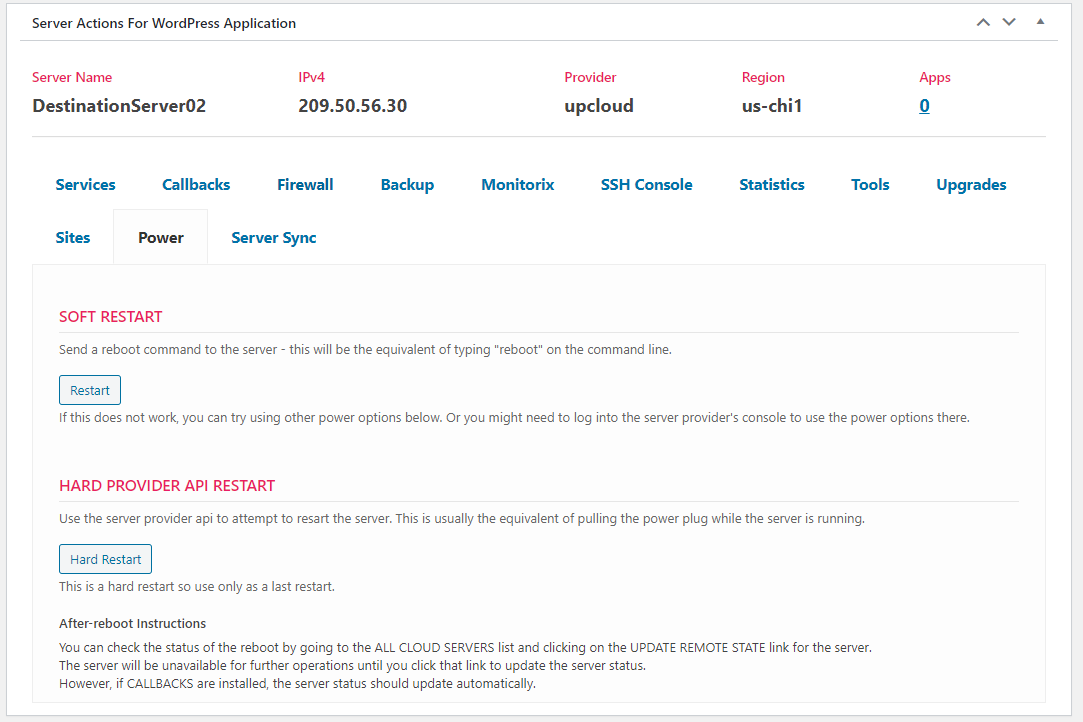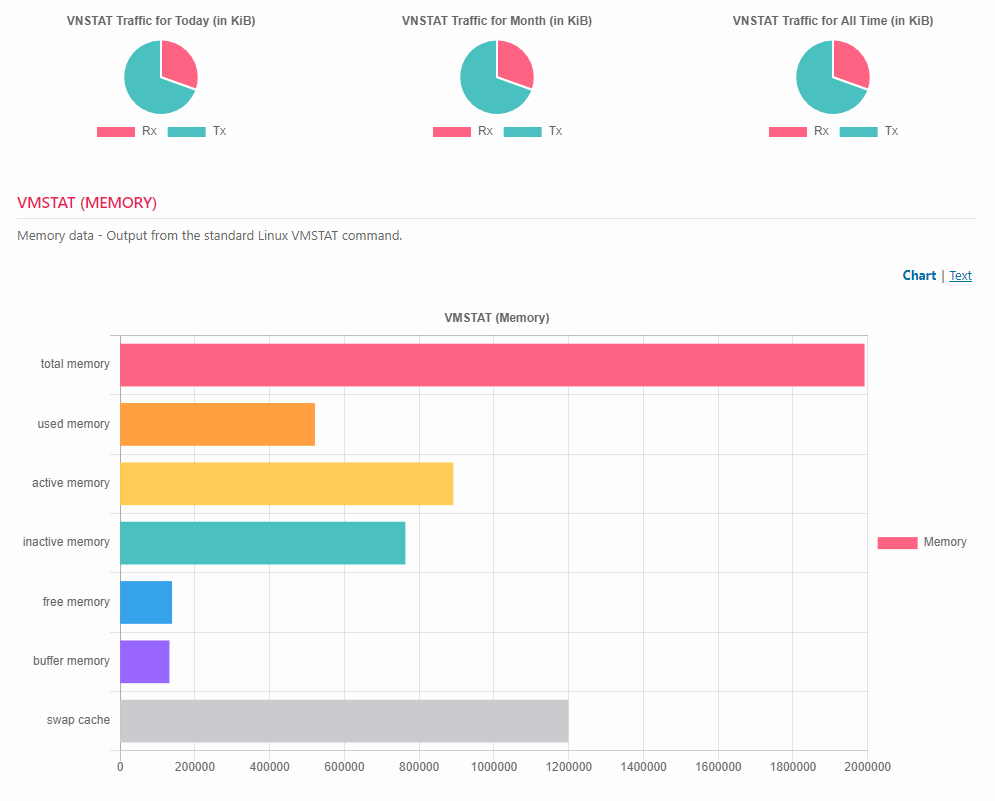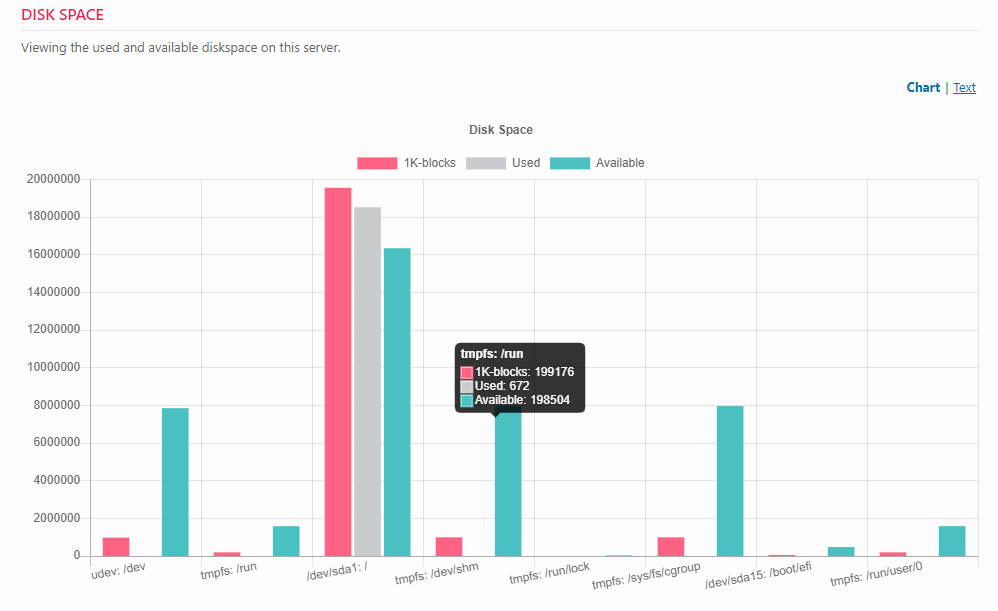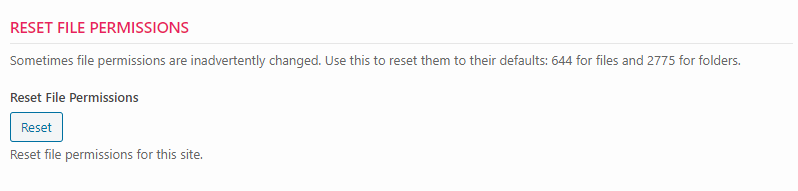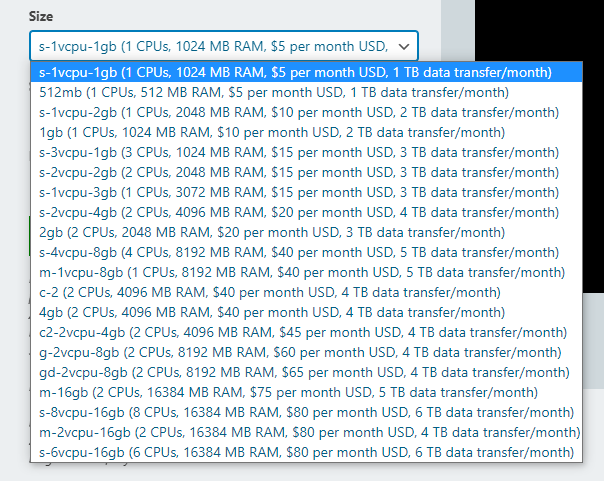Version 4.2.0 of WPCloudDeploy is a smallish release. It includes four new features, a bunch of tweaks and the usual minor fixes you’d expect in any new release. The largest feature is a new command-line option backup that provides a ton of flexibility.
New: Advanced Backups
We created a new backup script using RCLONE as the file transfer mechanism. This new script adds a ton of frequently requested backup features. BUT, it can only be run on the command line. At some point in the future we’ll add a UI around it but for now, you’ll need some comfort level with SSH and the command line in order to use it.
New: Power Tab On Servers
You can now power-cycle servers directly on a SERVER screen – no need to go to your cloud providers’ panel.
New: Charts On The Statistics Tab
When you collect statistics on the server Statistics tab, the data is now shown in colorful charts by default:
You can switch back to a text view on each chart to view more detailed data.
New: Reset File Permissions Tool
Over time you might find that the file permissions become inconsistent in your WordPress folders for a particular site. This can happen most often when files are uploaded via sFTP by users with different permissions. You can now reset the permissions to their defaults with one click:
You will be able to access this option under a sites’ TOOLS tab.
Improved: Better Data On Digital Ocean Droplets
When deploying a new WordPress server, you will now see some additional pieces of information next to each droplet’s name:
- Number of CPUs
- RAM
- Cost
- Data Transfer Allowance
Before, you could infer this data from the name or look it up on the DigitalOcean website. Now it’s just easier to see at a glance right at that point where you need it.
Additionally, you will no longer see sizes that are unavailable.
Other Changes
- We have increased the default php buffers for new sites.
- Updated the list of WP versions to include the latest ones.
- Updated BASH scripts using WP CLI to not load plugins when running most WP CLI commands.
- Added code to inject the password for a new site directly into the DB since WP-CLI does not like certain characters in the password. The new way still does not accept all special characters but it’s better than before.
- Added an option in the SETTINGS screen to remove the “local host” nag – sometimes that warning is just a false one (eg: server pilot will always report that the ip address of the site is a local host).
- Added a warning when permalinks on the WPCD site is set to the default. We can’t use the default permalinks – it must be set to one of the other “pretty” permalink options.
- Added a few reminders to the CHANGE DOMAIN screen
Fixes
- When changing domains or cloning a site, we now revert the WP records to use ‘http’ if we’re unable to get an SSL certificate.
- Prevent logging of sFTP credentials to the database log.
- Fixed a conflict with WooCommerce – if WC was installed before WPCD, activating WPCD caused a WSOD.
- We fixed an issue where we were not checking to see if a valid array or object was returned from a function call before using said object/array.
Was This Article Useful? Or do you have questions or comments about it (or our products & services)? We'd love to hear from you!
Automatic Notification Of New Articles
Sign up to get automatic notifications of new articles. This is a different list than our standard list - you only get new articles once a week (usually on Mondays). No other emails will be sent unless you sign up for our general list as well.
Follow us on Twitter! We post a lot of cool things there first. To keep up, click the "X" below!