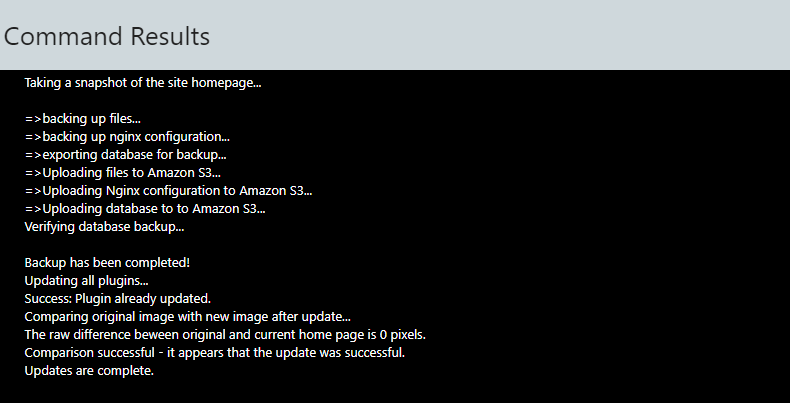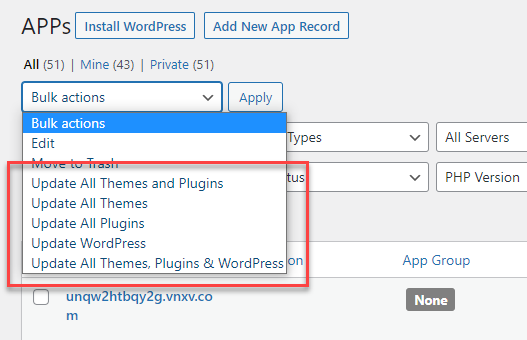WPCloudDeploy 4.9 introduces a killer new feature that builds on the BULK ACTIONS infrastructure we introduced in version 4.8.
Because of the foundation introduced in that release we can now offer the ability to update plugins and themes from inside the WPCD dashboard.
New: Update Plugins, Themes & WordPress
There is a new tab for your sites – SITE UPDATES.
As you can tell from the image above, you can update some things or update everything in one shot.
But there is much more beyond just what’s shown above – in fact we’ve included three very nifty sub-features with this function:
Nifty Feature #1: Automatic Backups
We will automatically backup the site (files, database, nginx configuration) before attempting to update the site.
Nifty Feature #2: Auto-compare and Rollback
You have the option to take an image of the home page before and after the update. If the two images have more than a certain number of pixels difference, the site will be restored from backup.
This feature depends on a 3rd party service so you’ll need to subscribe and provide your api keys to use it. You can learn all about it in our site updates documentation.
Nifty Feature #3: Bulk Operations
Combined with the above two items, this is probably the killer function point for this feature.
Imagine selecting a bunch of sites, making a few mouse clicks and walking away while the updates run, complete with a backup and auto-restore if necessary!
You know that adage “with great power comes great responsibility” yadi yadi yah and so forth? Well, before going hog-wild on this, make sure you read the documentation.
Filtering and Updating
We have one of the most powerful and flexible filtering options among the WordPress management dashboards.
Therefore you can do things such as:
- Run updates for all sites on servers at a particular provider
- Run updates for all sites on a selected server
- Run updates for all sites located in a particular region
- Run updates for all sites using a selected PHP version
- Run updates for just for sites with certain tags/groups
Customization
Many agencies have checks and other steps that they take after site updates. And some sites might even have custom checklists of things that have to be done after each update.
Because WPCD is open-source, you can easily customize it to automate these checks and other after-update actions – even when the sites are updated as part of a large batch!
Documentation
Before you use this feature you really need to read the documentation. This is WordPress and you know that, while most of the time updates work just fine, there are enough times when they stab you in the back. So you need to be prepared for that (and try not to blame WPCD…)
Tweaks And Fixes
You know it wouldn’t be a WPCD release if we didn’t tweak and fix a few things.
- Tweak: We now include a separate estimate of the MYSQL diskspace used on the site’s statistics tab.
- Tweak: When manually pruning backups, we now store the last value you specified instead of always resetting to 7 days. Saves a couple of keystrokes if you’re always manually pruning backups with the same value.
- Tweak: You can now set and reset the status of PENDING LOG items.
- Tweak: The pending log cron loop needed to be smarter about distinguishing between server and site items.
- Fix: Added WPAUTOP to the body fields in the command and error log screens.
Wrap Up
Yup, there’s only one new major feature in this release – we know, it’s not usually our style! But, we are actively looking for users who will take the new site update capabilities out for a spin. The release is still classified as a fast ring release so if you’d like to try it out, give us a shout!
Was This Article Useful? Or do you have questions or comments about it (or our products & services)? We'd love to hear from you!
Automatic Notification Of New Articles
Sign up to get automatic notifications of new articles. This is a different list than our standard list - you only get new articles once a week (usually on Mondays). No other emails will be sent unless you sign up for our general list as well.
Follow us on Twitter! We post a lot of cool things there first. To keep up, click the "X" below!