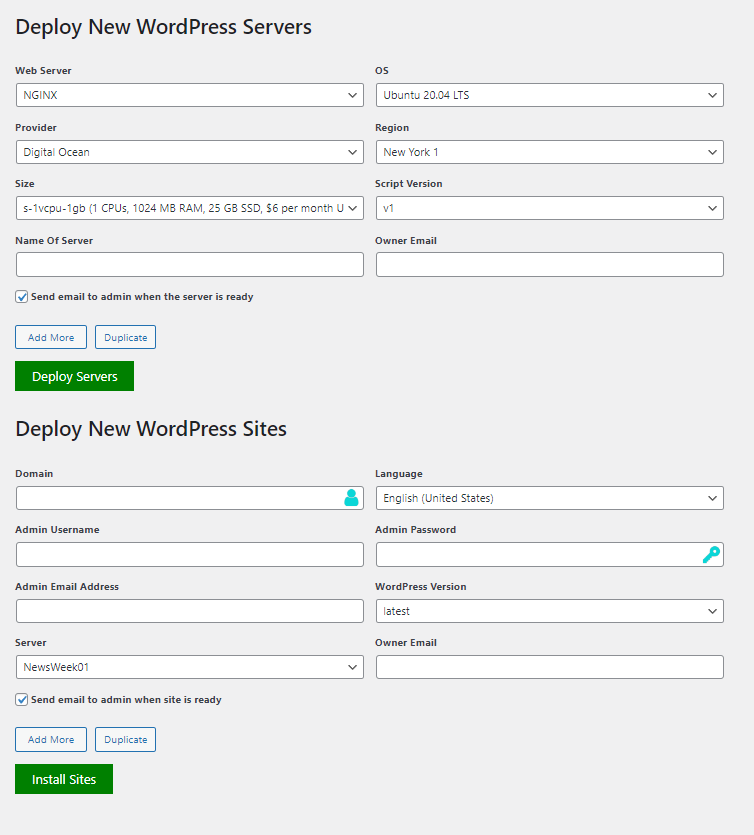Have you ever had a situation where you needed to add multiple servers or sites in a short period of time?
We have, and we know it’s a pain to manually add them from the ADD screens one at a time.
So, with our Power Tools add-on and WPCloudDeploy 5.0, we’ve created a utility that allow you to quickly specify a list of servers or sites and then have them processed in the background.
How It Works
When Power Tools 2.1 is installed, you will see a new menu option named BULK DEPLOYS.
Clicking on that will take you to a screen that looks like this:
On this screen you can specify the parameters for all your servers (or sites) up-front and then let WPCD handle the deployments in the background while you move on to more productive tasks.
Using the ADD MORE button you can add more servers or sites. The DUPLICATE button will duplicate the last entry.
Then, clicking the DEPLOY SERVERS or INSTALL SITES button will add records to the PENDING TASKS screen for processing in the background.
If you left the SEND EMAIL TO ADMIN checkbox enabled (which is the default setting), you’ll receive an email as each item is completed.
Admins Only
This function can only be used by Admins. You cannot delegate this to your customers on the front-end.
Was This Article Useful? Or do you have questions or comments about it (or our products & services)? We'd love to hear from you!
Automatic Notification Of New Articles
Sign up to get automatic notifications of new articles. This is a different list than our standard list - you only get new articles once a week (usually on Mondays). No other emails will be sent unless you sign up for our general list as well.
Follow us on Twitter! We post a lot of cool things there first. To keep up, click the "X" below!