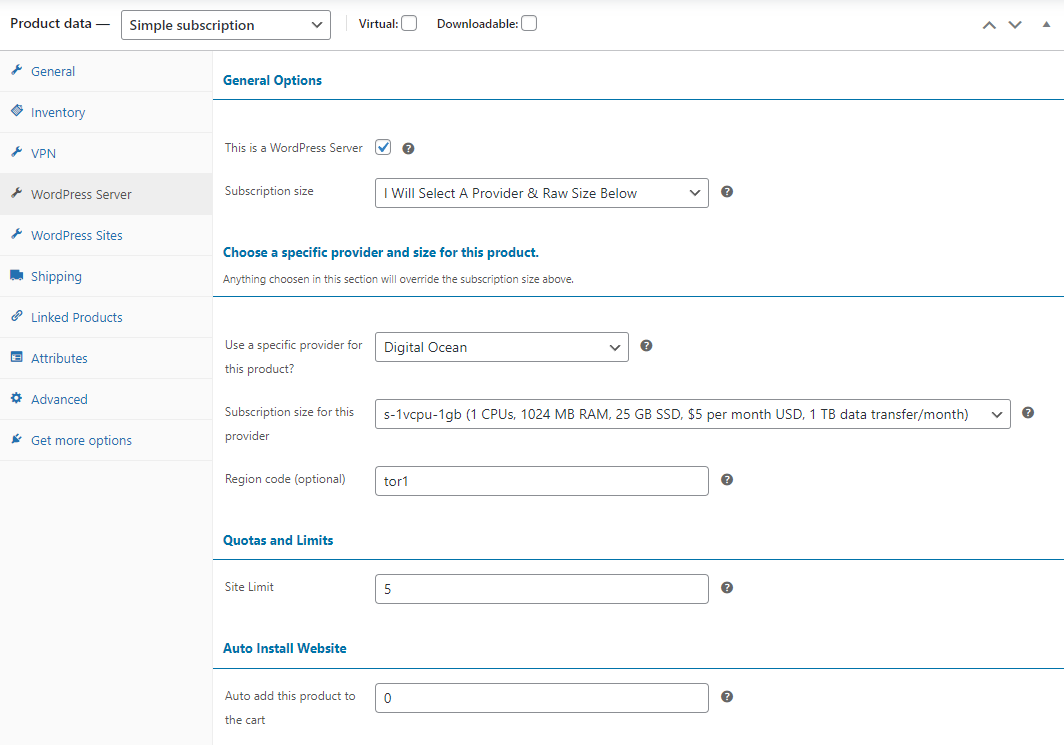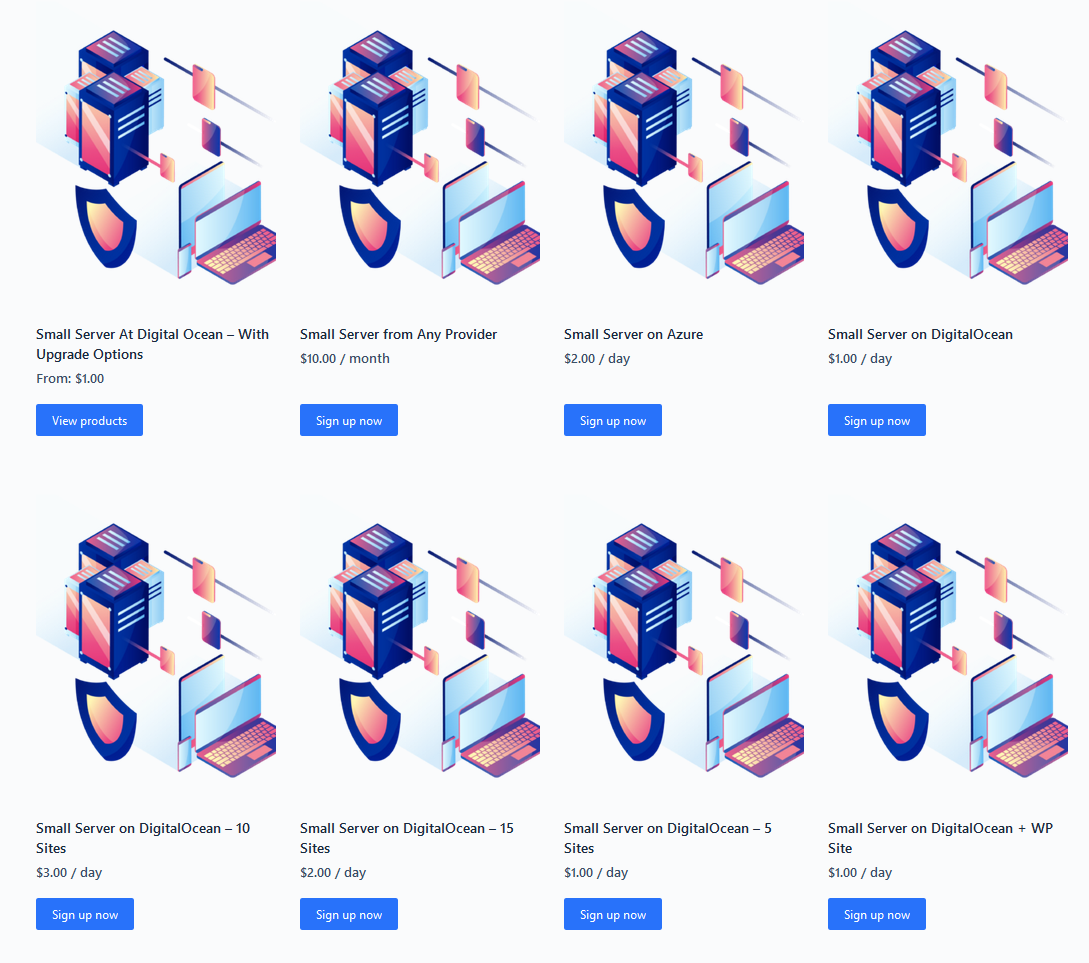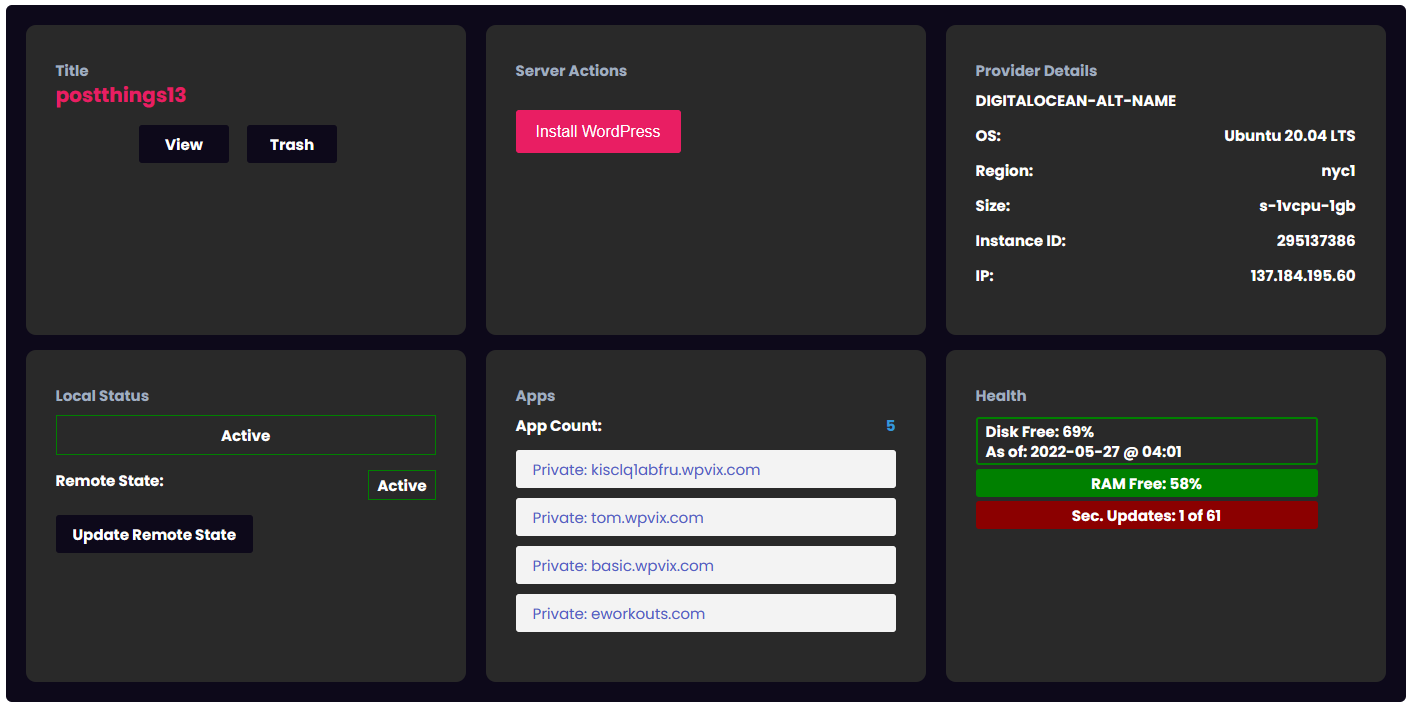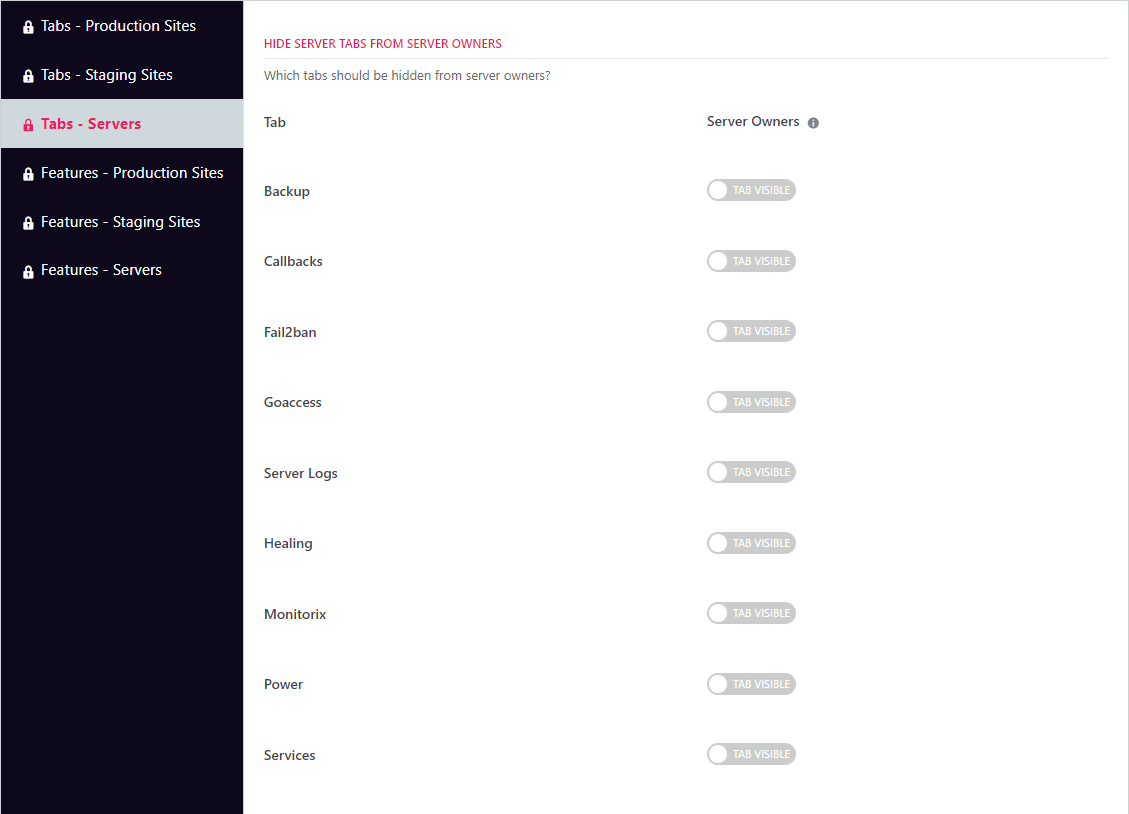Sell Cloud Server Subscriptions With WooCommerce
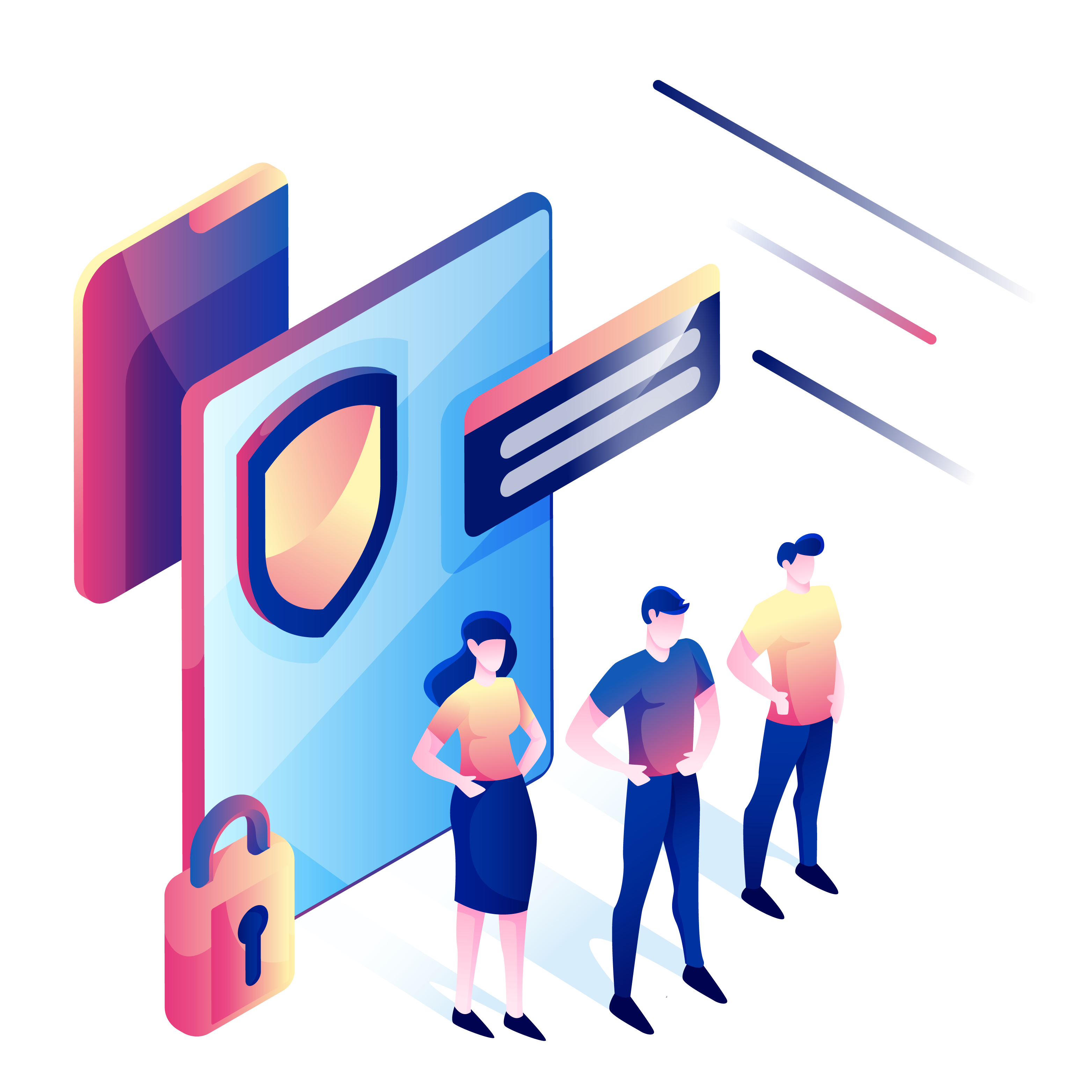
-
Sell Server Subscriptions From Any Supported Cloud Provider
Mark-up and sell server subscriptions to servers from any supported cloud providers: DigitalOcean, Linode, Vultr, Hetzner, Upcloud and more.
-
Collect Subscription Payments with Stripe & Paypal
Use the WooCommerce Stripe & Paypal payment providers to setup subscriptions.
-
Powered By WooCommerce Subscriptions
Deep integration with WooCommerce and the WooCommerce subscriptions module.
Features
-
Create Unlimited Server Products
Create as many or as few server products as you like in WooCommerce.
-
Use Any Server Provider
Servers can be deployed at any of the 10+ server providers supported by WPCD.
-
Set Unique Prices Per Provider
Create server products with different prices for each provider and/or region (eg: prices might be more expensive for AWS products.)
-
Rename Server Provider Labels
Prevents exposure of the providers you are using for your servers while promoting your brand.
-
All Common Subscription Intervals Supported
Setup your products for daily, weekly, monthly or annual subscriptions.
-
Common Payment Providers Supported
Accept payment using Stripe or Paypal.
-
Deploy Server & Site Together
Automatically add a WP site to new servers.
-
Add Template Sites To Servers
Automatically add pre-defined template sites to new servers.
-
Automatically Remove Servers
Automatically delete servers when a subscription has expired or is cancelled.
-
Limit Sites Per Server
Set a maximum number of sites for each server product.
-
Customizable Confirmation Emails When Sites Are Ready
Admins can create highly personalized confirmation emails when servers are ready to be used.
-
WooCommerce Confirmation Page Messages
Admins can create a message that appears at the top of the WooCommerce order confirmation page to provide additional instructions on how to proceed after checkout is complete.