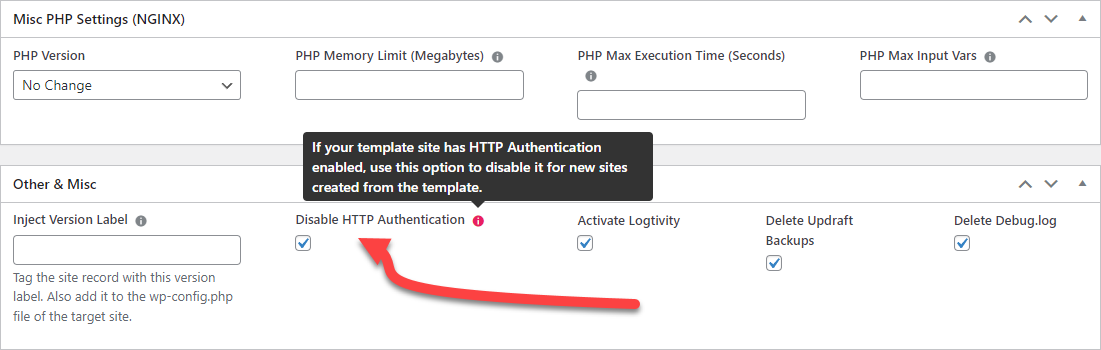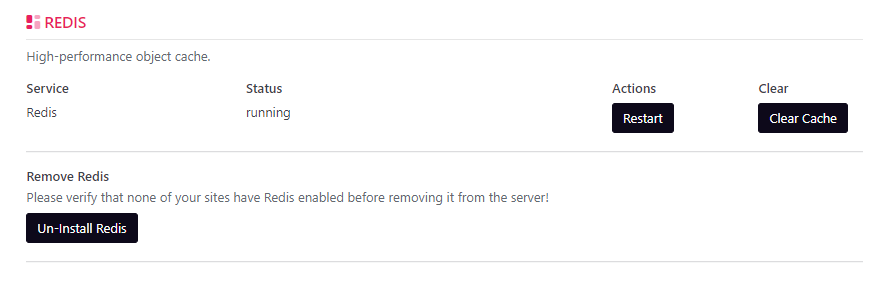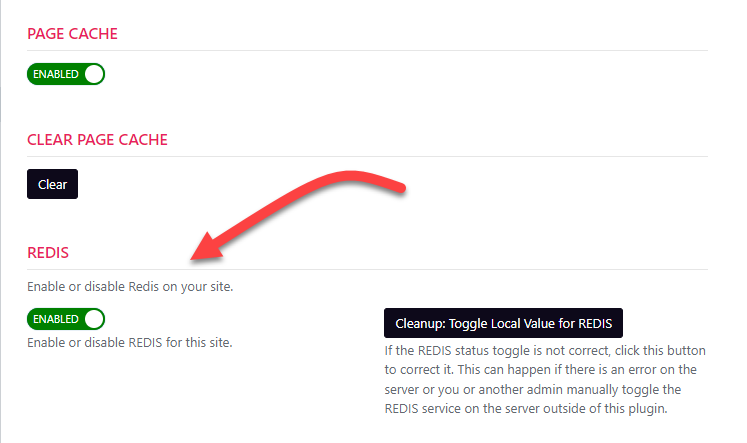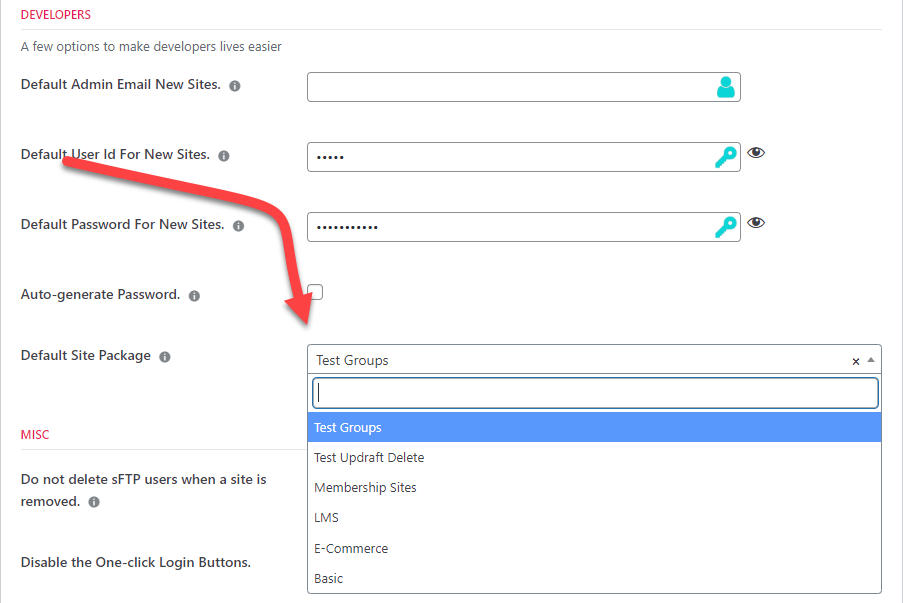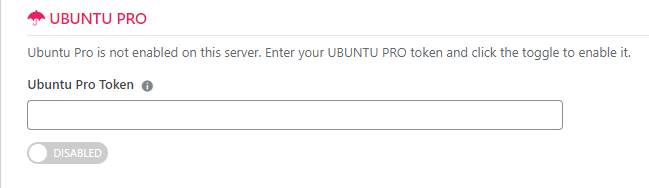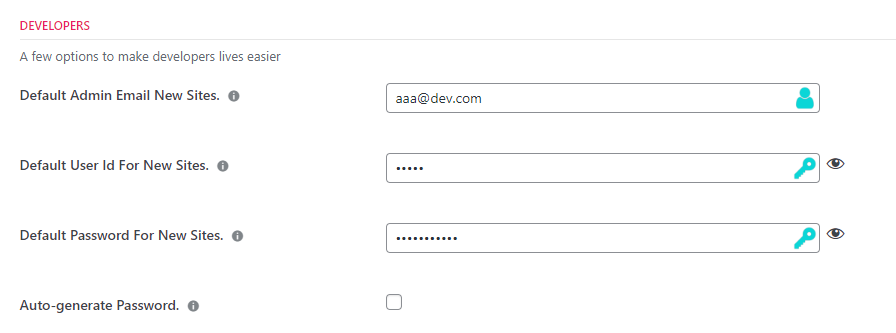WPCloudDeploy 5.6.0 is going to be the last major release of 2023. Any additional 2023 releases will be minor for high-priority bug fixes and important tweaks only.
This release has a focus on 3rd party integrations and site security.
Here’s what we’re adding to cap off 2023:
New: Logtivity Integration
Almost everyone reading this is probably going to go “ummm…what is Logtivity”.
Logtivity is a SaaS that is focused on WordPress logs. Errors, and other events such as user and admin logins, plugin actions and more are automatically sent to the SaaS service.
So why did we choose Logtivity instead of one of the more well known logging services?
Three reasons:
- It’s focused on WordPress. Services such as Netdata are more focused on server level events and have no default support for WordPress application level logs.
- Logtivity is simple – they’re not trying to be all things to all folks. They only collect, display and alert on WordPress events.
- It’s a reasonable cost at $1.99 per site per month with significant discounts for 25+ sites.
So why not use a more mainstream plugin such as WP ACTIVITY LOG?
We wanted a SaaS service so that logs ended up OFF SITE. This way, even if a malicious user gained access to a site, the logs would be safe.
Additionally, if a site has a problem, sometimes emails can’t get out. But a log of the event might get out in which case the remote SaaS will send an email.
Finally, Logtivity made it easy for us to automatically enable the plugin and register it on their service without requiring manual intervention by the site admin.
Logtivity-WPCloudDeploy Integration Features
- Option to automatically enable it for all new sites
- Integrated with Site and Product Packages
- Integrated with Site Update Plans
- Bulk Add & Remove options in the Site list.
The key thing with this integration is that you only need ONE api key. This key will be used to register the site on the Logtivity service at which point each site will get its own API key. This is HUGE – most other plugins and SaaS services simply do not do this.
With other plugins, you almost always end up with a shared API key for all sites or you have to manually generate and apply a new key for each site.
As a WPCD admin, you don’t have to take any extra steps – it’s added to all new sites and ready to go with no licensing issues and no duplication of API keys!
New: SolidWP Security Pro Integration
We’ve been looking around for a while for a WordPress security plugin that has a comprehensive wp-cli interface. We finally figured out that SolidWP has exactly that.
So, now, you can install AND activate a license automatically for a security plugin for new sites.
Additionally, you can manage the process with Site Packages and Update Plans which helps with updating and upgrading existing sites.
As with the Logtivity integration we mentioned earlier, the key here is the license – an admin does not need to manually activate it. All you need to enter into the WPCloudDeploy settings area is your SolidWP user id and password. The WP-CLI interface takes that and automatically generates a license for the new site.
New: Option to Remove HTTP Authentication in Site Packages
When building a SaaS on WordPress, almost everything the customer experiences depends on template sites. However, there has been no special considerations for protection to prevent the public from viewing template sites.
The work-around in the past was to use custom bash scripts to remove any security in place in the template after it was cloned to the customer/tenant instance.
With this new feature, you can protect the template site with HTTP Authentication and have that protection automatically removed for new customer/tenant sites that are based on the template.
New: Redis Automatically Installed on New Servers
We are now including Redis in our CORE product and activating it by default for all new servers and sites.
In the past we did not automatically activate an object cache. There were a couple of key reasons behind that choice that erred on the side of more stability:
- Many plugins would read/write directly to the database, bypassing WP functions which broke the cache and caused stale data to be used
- There are many types of sites and operations that don’t see significant performance benefits, especially when a page cache is used. In particular brochure type sites where information barely changes.
However, in recent releases of WordPress, the developers have made it a point of improving the object cache and we can see that continuing to be a focus going forward. A side effect of this focus is that more developers will become aware of how to best utilize this cache and, more importantly, how not to break their plugins when one is in use.
Therefore, we feel it is now more prudent to default to installing an object cache for all new sites; and, if weird things happen with lesser used plugins, it can be easily turned off.
What does this mean for Memcached? That’s still an option if it’s your preferred object cache. But, as before, you’ll need to manually install and activate it.
New: Redis Activated For All new Sites
As mentioned above, all new sites will have the REDIS activated on it (if the server has the REDIS server installed).
However, we have provided an option that can automatically disable the cache on new sites if this is not ideal for your situation.
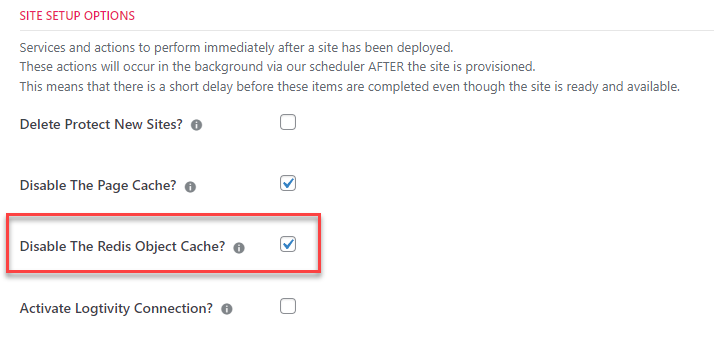
Retired: REDIS Add-on
With this change the REDIS add-on that was previously available in premium versions has been retired. You should deactivate that plugin and then delete it from your WPCD site. All of its functions are now part of CORE.
New: Default Site Package on the Install WordPress Popup
You can now set a default site package on the INSTALL WORDPRESS screen. This default only applies to the INSTALL WORDPRESS screen and not to other areas such as BULK INSTALLS or the REST API.
Tweak: Object Cache Labels for Servers & Sites
You now have the option to enable an object server label that shows up next to the title of servers and sites. It will display the type of object servers that are available on the server and whether or not an object cache is in use on a site.
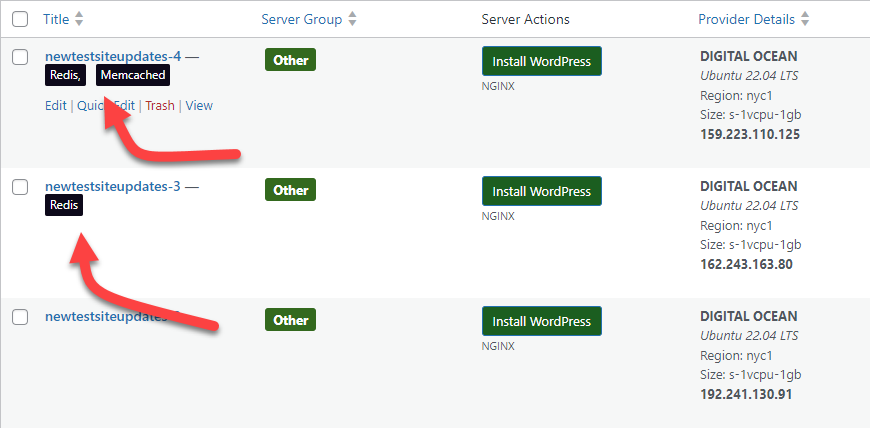
Note that the default is to NOT show these labels – if you’d like to see them you’ll need to enable the option in the SETTINGS area.
Tweak: Cloning & Staging
Cloning a site or creating a staging site no longer disables the object cache on the new site.
Tweak: Notes on Services Tab Removed
We have removed the notes column on the server SERVICES tab. This column used to describe what a service did but as far as we can tell, it wasn’t useful to anyone. So, it’s been removed.
However, we have provided an option to re-enable it.
The old option to REMOVE the columns have itself been removed and a new option to ADD the columns is its replacement.
New: Manage Ubuntu Pro
You can now enter an Ubuntu Pro token to enable Ubuntu Pro benefits. Canonical (the publishers of Ubuntu) offers personal users and developers a token for five free instances of Ubuntu Pro.
This option is under the SERVICES tab for a server.
New: Developer Conveniences
If you’re a developer that’s constantly deploying and tearing down sites, entering your preferred user id, password and email address in the INSTALL WORDPRESS popup quickly becomes a pain.
To assist with this we now allow you to set a default set of credentials that automatically populate the INSTALL WORDPRESS popup.
WPCD will only grab and use these values as defaults if you’re logged in as a WPCD Administrator.
SaaS Builder Tweaks
If you’re building a SaaS on WordPress there are a few updates that you might be able to use:
Tweak: REDIS In Site Update Plans
If REDIS is not installed on your sites, you can use Site Update Plans to push and activate it for all or a portion of your standard tenant sites.
New: LOGTIVITY In Site Update Plans
If you want Logtivity to be active on your sites that do not yet have it, you can now add it to a site update plan.
Tweak: Update WordPress Core Tables with Site Update Plans
When you push new files to a standard tenant site, they might belong to a newer version of WordPress. Sometimes this can trigger a database update dialog to the user – we now make sure we always trigger automatic WP Core updates in the database after every push.
Other Tweaks & Fixes
- Tweak: Add multi-tenant parent to the app list APP SUMMARY column if the site is an mt-version site.
- Tweak: Style the check-marks on the SITE UPDATE PLAN HISTORY list screen.
- Tweak: Hide the provider server instance id from the PROVIDER DETAILS column in the server list.
- Tweak: Add a setting option to show the server instance id in the PROVIDER DETAILS column.
- Tweak: Remove WordPress auto-save functionality from WPCD screens in wp-admin.
- Dev: Fix some action hook names to bring them up to our standard naming conventions.
History
- 11-27-2023: Finalized Notes
- 11-19-2023: Initial Notes
Recent Release Notes
Version 5.5
Version 5.4
Version 5.3
Version 5.0
Was This Article Useful? Or do you have questions or comments about it (or our products & services)? We'd love to hear from you!
Automatic Notification Of New Articles
Sign up to get automatic notifications of new articles. This is a different list than our standard list - you only get new articles once a week (usually on Mondays). No other emails will be sent unless you sign up for our general list as well.
Follow us on Twitter! We post a lot of cool things there first. To keep up, click the "X" below!