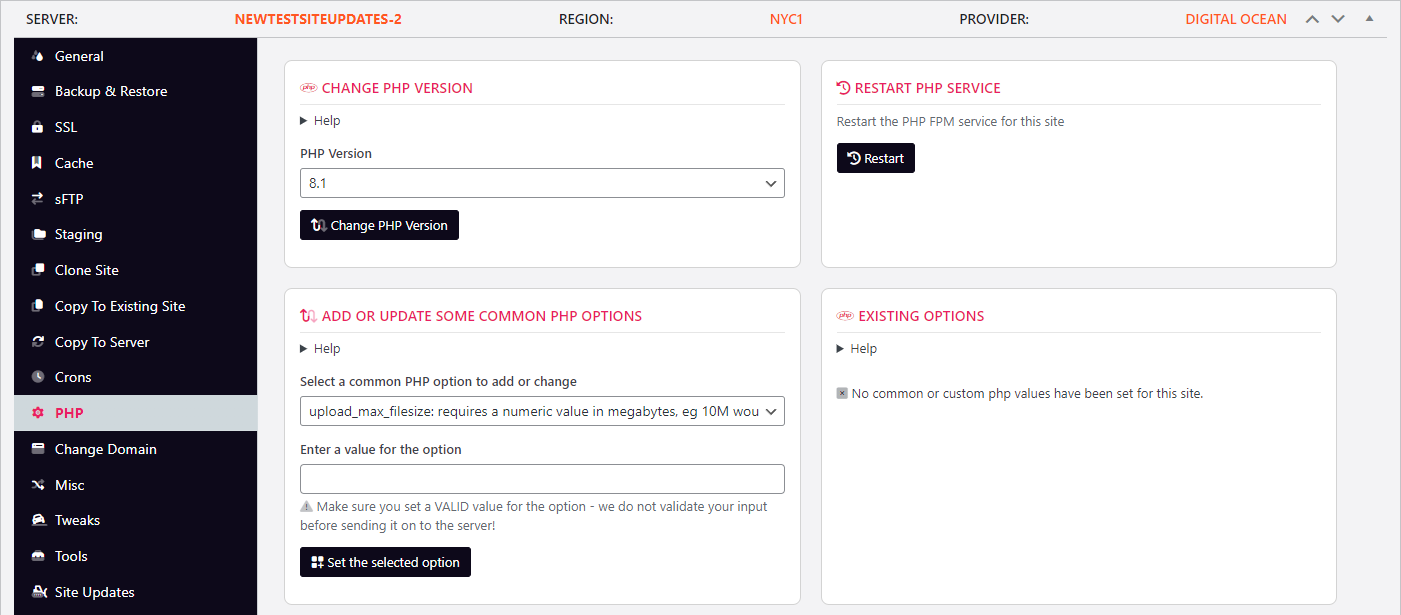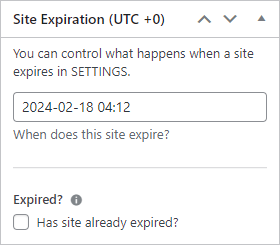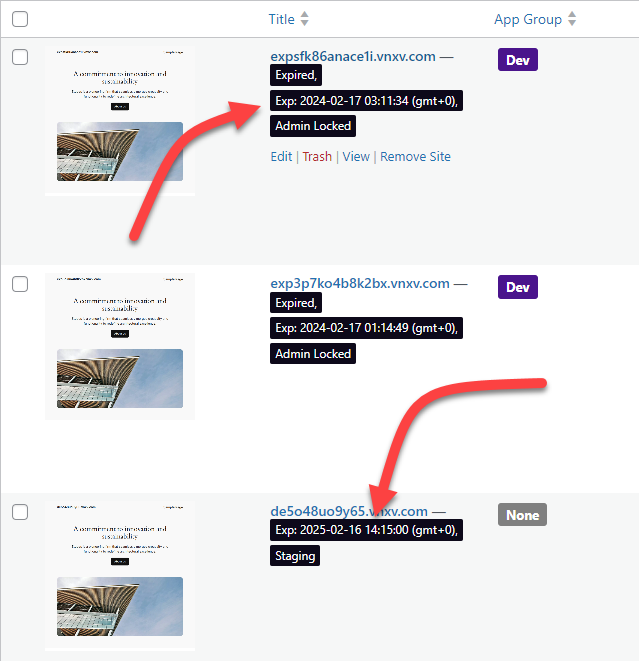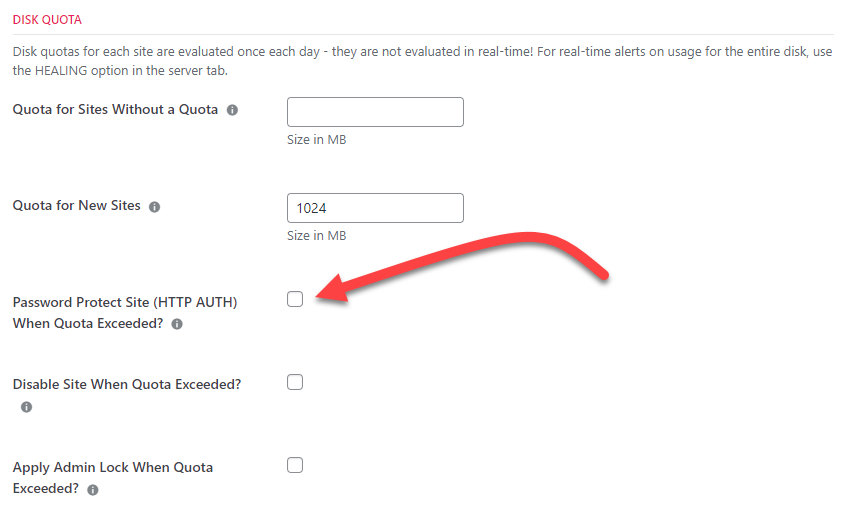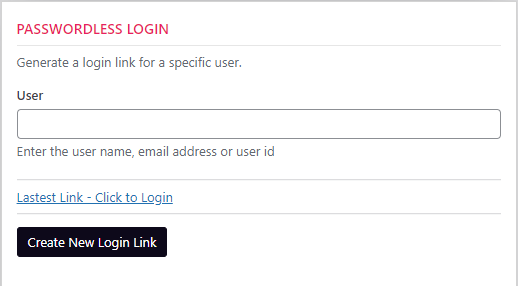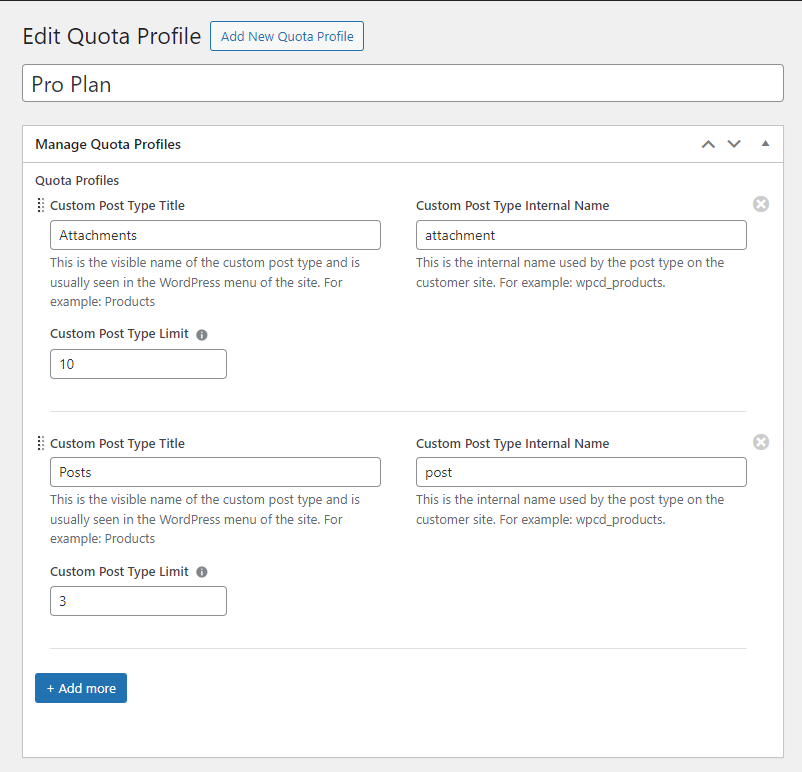Table of Contents
Introduction
Welcome to our first major release of 2024. It has FOUR new major features, a series of smaller enhancements. And, of course, the usual plethora of tweaks, nips and tucks.
The four major new features are:
- New UI element – ‘cards’
- Site Expiration
- Bulk Copy Sites To a Destination Server
- Custom Post Type Quotas
New: UI ‘Cards’
The most obvious change in WPCloudDeploy v5.7 is the use of “cards” in most of the site and server tabs.
By implementing these we were able to move a lot of text under a ‘help’ link and reduce overall clutter.
This works well when information can be segmented into smaller digestible components.
There are a few tabs where cards did not help to reduce clutter or reduce perceived complexity or resulted in way too many cards on the page. Those we left as-is. But, most tabs now implement the ‘cards’ model.
As with our previous UI updates, you’re able to quickly tweak the look of the cards with a bit of CSS. For example, this CSS snippet will make the cards square and apply a black border:
.wpcd-wpapp-actions .wpcd-card-group {
border-radius: 0px;
border-color: black;
}
Breaking Changes
There are some important breaking changes that you should be aware of.
Add-ons
Since we implemented this UI model in some of the premium add-ons you will need to update those after updating WPCloudDeploy Core:
- WooCommerce
- Powertools
- Server Sync
- Multisite
Colors
You should also reset your colors under the SETTINGS → WHITE LABEL tab (click on the RESET DEFAULTS button after scrolling down past all the color options.) We introduced additional color settings that are used by the new UI elements so you want to make sure that these are included in your settings.
We’ve created a color reference so it’s easier to know what each color item will affect – you can find that in our White Label Color Reference Guide.
Translations
There have been significant changes to the raw text so if you’re using translations you will need to update them for the new terms.
Callbacks
We’re pushing some new data about sites back to your WPCloudDeploy instances. To take advantage of this new data you’ll need to remove and reinstall callbacks.
In an earlier release we added a BULK ACTIONS option in the server list to remove and install callbacks so that’s probably the most efficient way for you to do this for all your servers.
New: Site Expiration
The ability to automatically expire sites is a major new feature in WPCloudDeploy.
Each site can be assigned an expiration date and admins can control what happens to expired sites.
There are four actions that can occur for expired sites:
- Automatically delete the site
- Password protect the site
- Apply an admin lock to the site
- Disable the site
Expiration options are also integrated with our WooCommerce module. This means that you can now offer products that are ‘temporary’ sites. Customers can choose to upgrade these sites or you can have them deleted automatically when they expire.
In addition, when a subscription is cancelled you can set an expiration date for the associated site instead of deleting it right away. This can help to streamline how you handle cancellations.
New: Bulk Copy Sites To Destination Server
You can copy multiple sites from across multiple servers to a single server.
In the past, if you wanted to clone all sites from one server to another, your only option was to use our SERVER SYNC module and then update the existing records to point to the new server. It simply isn’t optimized for this type of dynamic, on-demand process.
However, our new BULK COPY TO SERVER process is designed to be on-demand, using the PENDING TASKS screen to schedule the sites to be copied and offering feedback there.
Because of the way this was designed, you can schedule sites from multiple servers to be copied to a destination server. So while the primary use case might be to copy all sites from a single server, you’re not restricted to that!
Need to consolidate sites from three smaller servers into a larger one? Now you can easily do so, with WPCD doing most of the work in the background for you.
Or, if you need to spend a day rebalancing sites between servers, this feature will make it much easier to get that done while freeing up a ton of your time.
New: Option To Password Protect Site When Disk Quota is Exceeded
When disk quotas are exceeded you now have a new option to password protect the entire site. This allows traffic to the site but does not allow content to be viewed.
This new option varies slightly from the behavior of the DISABLE SITE option which removed the site completely and anyone looking for it would think that the site did not exist at all.
We suspect that, going forward, many admins will choose the PASSWORD PROTECT option instead of disabling the site.
New: Passwordless Login for Any User
In WPCloudDeploy v5.4 we added a ‘passwordless’ login option for all sites. This option searched the site users and logged in as the first administrator account it found.
But, that might not always be the admin you wish to use for the login.
So, in this release we’ve added a new option where you can login as any user on the site. You can find it under the USERS tab for any site – as long as you’re logged into WPCD as an administrator.
This can be very useful when troubleshooting a site without needing to add a separate ‘user-switch’ plugin to it.
As with the original feature, the links generated with this enhancement expires after 3 minutes.
New: Quotas for Custom Post Types
We’ve updated callbacks to push counts of all the post types in a site back to WPCloudDeploy.
Why did we do this?
So that you can use them to enforce quotas.
For example, you will now be able to create plans where you limit the number of pages and posts in a plan.
Or you can limit the number of products in a particular plan.
As you might have guessed, this feature is targeted at entities that are running WordPress SaaSes and want to implement pricing plans based on these counts. Afterall, a site with 5 pages is likely to use less resources than one with 200 pages.
Any plugin that uses a custom post type will have data about it sent back to your WPCD site for use in the new quota system.
Grace Periods: Combine Site Expirations With Quotas
When a Disk or Custom Post Type Quota is exceeded, instead of locking the site immediately, you can offer a grace period by setting a future expiration date.
Then, when that date arrives, stricter expiration rules can apply such as locking the site or deleting it entirely.
New: Default User Ids & Passwords
Whenever you go to create an sFTP user, install File manager or other 3rd party tools, you’ve had to specify a personal user id and password.
With this enhancement, we just generate one for you – but you still have the option to specify your own.
So, now if you wish, as soon as you land on the sFTP, File Manager and certain other tabs, you can click the install / create button without having to type anything else.
This works well because you also have the click-to-clipboard option for the user ids and passwords.
New: Expiration Dates in WooCommerce
Your can now specify that a site expires X days after its associated subscription is canceled.
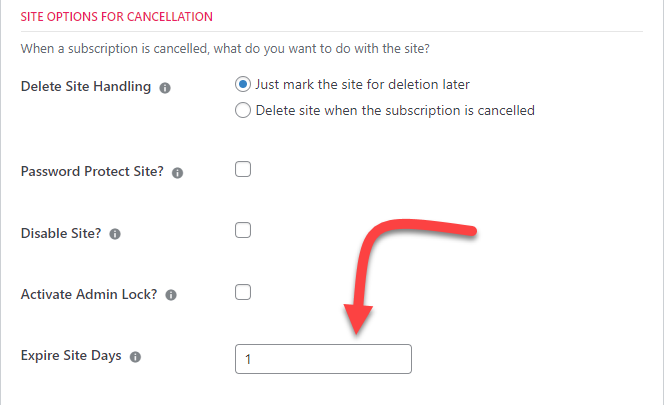
The benefit to this is that you can preserve the site for, say, 30 days after cancellation and then have it automatically deleted. This allows you to give your customers a grace period to change their minds about the cancellation.
While you have been able to handle grace periods in the past, this feature helps you smooth out the workflow by not having to remember to manually delete the site after any grace periods have expired.
As you can see in the image above, you can combine this option with other cancellation options such as locking the site.
Other WooCommerce Enhancements & Fixes
- New: You now have the option to password protect a site when a subscription goes on hold.
- New: You can now send an email to the customer when a subscription enters a ‘pending-cancel’ status and another one when the subscription has been cancelled.
- New: You can now filter the site list to view just sites that are associated with WooCommerce orders.
- New: You can now use the search box in the app list to search for apps with a specific order or subscription id.
- Fix: The filename used for translation was incorrect since it did not match our documentation. It used the old name before we changed it to just ‘woocommerce’.
Server Sync Changes
In addition to the BULK COPY TO SERVER feature mentioned earlier, we added one minor new feature in this premium module – a label is now shown next to the server title that indicates whether a server is a source or destination server. This makes it easier to see if a server is paired without having to use up an extra column just for that data.
Tweaks
- We added a new color setting for ‘white’. If you don’t like bright white you can change this and it should change most of the ‘white’ elements in the tabbed areas of the UI. It does NOT affect the rest of the WordPress wp-admin metaboxes though.
- Updated and expanded some of the help text – we can use more text and contextual information now since a lot of it is hidden under the ‘help’ chicklet.
- The PHP 8.0 version shown in the site list is now shown with an orange ‘caution’ border since PHP 8.0 no longer gets security updates.
- Added an option to upgrade WPCLI on serves to 2.10. New servers will automatically install 2.10.0.
- The NETDATA installation script used by the premium Powertools module has been updated to pull the installation script from Netdata’s new location.
- We’ve added CLICK-TO-COPY for the user id and password on the MONITORIX and GOACCESS tabs.
- The search box on the app list will now search additional CPT fields: PHP VERSION, CURRENT WP VERSION and PACKAGE ID associated with the site.
Fixes
- Fix: Missing default $in_args for change_php_workers (Thanks @batonac)
- Fix: Remove an errant error_log statement.
- Fix: Prevent WPCD from registering a site twice on the Logtivity service.
- Fix: The sftp tab was not respecting the site disabled flag.
- Fix: Enabling or disabling a site would not refresh the page. User would have to manually refresh to see new status.
- Fix: Basic http authentication metas were not being updated if http authentication was already enabled but the metas were not already set for some reason.
Dev Things
- Add filter to the base WooCommerce class: wpcd_get_unique_products_on_order (customer request).
- Add filter to the base WooCommerce class: wpcd_does_order_contain_item_of_type (customer request).
- Add filter to the base WooCommerce class: wpcd_does_order_suppress_thank_you_notice (customer request).
- Default allowed_classes to false in the wpcd_maybe_unserialize() function. There’s no need to unserialize objects by default so setting this to false reduces the attack surface.
- Upgrade Metabox.io modules to latest versions.
- The Metabox conditional module was not being loaded.
- Add filter around the passwordless login link (customer request).
- Dev: Apply custom kses_filters around the output painting the selects in the filter bars on the server and site lists.
Customizing Your Servers
One of the nice things about managing your own servers is that you can enable functions on them even when WPCloudDeploy doesn’t directly support those features.
With this release we tested and documented two functions that you can enable on the command line. These are not items you can enable or disable inside the WPCD console or with WPCD scripts which means that they’re not officially supported.
But we’ve been asked about them occasionally (once or twice a year) and with this release we were able to get around to testing and writing some ‘how to’ help articles around them.
If you need these features, the above articles should get you pointed in the right direction.
Wrapup
This is a relatively large release that is now available in your accounts as a fast-ring release. We’d love to know which of the new features or tweaks you’re most excited about – just drop a note in the contact form below!
Update History
- 03-19-2024: Added table of contents block to the top.
- 03-13-2024: Removed references to “coming soon”.
- 02-20-2024: Added link to the White Label Color Reference Guide in the breaking changes section.
- 02-19-2024: Initial Publication
Was This Article Useful? Or do you have questions or comments about it (or our products & services)? We'd love to hear from you!
Automatic Notification Of New Articles
Sign up to get automatic notifications of new articles. This is a different list than our standard list - you only get new articles once a week (usually on Mondays). No other emails will be sent unless you sign up for our general list as well.
Follow us on Twitter! We post a lot of cool things there first. To keep up, click the "X" below!