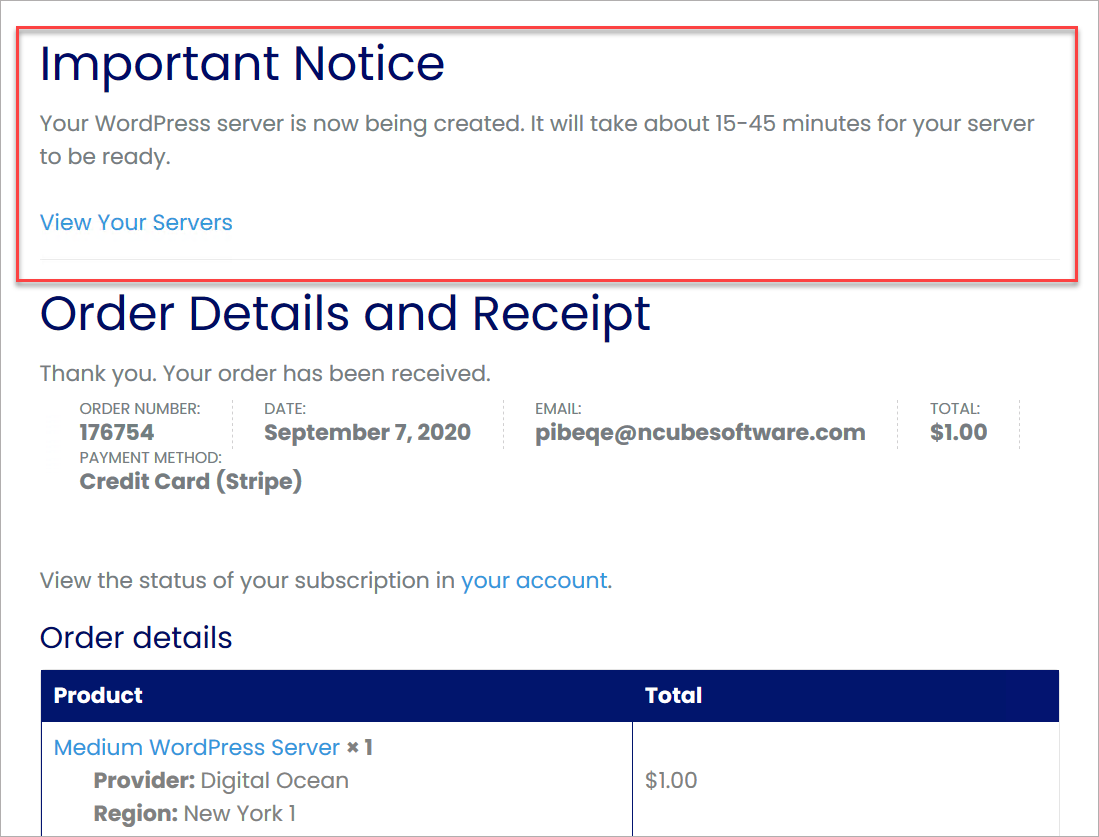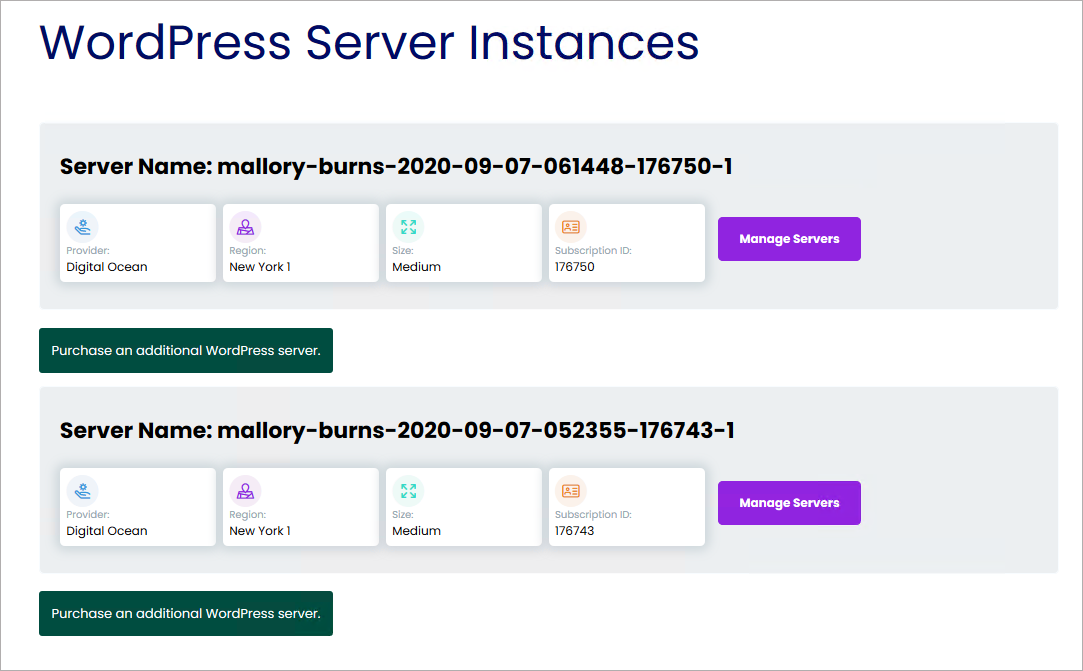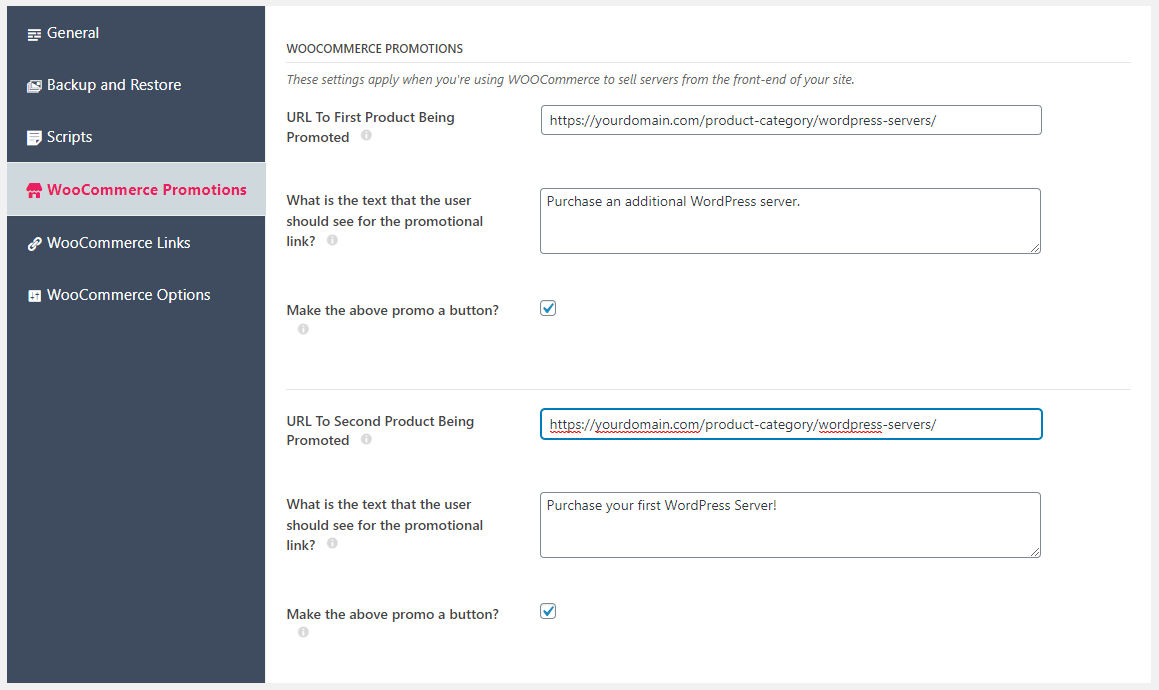Version 4.0.0 of WPCloudDeploy includes the ability for users to purchase cloud servers using WooCommerce and WooCommerce Subscriptions.
We’ll be the first to admit that we’re not quite sure how our customers are going to be integrating this feature into their operations. Because of this uncertainty we’ve kept the feature set to the bare minimum required to process a sale and handle cancellations.
Having said that, we fully expect this feature to evolve as admins and agencies get their hands on it and start to see the possibilities that it unlocks.
Features
- Create “unlimited” subscription products linked to cloud servers.
- Sell subscriptions to servers located at any of our supported cloud providers (currently DigitalOcean, AWS, Linode & Vultr).
- Customers who purchase subscriptions get access to their servers in wp-admin. They also get a simplified read-only list of servers on the front-end.
- Stripe & Paypal are officially supported. Other payment providers might work as long as they use the same WooCommerce hooks as Stripe & Paypal for orders, payments and cancellations.
- Options for promoting additional products and services on the front-end.
- Supports any subscription interval that WooCommerce Subscriptions supports.
- Servers are automatically deleted when the subscription expires or is cancelled.
How It Works
1. Administrators define a simplified list of servers suitable for an end-user purchaser.
2. The admin then defines standard WooCommerce subscription products – these are created and associated with a server size, pricing and subscription period.
3. A user who is ready to purchase a subscription selects their provider and region/location.

4. After checkout the user is given some links and instructions (which are completely customizable by the admin)
5. The user can view a list of servers on the front-end with links that take them to the back-end management screen.
6. The back-end management screen automatically uses the TEAMS functionality to restrict the list of servers the user can view or manage – only servers they have purchased or “own” can be managed there.
7. The full server management capabilities are available to purchasers.

Finishing Touches
Administrators can configure links & promotions to be used at certain points in the user experience process.
Users can purchase multiple server subscriptions on one order which makes it easy for high-volume purchasers to deploy a lot of servers simultaneously.
Wrap Up
We suspect that agencies might find some very creative ways to use this feature and we’re excited to see where it goes.
We really believe that this becomes extremely powerful when the scripts that are used to deploy a new server are customized to offer brand new experiences – after all, they can be used to deploy more than just a base WordPress stack. Combine that with the extensibility that WooCommerce already brings to the table and you can color us very excited to see what new business models this new capability unleashes.
Was This Article Useful? Or do you have questions or comments about it (or our products & services)? We'd love to hear from you!
Automatic Notification Of New Articles
Sign up to get automatic notifications of new articles. This is a different list than our standard list - you only get new articles once a week (usually on Mondays). No other emails will be sent unless you sign up for our general list as well.
Follow us on Twitter! We post a lot of cool things there first. To keep up, click the "X" below!