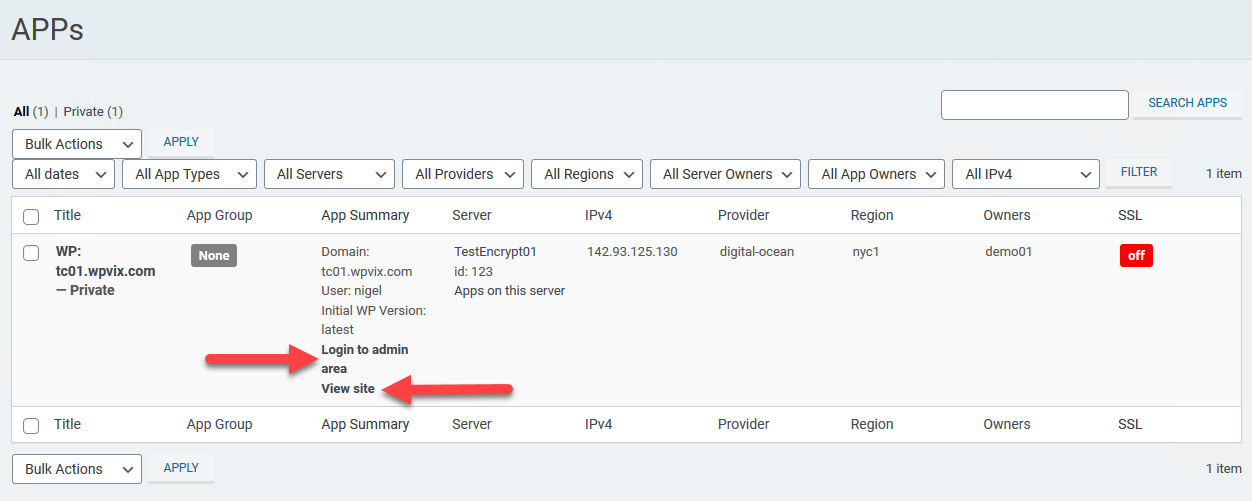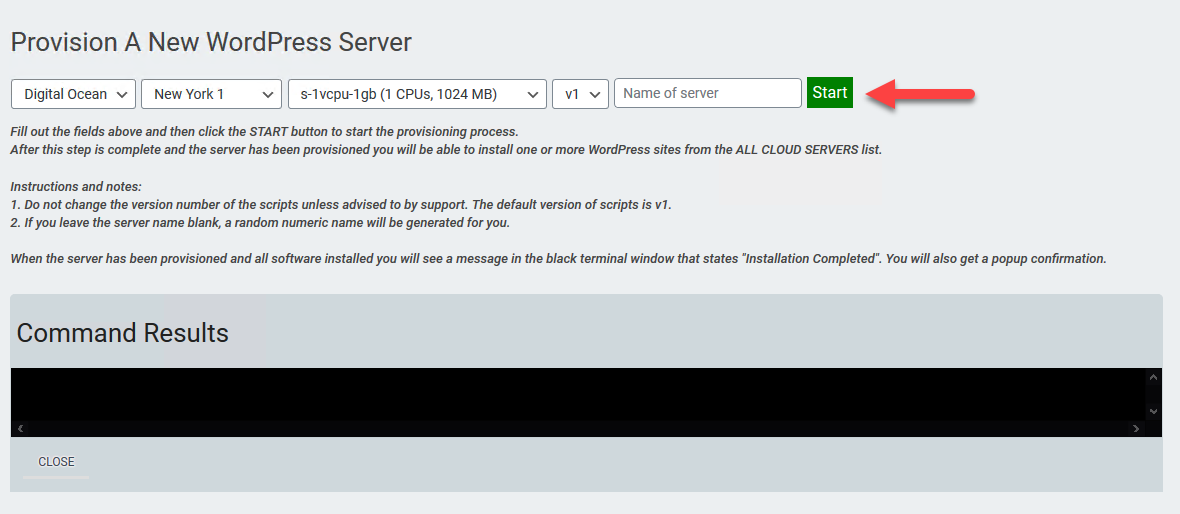We just pushed a new version of WPCloud Deploy for public consumption. We added quite a few items internally as well as a couple of minor exterior items.
Better Multisite Support
You can now reliably deploy the plugin to a Multisite install of WordPress – as long as you activate it on a site-by-site basis. We cleaned up quite a few things that would have prevented this from running reliably on multiple sites under a Multisite installation, in particular the caching of data returned via a provider’s api.
We also certified compatibility with WP-Ultimo. This means you can choose to sell deployment services for Digital Ocean and other cloud-providers on a network of sites. In fact, that’s what we’re doing over at fireupwp.com.
We’re still working on supporting their Custom Post Types limitation and hope to have that working better in the next version.
Also in the next version we’ll cleanly handle the ability for you to network activate the plugin to make it available to all sites.
Site Links in APP List
A lot of times we’re perusing a long list of sites and we just want to quickly navigate to the wp-admin or front-end area of the site. We’ve made that order of magnitudes easier by adding the links directly into the list.
Do Not Show Providers That Are Not Configured
When you go to deploy a new server, we now remove from the list of providers any that do not have all their required fields filled out. If you end up with no providers in the list you’ll see a large obnoxious error message alerting you to that fact.
Cosmetic Styling on Install Buttons.
The “Install” buttons that kicked off a server install or app install used to be a drab gray. We made them green instead. Does that make it better? We sure hope so!
Bash Scripts
We applied tweaks to many of the bash scripts to make them more reliable. And, for the deployment of a new server script we removed most of the output, focusing only on whether something succeeded or failed. This, we hope, will reduce confusion over whether the process has errored out or whether its still chugging away.
Other
We made tons of tiny code changes to the PHP code, reorganizing a few areas and squashing a few bugs. And we added a few new filters for developers.
Availability
This new version is available for purchase and download now. And its also available on fireupwp.com
What’s Next?
Check out our public roadmap on the Trello board!
Was This Article Useful? Or do you have questions or comments about it (or our products & services)? We'd love to hear from you!
Automatic Notification Of New Articles
Sign up to get automatic notifications of new articles. This is a different list than our standard list - you only get new articles once a week (usually on Mondays). No other emails will be sent unless you sign up for our general list as well.
Follow us on Twitter! We post a lot of cool things there first. To keep up, click the "X" below!