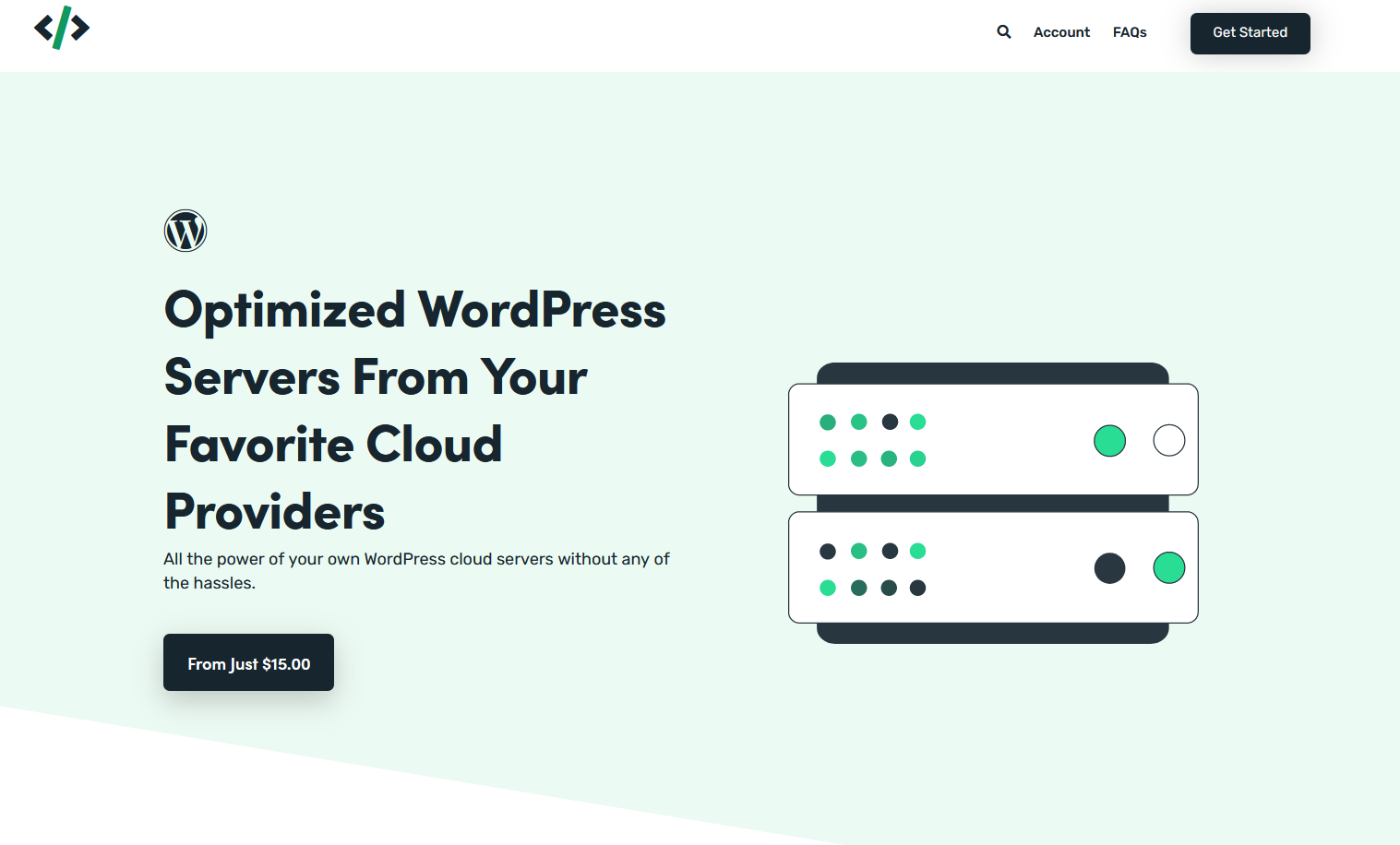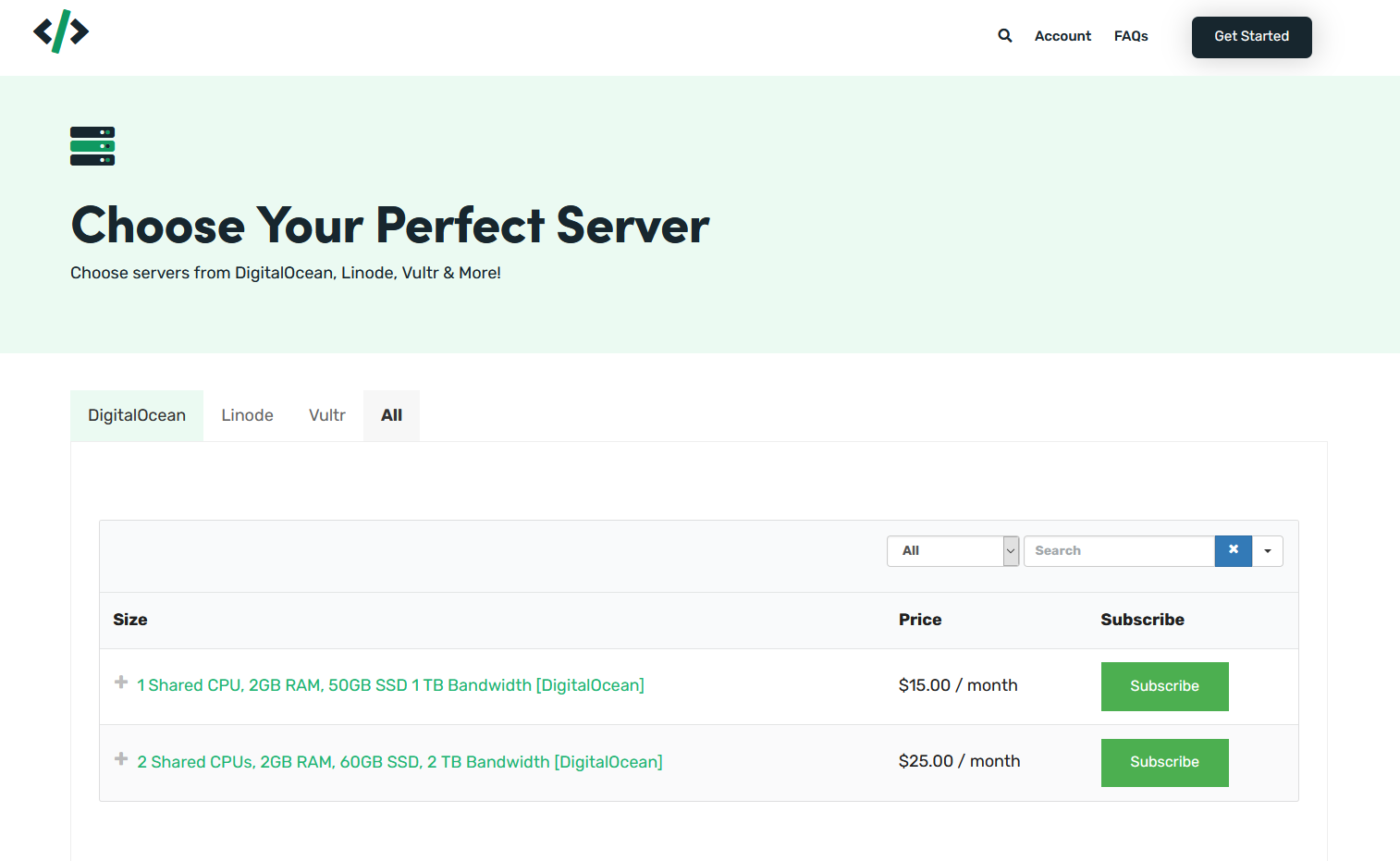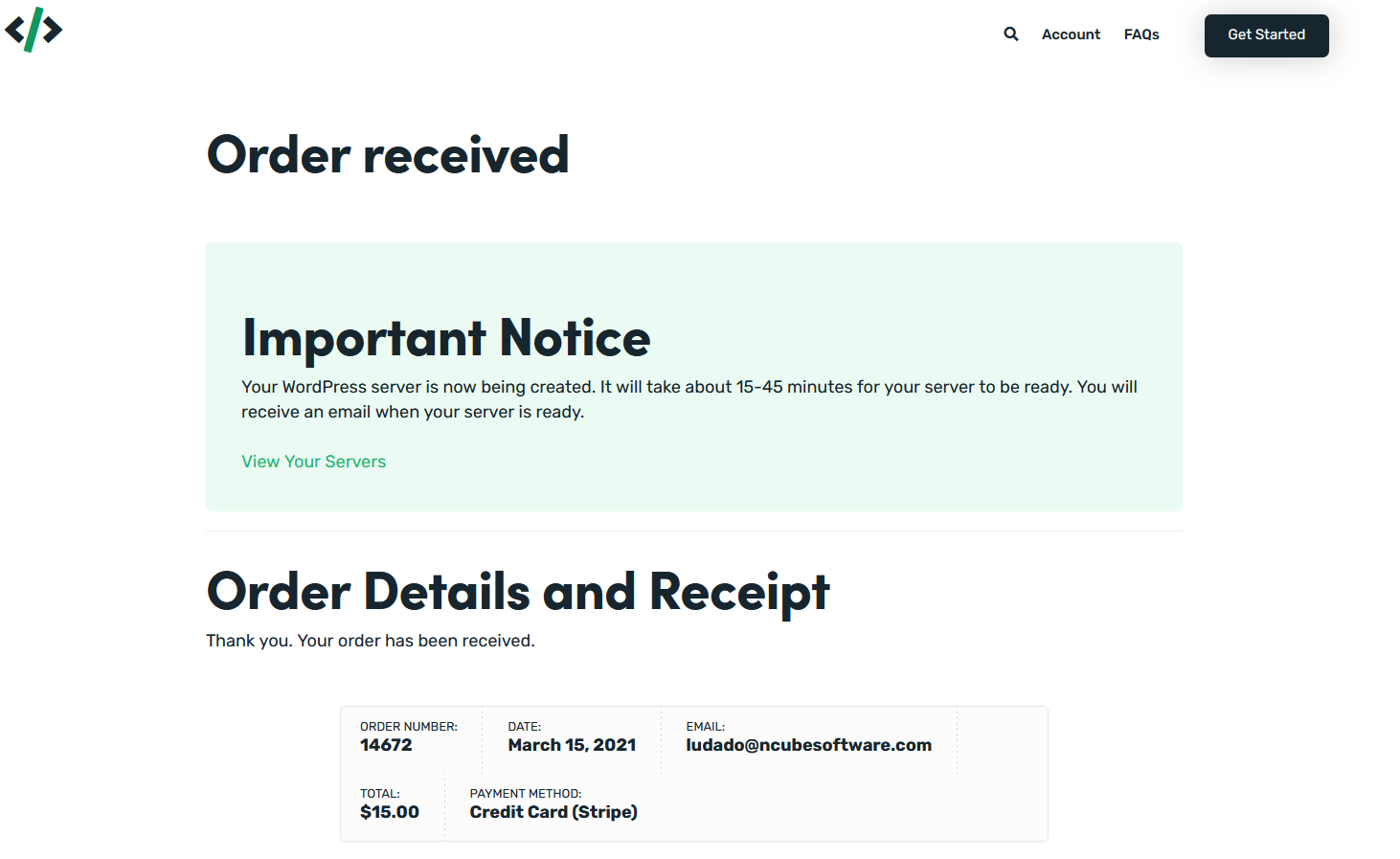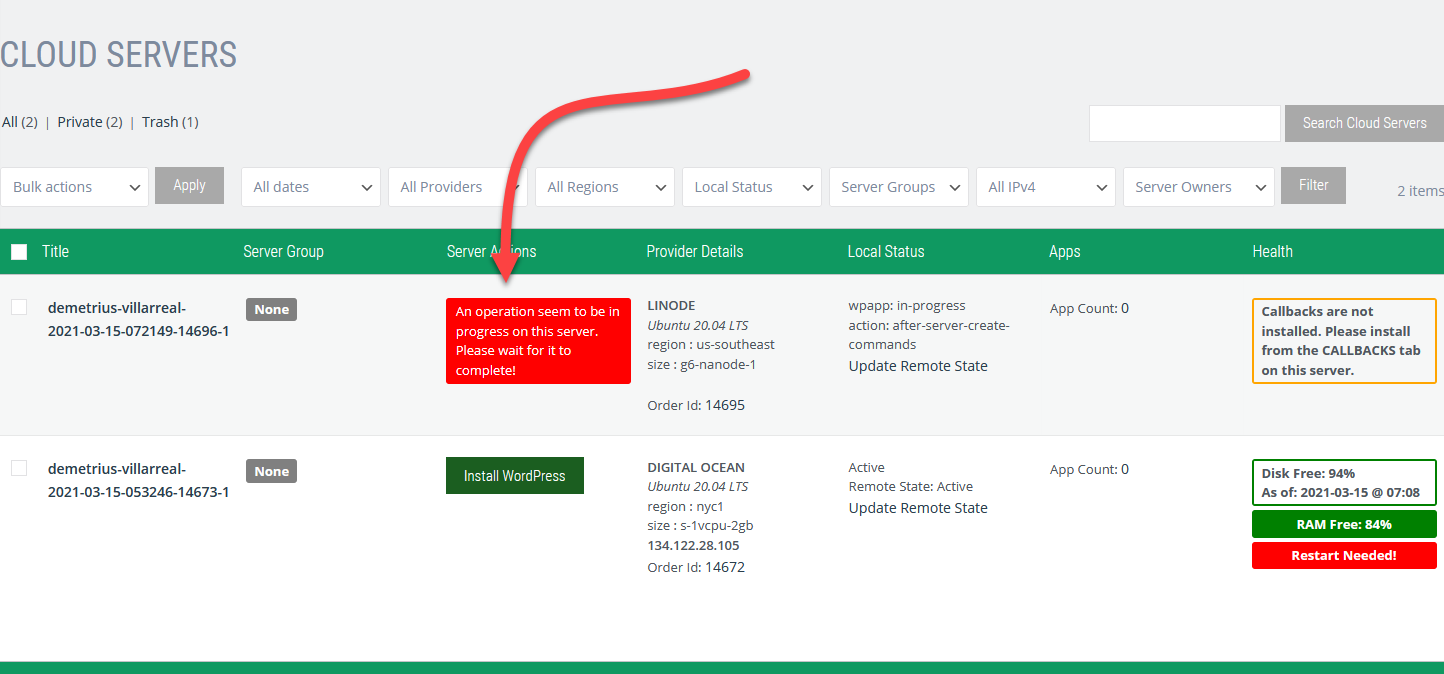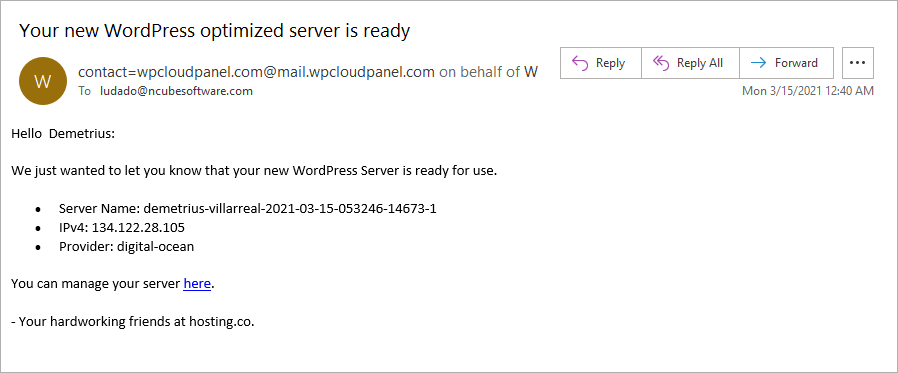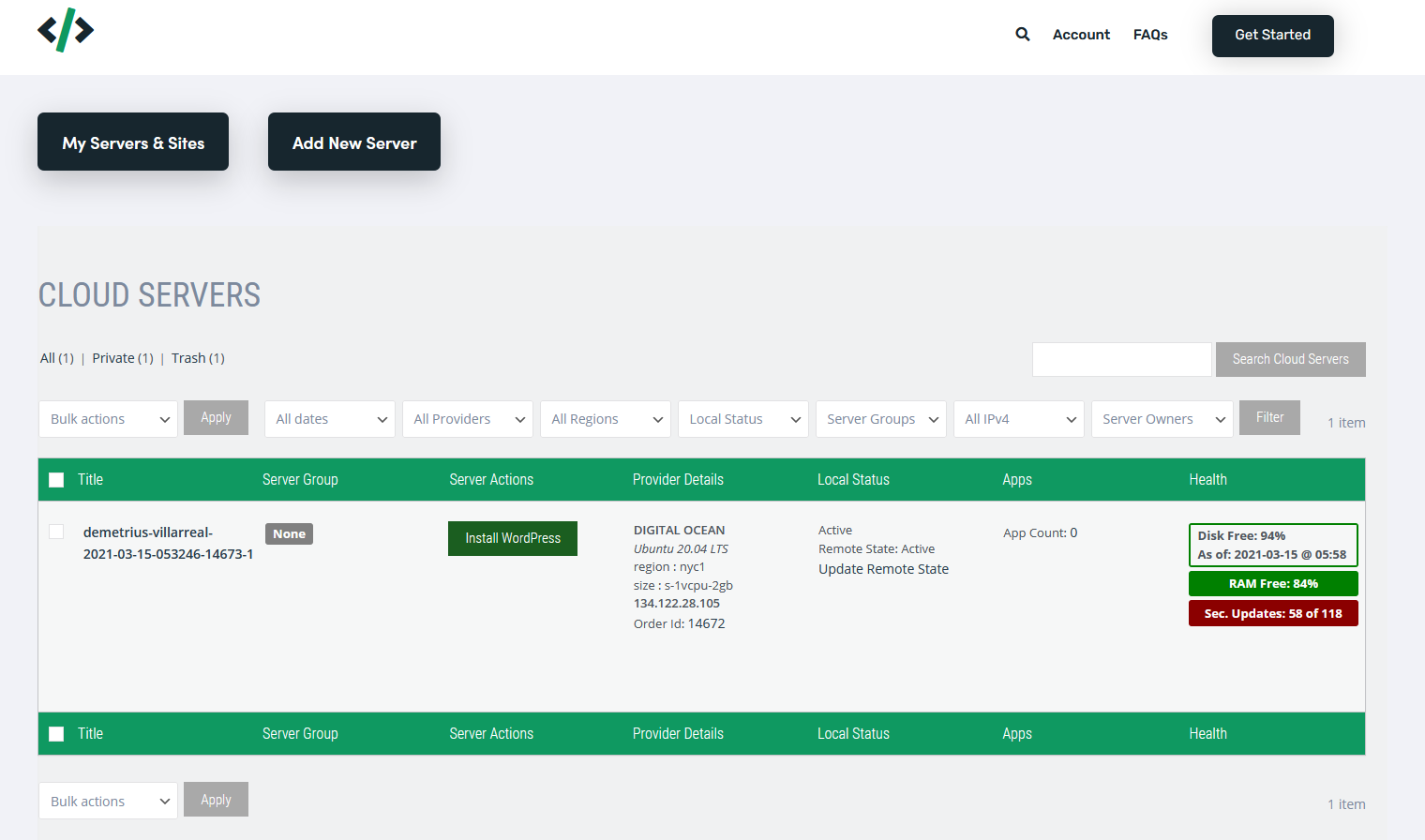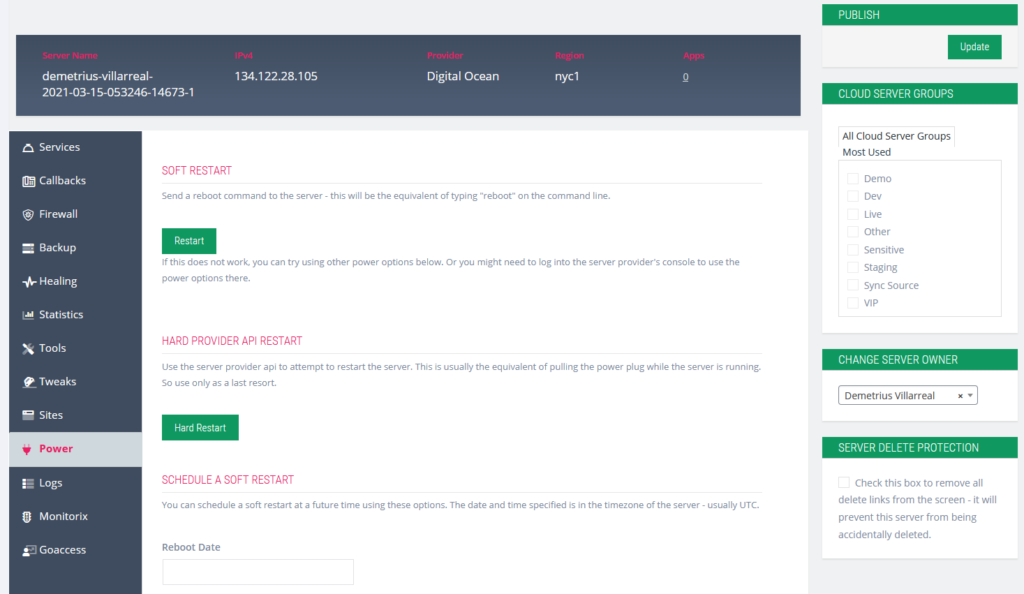Recently we were contacted by a prospect who wanted to know if they could use our product to build a service similar to Cloudways.
We took that as challenge – how long would it take us to set up a full site that could do something similar to Cloudways – with the limitation that it would just be for WordPress servers?
It turned out to be about one week of our time using WPCD V 4.6.
In that one week period we built out WPCloudPanel, a managed cloud-server platform just for WordPress servers.
Tools We Used
The site was built using Beaver Builder and Beaver Builder Themer. In addition we used:
- WPFrontendAdmin to allow the users to manage their servers and sites on the front-end instead of in the WPAdmin area.
- WooCommerce & WooCommerce subscriptions to handle the payment and subscription functions
- Awesome Support for the help desk
- Legacy Admin Theme
- Ninja Tables to show the list of available server types
- Beaver Builder Power Pack
- Updraft Plus for backups
- User Role Editor for tweaking user roles
A Tour of WPCloudPanel
Navigating to the site gives you a simple overview of the offering:
Clicking on either of the two buttons throws you into a simple server selection grid:
The product list was built out using Ninja Tables and the individual provider tabs were created using the tab module Beaver Builder Power Pack.
The subscribe button leads to this:
This simple looking screen is actually just the standard WooCommerce product screen with a lot of the usual WC detail removed with a bit styling added to the remaining elements.
Following through with the SIGN UP NOW button throws you into a standard WooCommerce checkout screen (not shown). Completing the sign up process takes you to the following thank you page:
The important part of this page is at the top – there you see the customized WooCommerce alert that provides information about the server provisioning process as well as a link to the server control panel.
While the server is being provisioned, a warning is shown in the server list:
When the server is ready you’ll receive a simple plain-text email similar to this one:
Navigating to the control panel you see the standard WPADMIN screen, but transformed on the front-end:
Opening up the server detail record shows the following similarly styled, but still familiar WPCD screen:
As you can see, it becomes relatively painless for someone to choose a server, pay for it and then get access to a WP focused control panel.
Challenges
As part of this exercise we encountered a number of challenges:
- Removing unneeded tabs from the screen – as a managed server service some of the server level tabs made no sense to be available to the subscriber
- Styling – we spent a decent amount of time on this
- Making the front-end wp-admin process easier
As you might expect, there are still some things that are rough around the edges. I’m sure if you were to take the service out for a spin you’d see a lot of teething things. But it’s still a lot of functionality in just one week. A year ago no platform existed that could bring up this kind of service offering within a one-week period.
Limitations
There are some important limitations with this one week exercise:
- Because we used WooCommerce and WooCommerce subscriptions, you cannot sell subscriptions for anything less than one day subscription periods. For the WPCloudPanel project we used a 1 month period for all servers. This is because selling the subscriptions daily for smaller servers will result in a ridiculous amount of stripe/gateway fees. But it might be practical to do so for more expensive servers. Unfortunately you cannot offer subscriptions that are billed by the minute or hour.
- If you really want to take this to a fully polished level, you will need to modify some of the default WPCD text. Since it’s a managed server service, some of the existing text does not apply.
- Finally, please note that if you navigate to WPCloudPanel and go through the checkout process, your credit card will be charged and a server will be provisioned for you. The site is fully live! But, hey, it’s a great way to take things out for a spin and see the possibilities for your service offering.
Costs
The overall startup cost for this is probably around $1500-$2000 in annual software licensing fees. This includes the cost of WPCD, WooCommerce Subscriptions and the various plugins and page builder tools. Compared to the cost of trying to build this out using traditional tools, it’s a relative steal!
What Can You Do With This?
You can use this site as a template on which to build out your own similar service. Or you can contract with us to build one out for you.
If you’d like a 1-on-1 walkthrough of the WPCloudPanel project, just use this form to send a request.
Was This Article Useful? Or do you have questions or comments about it (or our products & services)? We'd love to hear from you!
Automatic Notification Of New Articles
Sign up to get automatic notifications of new articles. This is a different list than our standard list - you only get new articles once a week (usually on Mondays). No other emails will be sent unless you sign up for our general list as well.
Follow us on Twitter! We post a lot of cool things there first. To keep up, click the "X" below!