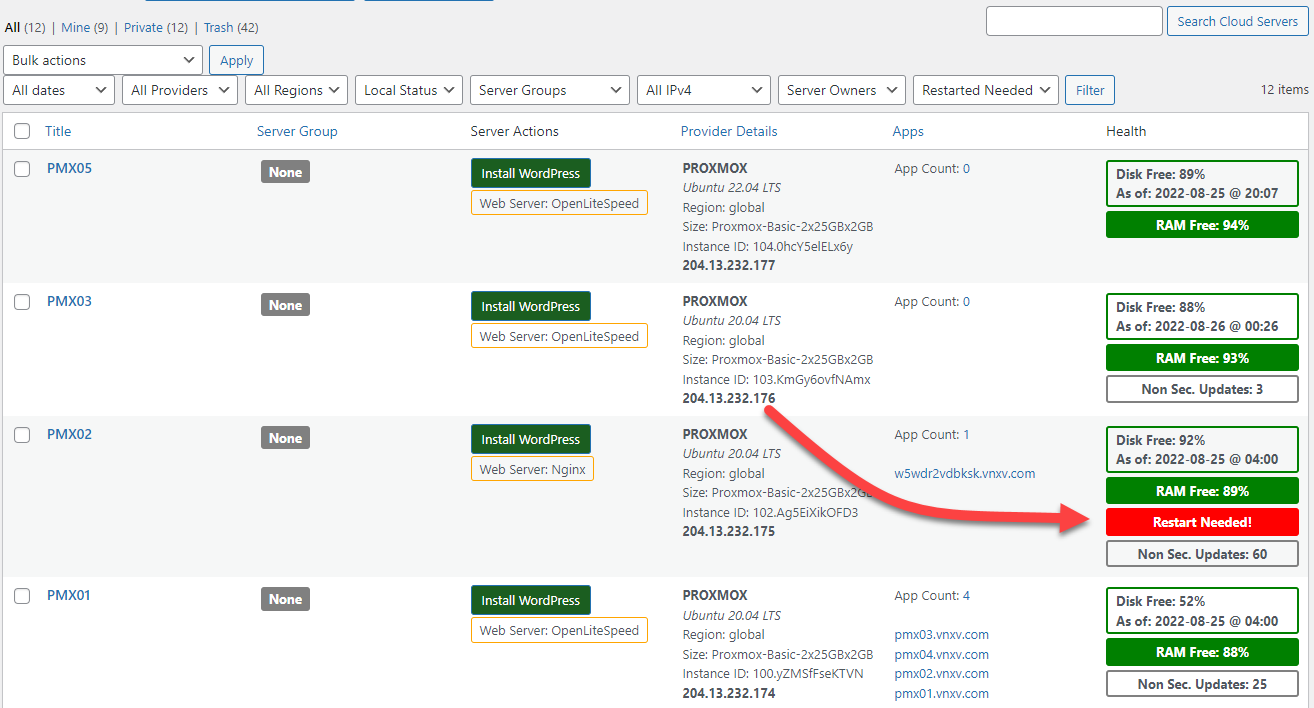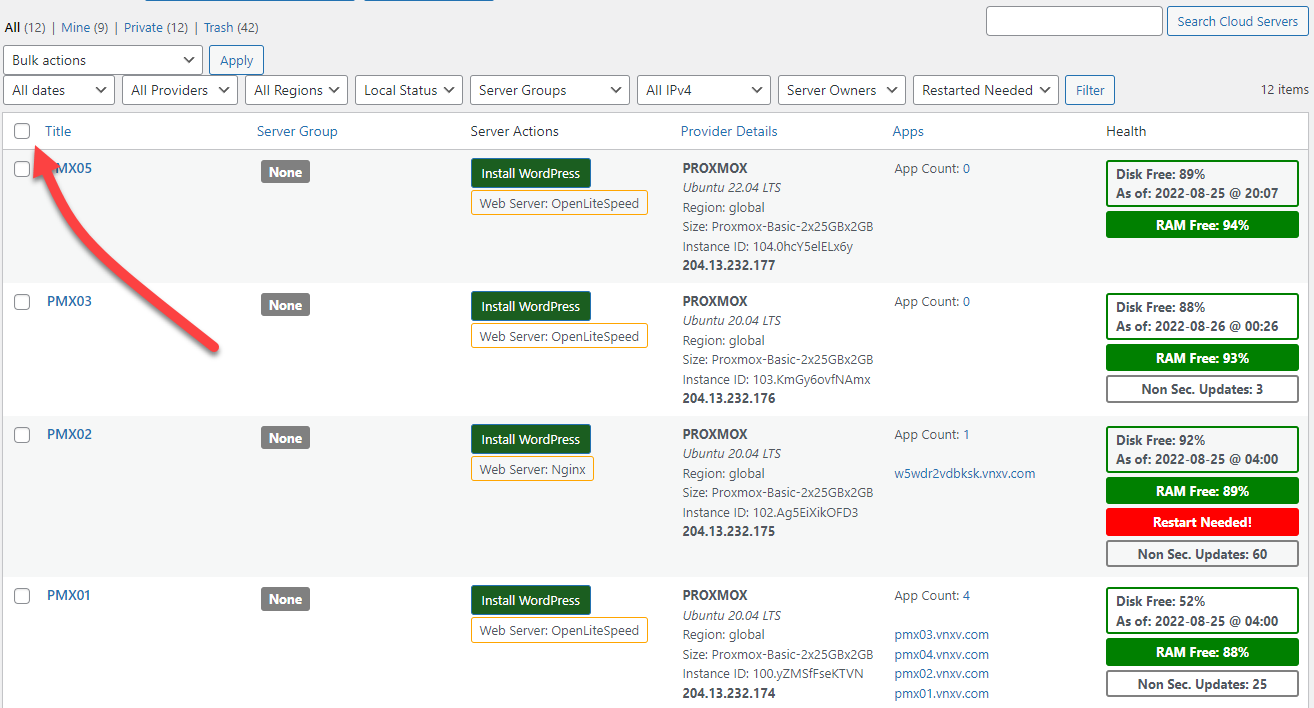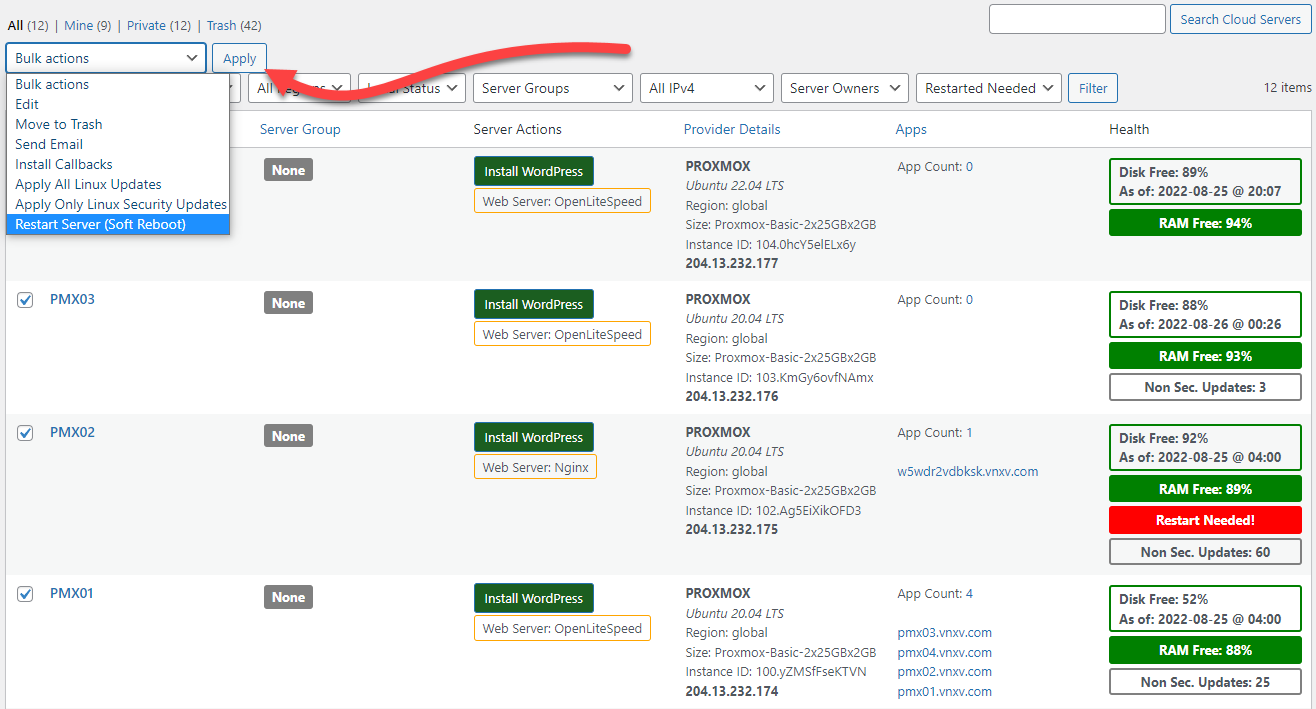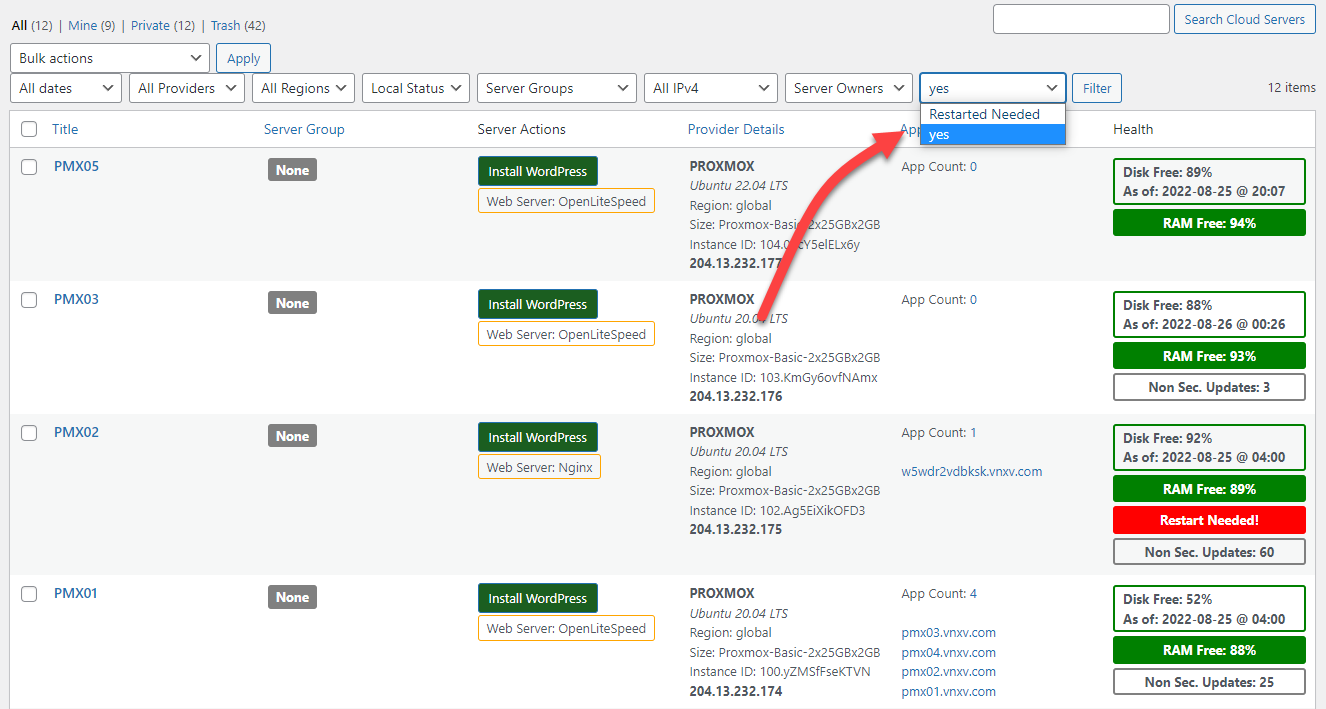Every so often, your WordPress servers might need to be restarted. Generally this is a result of Linux updates.
When a server needs to be restarted WPCloudDeploy displays a restart notification in the HEALTH column:
If you’re an agency that manage many servers, manually restarting each server can quickly become a pain. Restarting just 20 servers individually can easily consume anywhere from thirty to sixty minutes of your time.
With WPCD, we help alleviate some of this pain by giving you some options to restart multiple servers with just a few clicks.
In particular, you can:
- Easily restart all servers with just 4 clicks
- Restart any servers with the RESTART NEEDED flag with just a few clicks
- Restart all servers in a filtered server list. with just a few clicks
Here’s a quick video that shows you how:
Restart All Servers – 4 Clicks
1. Click the checkbox next to the TITLE label at the very top of the server list – this will automatically select all servers:
2. Click the BULK ACTIONS drop-down
3. Click the RESTART Option
4. Click the APPLY button
Restart Only Servers With The RESTART NEEDED Flag
1. Click the RESTART NEEDED filter drop-down at the top of the server list
2. Select the YES option
3. Click the FILTER button – this will display all servers that need to be restarted
4. Click the checkbox next to the TITLE label at the very top of the server list – this will automatically select all servers shown on the screen
5. Click the BULK ACTIONS drop-down
6. Click the RESTART Option
7. Click the APPLY button
Bottom Line Benefits
If the all-cost of your time or your staff’s time is $50 / hr and you have to manually restart a whole bunch of servers twice per month, then you might be spending $100 or so per month just on that task – or $1200+/- a year!
It’s funny how the little things add up.
With the ability to bulk restart your servers no matter which server provider is used, you can easily recoup the cost of a WPCD all-access subscription just from the time savings you get with this feature.
Was This Article Useful? Or do you have questions or comments about it (or our products & services)? We'd love to hear from you!
Automatic Notification Of New Articles
Sign up to get automatic notifications of new articles. This is a different list than our standard list - you only get new articles once a week (usually on Mondays). No other emails will be sent unless you sign up for our general list as well.
Follow us on Twitter! We post a lot of cool things there first. To keep up, click the "X" below!