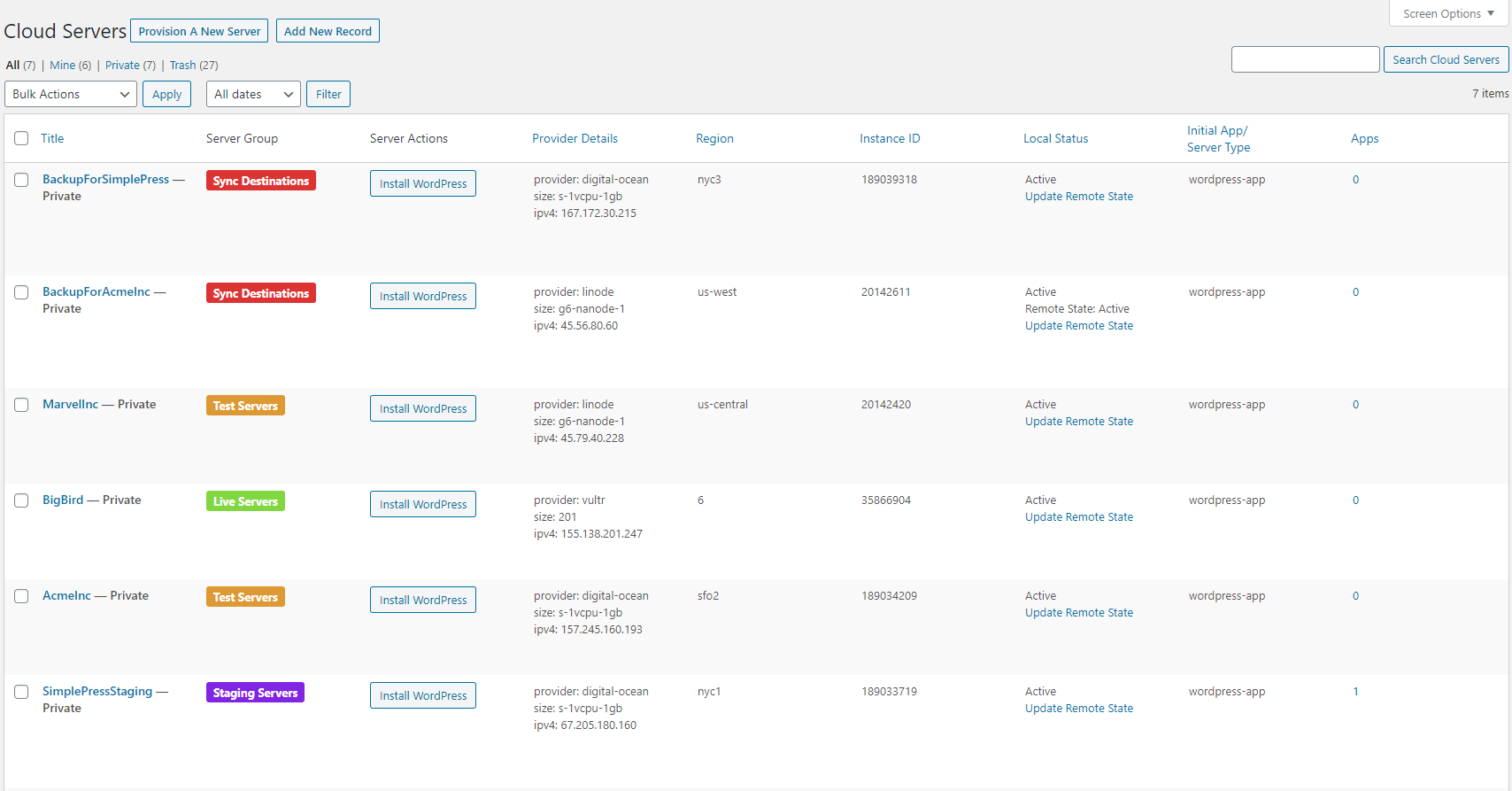A WordPress Management Dashboard does what its name suggests – it helps you manage WordPress sites and WordPress servers without needing to use the command line.
These dashboards allow you to do a combination of the following using a standard website/point-and-click interface:
- Deploy new WordPress servers
- Install new WordPress sites
- Add and remove WordPress specific features
- Handle backups, restores, site cloning and domain changes in ways that will not break WordPress
- Apply OS level (Linux level) features as needed to support a particular WordPress feature
- Apply WordPress specific security features at both the WordPress application level and the OS level
Essentially a WordPress Management Dashboard is one step up from a general purpose Linux Management Panel. This is because the WordPress dashboard has WordPress specific smarts built into it. And that goes a very long way towards improving productivity, security, stability and performance of both the server and the sites.
There are many types of these dashboards. Some are proprietary, some are commercially available and some are open sourced or fremium offerings.
Not every type or every dashboard will offer the same feature set of course. Here are some of the variances you can expect across each of the major feature groups:
- Deploy new WordPress servers – not every dashboard does this.
- Install new WordPress sites – not every dashboard does this.
- Add and remove WordPress specific features – all dashboards that support WordPress should do at least some of this.
- Handle backups, restores, site cloning and domain changes in ways that will not break WordPress – all dashboards that support WordPress should do at least some of this.
- Apply OS level (Linux level) features as needed to support a particular WordPress feature – not every dashboard will have these kinds of features.
- Apply WordPress specific security features at both the WordPress application level and the OS level – not every dashboard will have these kinds of features.
Proprietary Dashboards
If you use a classic WordPress host such as WPEngine, the screen where you manage your site(s) is a WordPress Management Dashboard. It is proprietary because you can only use it with the WPEngine service (and by extension WPEngine servers). Other proprietary dashboards include:
- Cloudways
- ServerPilot
- Pagely
- LiquidWeb
- Pantheon
Commercial Dashboards
Other management dashboards can be obtained commercially and used on any server. The two main competitors here are cPANEL and PLESK. However, these two do more than just WordPress – they are general purpose Linux Management Dashboards. Which means that the WordPress features that they offer tend to be buried among a hundred other settings and non-WordPress related features.
WordPress Specific, Server Agnostic Proprietary Commercial Dashboards
Wow, that’s a very specific type of dashboard. But believe it or not there are more than one of them. And you can use them with your own servers.
All three of the above are proprietary because you cannot use them any place else. They can only be used on that service. But, you can use them with any server that meets their specs which makes them a lot more flexible that pure proprietary dashboards. And it means you can use servers from Digital Ocean, AWS, Linode etc. where the costs are far less that you would encounter from your standard hosting service.
Open Source WordPress Management Tools
WordOps is a 100% open source WordPress deployment and management tool. BUT it can only be used from the command line. (Easy Engine is another one but it seems to be fading away as WordOps is a well supported and updated fork of it.)
WordPress Site Management Only Tools
There are many tools that allow you manage WordPress sites from a single dashboard – but they require that the site be up and running on a server before they can be used to manage the site. In other words, you cannot use these tools to deploy a server and add sites to the server nor can you use them to manage server level features.
Some of the more popular ones are:
- MainWP
- iThemes Sync
- ManageWP
- InfiniteWP
- CMS Commander
- WP Remote
- Jetpack
There are a few others that are up-and-coming. UpdraftPlus Central is a backup service that seems to be backing into offering more site management features.
So Where Does WPCloud Deploy Fit?
Because we had a unique ‘todo’ list when we started to create WPCloud Deploy, it actually is unique among all the offerings:
It has the following characteristics:
- Open Source
- Commercial (i.e.: A fee is charged for use)
- Server Agnostic
- WordPress Focused
- Deploys and Manages WordPress Servers
- Deploys and Manages WordPress Sites
Put another way – it is the only 100% open-source plugin that is FOCUSED on WordPress Deployments – allowing you to deploy servers and sites at the most popular cloud providers. This means that you own your servers and data. And, you are more secure because you’ve removed one third party layer from the many layers of people who might have access to your servers and sites.
Wrap Up
When it comes to choosing a WordPress Management Dashboard, you might not really have a choice. When you choose your host you’re choosing your dashboard.
You only have a choice if you decide that you would prefer to deploy your own servers. Then, you can go with a general purpose dashboard such as PLESK, a command-line only option such as WordOPs or a fully open sourced one such as WPCloudDeploy. There are some blends like CloudWays where you can choose your provider but, there, again, the server is not really yours.
If you want 100% control over your servers and sites and you want a user interface, WPCloudDeploy might be your only real option. If you don’t need a UI, then WordOps might be your only real choice.
Was This Article Useful? Or do you have questions or comments about it (or our products & services)? We'd love to hear from you!
Automatic Notification Of New Articles
Sign up to get automatic notifications of new articles. This is a different list than our standard list - you only get new articles once a week (usually on Mondays). No other emails will be sent unless you sign up for our general list as well.
Follow us on Twitter! We post a lot of cool things there first. To keep up, click the "X" below!