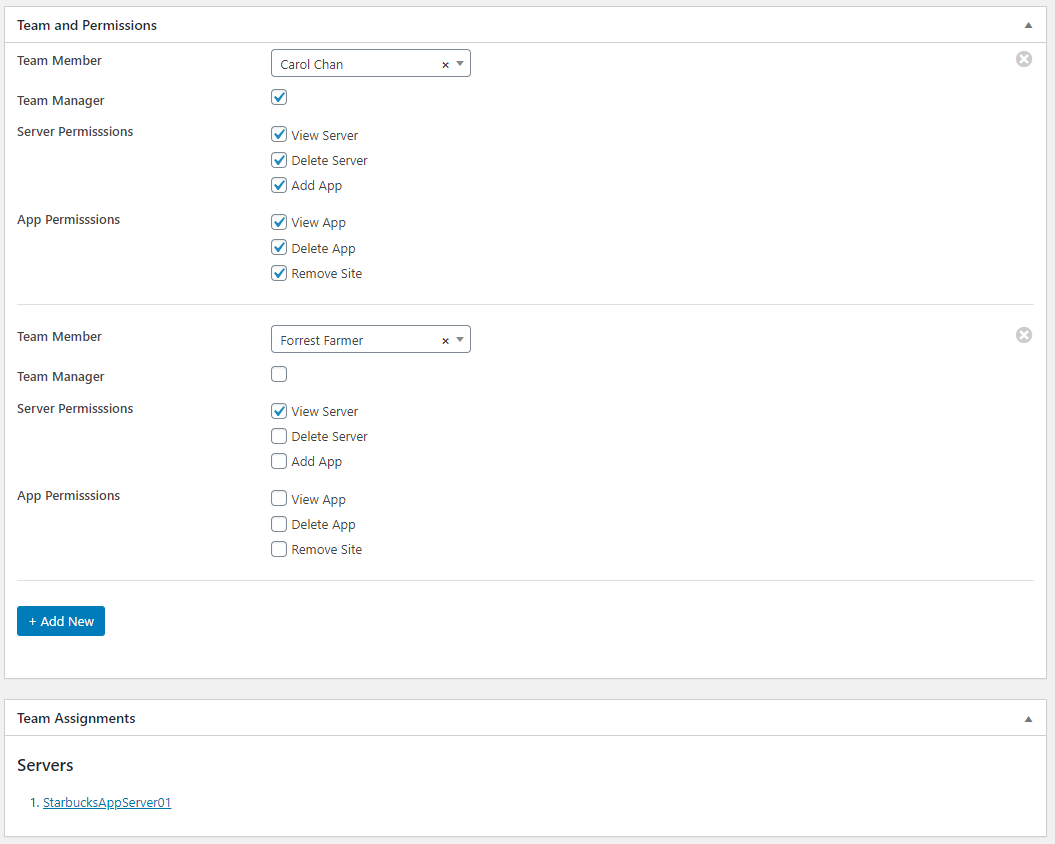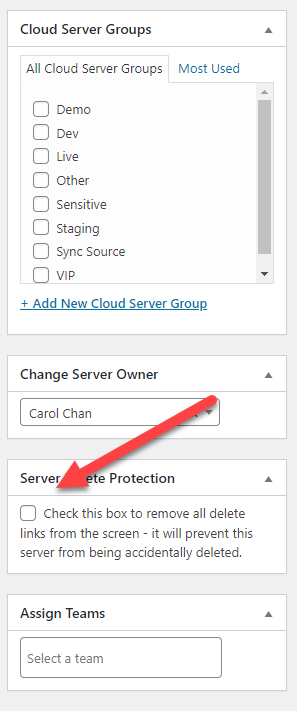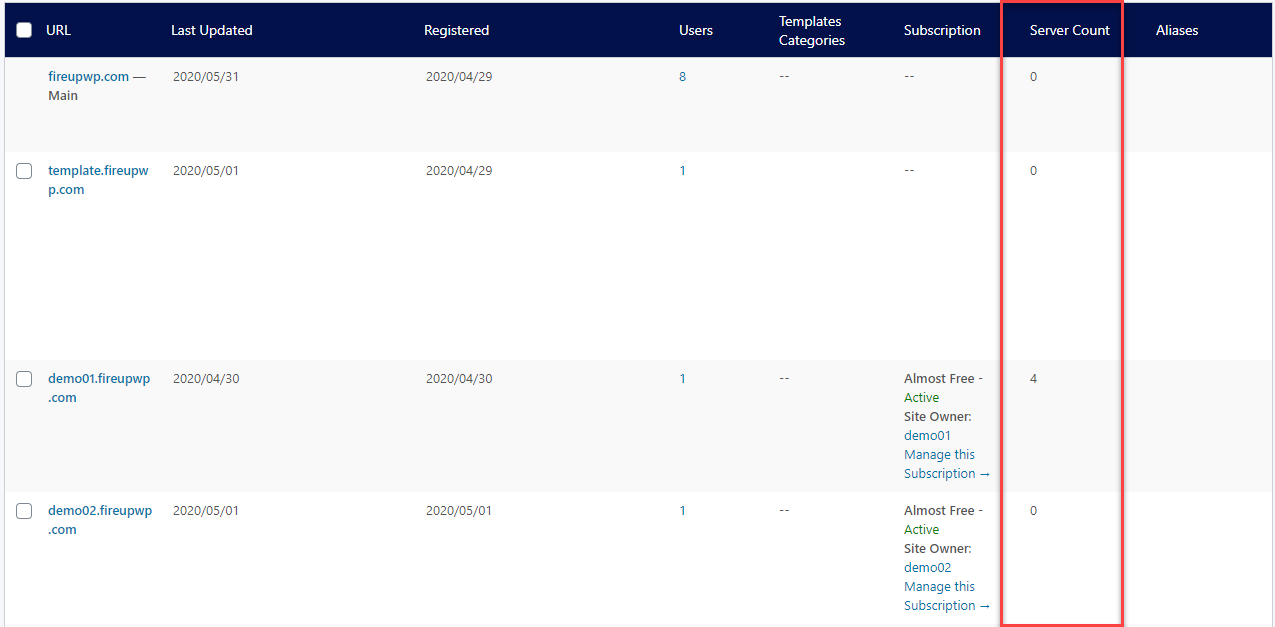WPCloud Deploy 2.4.0 is now generally available and comes with some awesome new features. Here are a few of the highlights:
Teams
The biggest new feature for this release is TEAMS.
With teams, you can lock down access to specific servers and sites to designated individuals. You can learn more about teams in our documentation.
In designing this major new feature, we created new WordPress security capabilities and new default WordPress roles.
Team Features
- Security has two levels – Menu Access and Feature Access. A user needs to be assigned the proper role and/or WordPress security capabilities to access a menu before they can access a feature.
- Each user on a team can be assigned to more than one team
- Teams are assigned to servers and sites
- Servers and sites can be assigned more than one team
- Only WordPress admins and SuperAdmins can create teams.
- Teams can be assigned a team manager who can add or remove permissions for members on the team including completely removing a team member.
Internally, we’ve created an extensible architecture that will allow us to quickly create new permissions and lock down specific features. We haven’t created new filter hooks for outside developers to tap into right now but it is something we plan on doing in the future.
Deletion Protection
Are you worried about accidentally deleting a server or site? Well, now you can turn on deletion protection. When this is turned on, delete links no longer show up on the server or app screen.
In order to delete an item that has deletion protection turned on you will have to explicitly turn it off.
New Multisite Features
With this release we continue to make it easier to run your own hosting service just like we do at fireupwp.com. You can do this when you use WordPress Multisite and utilize the WPUltimo plugin.
On the WordPress Sites screen we now show how many servers a particular sub-site has deployed.
Additionally, you can now network activate the plugin and existing sub-sites will automatically have all the same default values and such as a standard site. This means that you no longer need to activate the plugin individually on each site.
Back To List Buttons
One of the frustrating things about WordPress custom post types is that when you’re done editing and saving your changes, you usually stay on the screen you’re on. Sometimes that is OK and sometimes you just want to go back to the main list. But, to get back to the main list you need to hunt for the menu item which, at times, can be annoying.
So, we’ve added a new button to the top of most screens with the simple label “Back To List”.
It’s a small feature but we’ve found that we use it on a regular basis.
Smaller Features
We’ve improved many areas of the plugin and, as you might expect, applied some bug fixes.
- We added an option to remove the OWNERS column from the apps screen – this helps to save real estate when there is only one owner being used for all apps.
- We’ve added a new health check to verify that certain critical files folders are accessible via the public internet. If not, a warning will be shown at the top of the WordPress admin area.
- We’ve set better line heights on input elements on popup screens so that when they wrap on smaller screens they don’t smush against the elements above them.
- ‘www’, ‘http’, ‘https’ prefixes when now automatically stripped if they are entered as part of the domain name. This affects site creation, cloning and domain name changes.
- When creating a new site, you can now choose a WordPress version from a select drop-down.
- The server and app post titles can now be edited – this should only be used under the direction of our support staff or when directed to in our documentation.
Wrap Up
This was actually a big release and we toyed with moving the version number to 3.0 instead of just 2.4. Getting the TEAMS functionality done was a huge undertaking.
The next release will be more focused on the server features – i.e.: the linux scripts. We’ve got some cool new features up our sleeves for you!
Was This Article Useful? Or do you have questions or comments about it (or our products & services)? We'd love to hear from you!
Automatic Notification Of New Articles
Sign up to get automatic notifications of new articles. This is a different list than our standard list - you only get new articles once a week (usually on Mondays). No other emails will be sent unless you sign up for our general list as well.
Follow us on Twitter! We post a lot of cool things there first. To keep up, click the "X" below!