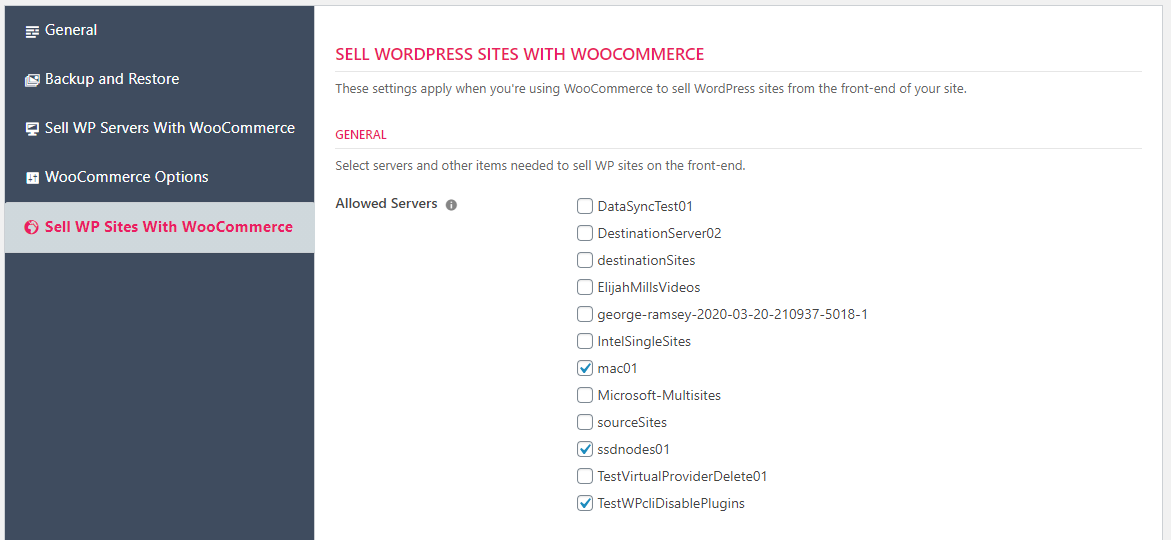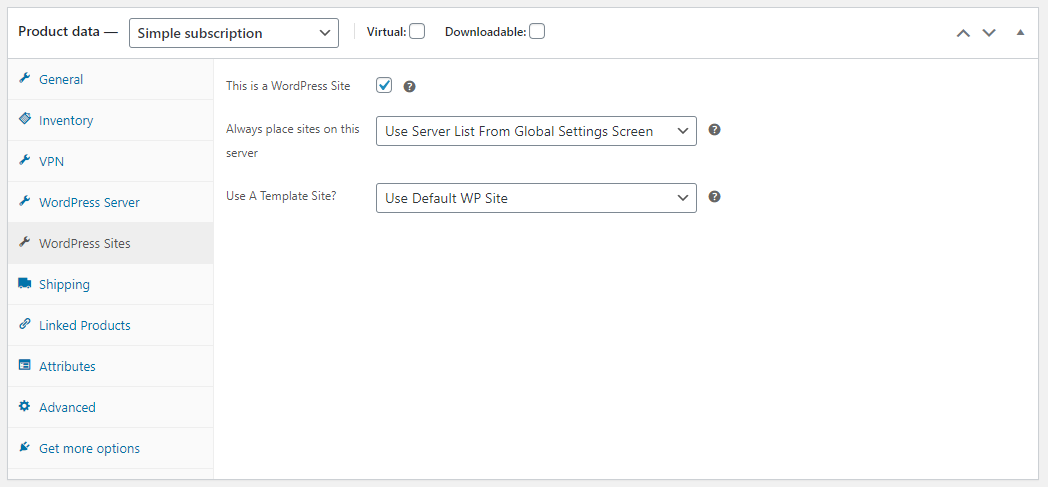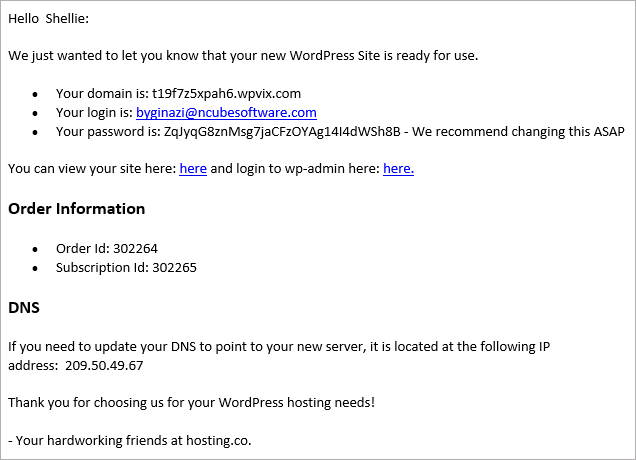Last year we introduced a feature where admins could setup subscriptions for cloud servers using WooCommerce. Now we’ve taken that concept one step further – admins can now set up subscriptions for WordPress sites.
With this new feature, admins can:
- Create multiple WooCommerce subscriptions tied to WordPress sites
- Specify which servers will host sites – a set of servers for all products or a specific server can be designated for each product
- Automatically set up temporary DNS entries for new sites at CloudFlare.
- Automatically provision SSL certificates for temporary domains
- Setup TEMPLATE sites that can be used for one or more products
- Configure email notification templates
- Control what happens to a site when a customer cancels or a subscription expires
- and more…
How It Works
1. Select servers from existing inventory
Servers selected here will be the default pool of servers on which new sites will be created.
2. Define products in WooCommerce
Products can be setup to assign new sites from the pool of servers created in step 1 above or can be assigned to a specific server.
Additionally products can be assigned a template site from which the new site will be created.
3. Users purchase subscriptions to sites on the front-end
The product name in this image might not be the most imaginative but hopefully you get the idea!
4. After checkout, users will receive an email with links when their site is ready.
Emails can be customized using tokens to personalize them or to add important information such as user ids, passwords, ip address etc.
5. Links in the email or confirmation screen can direct purchasers to any of three areas:
- wp-admin on their new site so that they can get started working on it right away.
- The WPCD dashboard in the WPCD admin area or
- The WPCD dashboard on the front-end of the WPCD site using the FrontEndAdmin plugin,
Template Sites
One key feature that many of our customers expressed interest in was TEMPLATE SITES. Any site on most servers can be designated a template site and be used as the basis for a new product site.
Requirements
In order to use this new feature, you need:
- WPCD version 4.5.2 or later
- The WPCD Sell WordPress Site Subscriptions add-on (included in our All Access Pricing Tier)
- WooCommerce (latest)
- WooCommerce Subscriptions (latest)
If you’re going to be selling a lot of sites we also recommend that you purchase a WP Site management panel – such as MainWP or ManageWP.
Wrapup
When we published our last WooCommerce related announcement, we closed it out with a promise that new and exciting things were coming for our WooCommerce integration. Hopefully we have delivered on that promise with this new feature.
With it you can build a mini-hosting service or even a distributed WaaS service.
We can’t wait to see what you all do with it!
Was This Article Useful? Or do you have questions or comments about it (or our products & services)? We'd love to hear from you!
Automatic Notification Of New Articles
Sign up to get automatic notifications of new articles. This is a different list than our standard list - you only get new articles once a week (usually on Mondays). No other emails will be sent unless you sign up for our general list as well.
Follow us on Twitter! We post a lot of cool things there first. To keep up, click the "X" below!