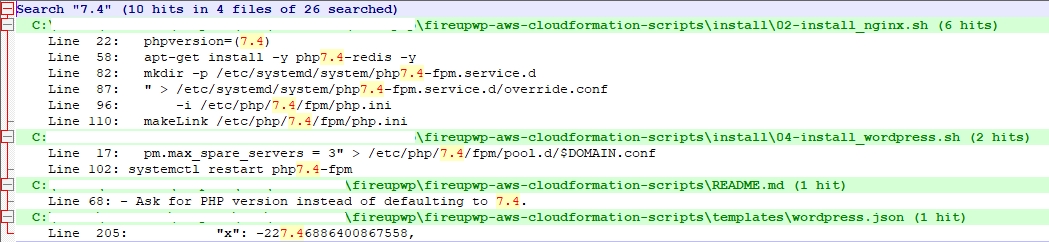Making Simple Changes
Here are some simple changes you can quickly accomplish:
Change the PHP version used
Search for ‘7.4’ in all files and replace with the version you want – eg: 8.1.
The search will probably result in something like this:
So, you would open each file and just replace the 7.4 hits with 8.1 to switch to PHP 8.1 – all except the LAST hit – that obviously does not refer to PHP.
So, you can’t blindly do the search and replace – you do have to examine each hit to make sure it makes sense!
Change The Instance Size
The default instance size for all servers is m5.large. So we search for that in all the files. You will likely only find one hit in the env.sh file. Change it to the size you want.
Just make sure those sizes are available in all the availability zones you’re using!
Inside that same env.sh file, you will be able to change the OS image used (currently defaulting to Ubuntu 22.04 LTS) as well as the the database instance size (currently defaulting to db.t3.small).
Additional Changes
Here are some additional changes you might consider:
- Increase or decrease the number of PHP workers
- Modify the WP site configuration to cache static assets, compress text etc.
- Increase or decrease the memory allowed for each PHP worker
- Automatically install plugins and themes from the repo or other url sources.
More Advanced Changes
- Create a custom AMI with the exact components you want in your server and specify that as the image id.
- Expand EFS to replicate to multiple availability zones.
- Add AWS BACKUPS (which backs up to VAULTS)