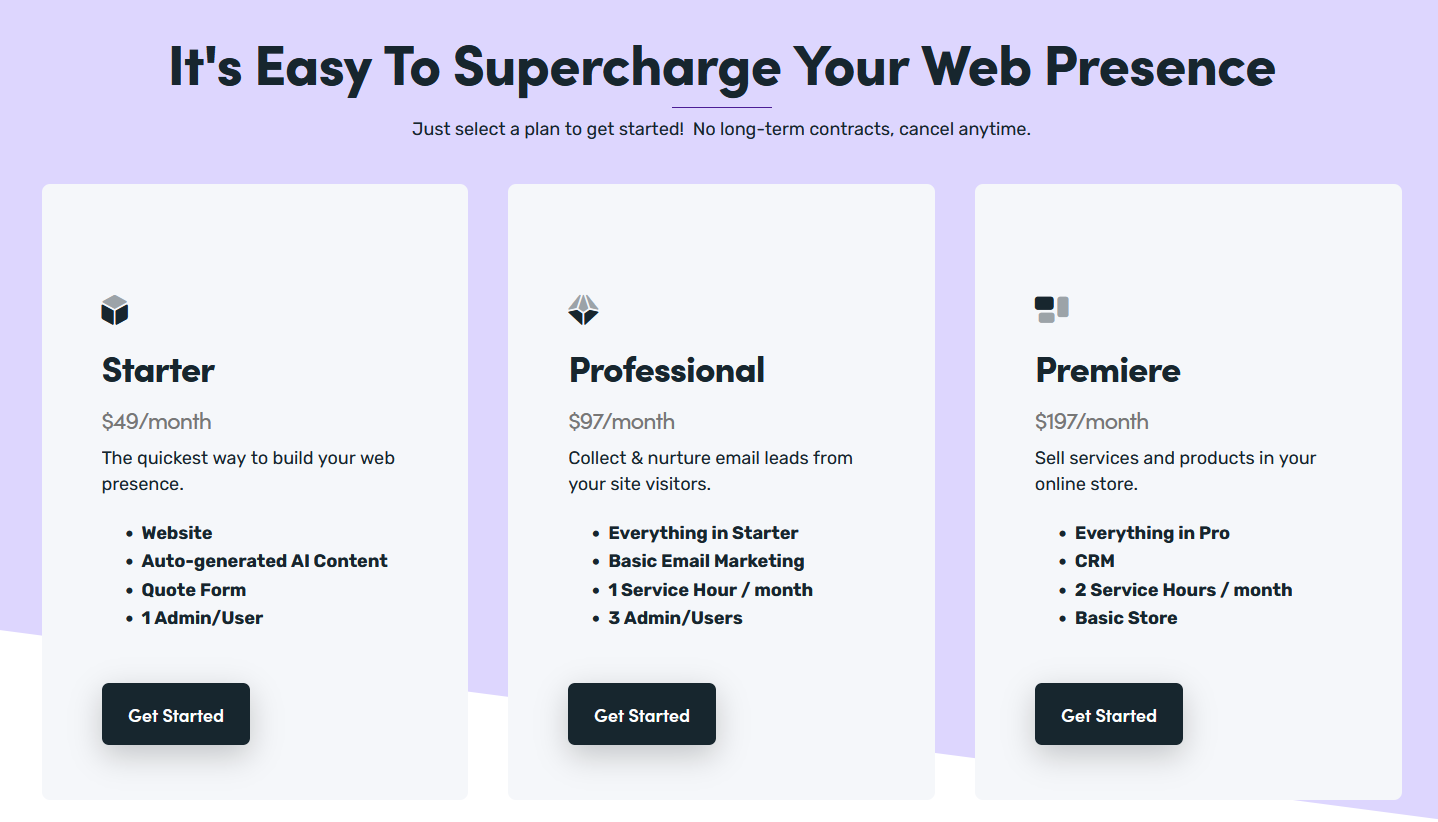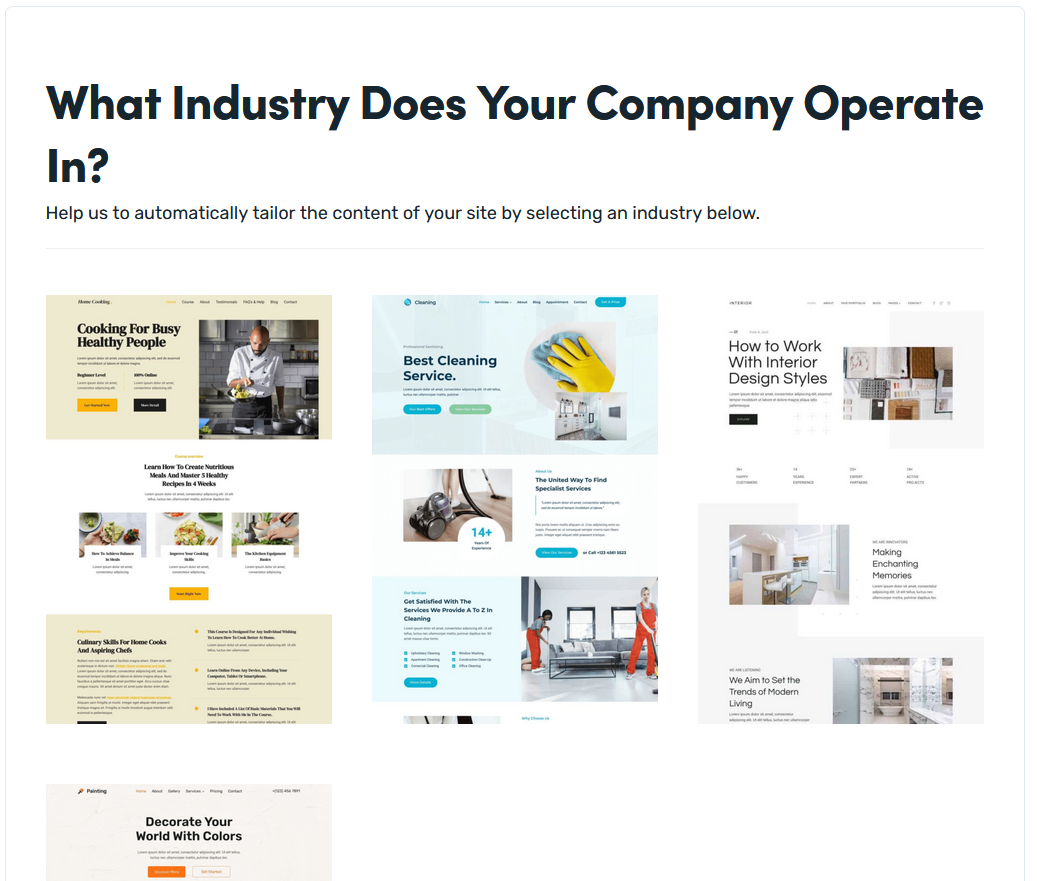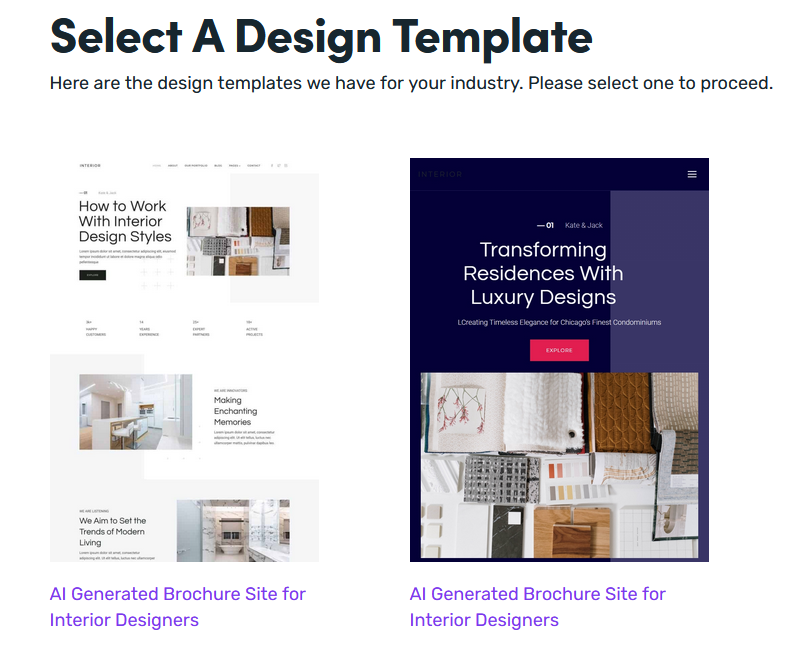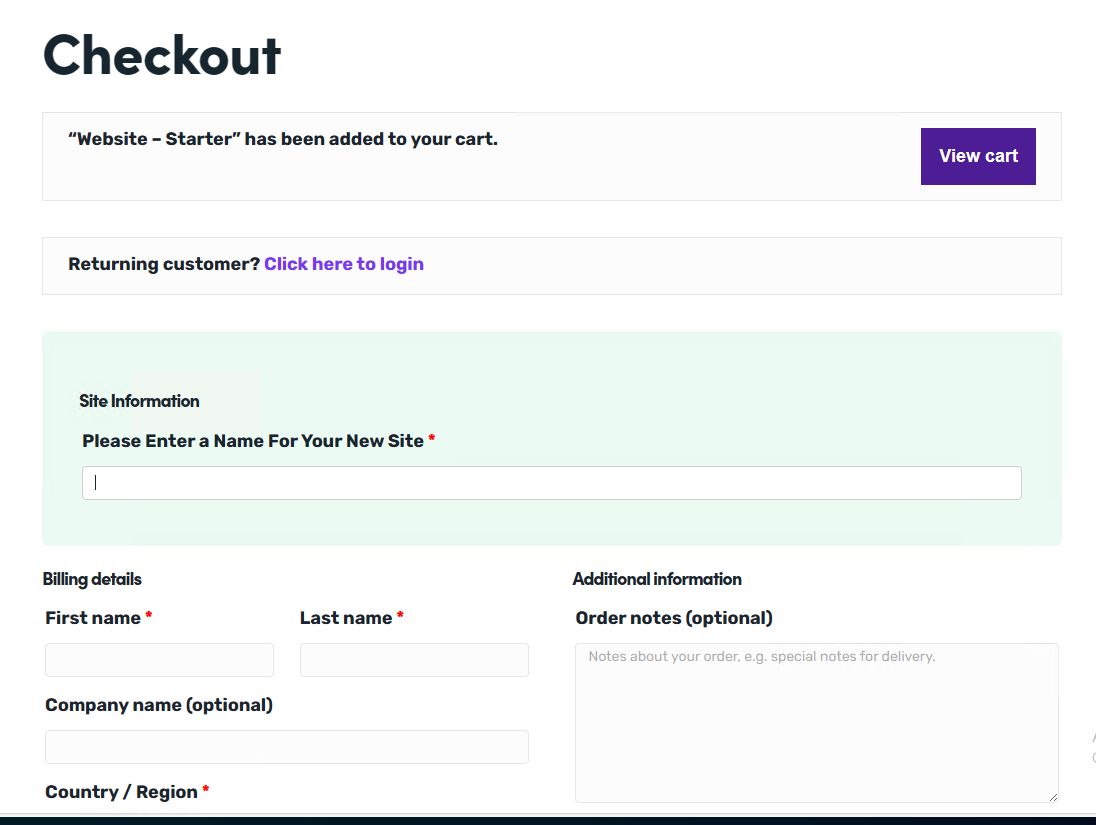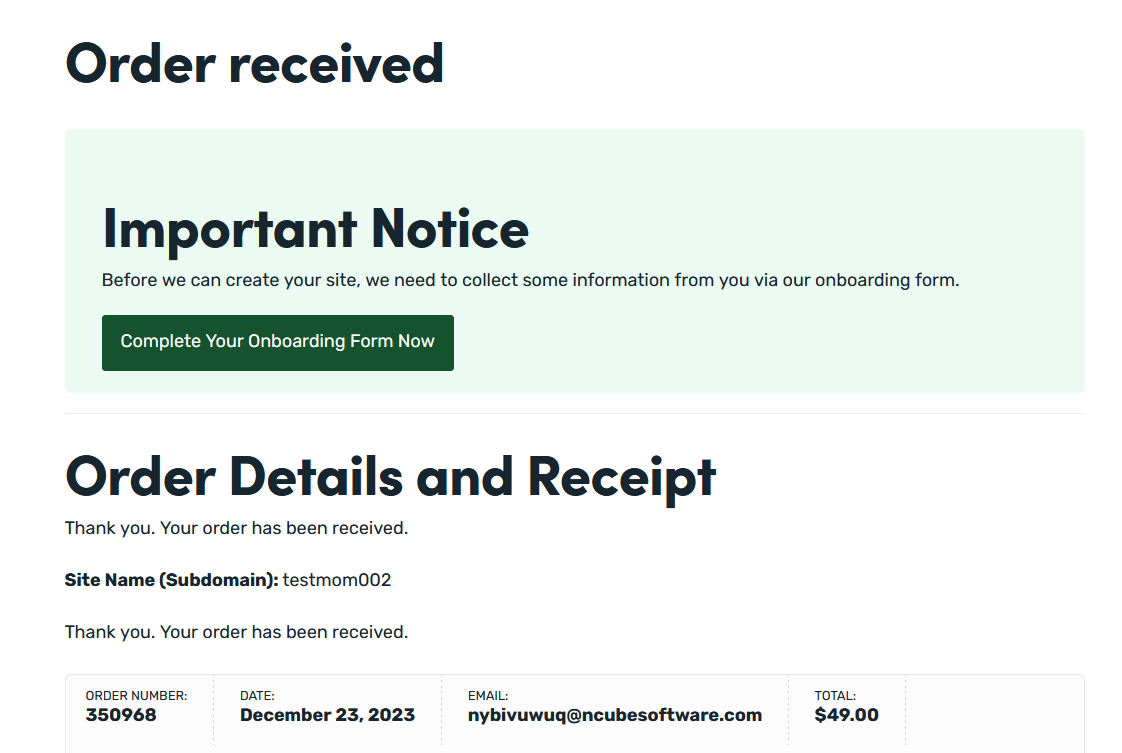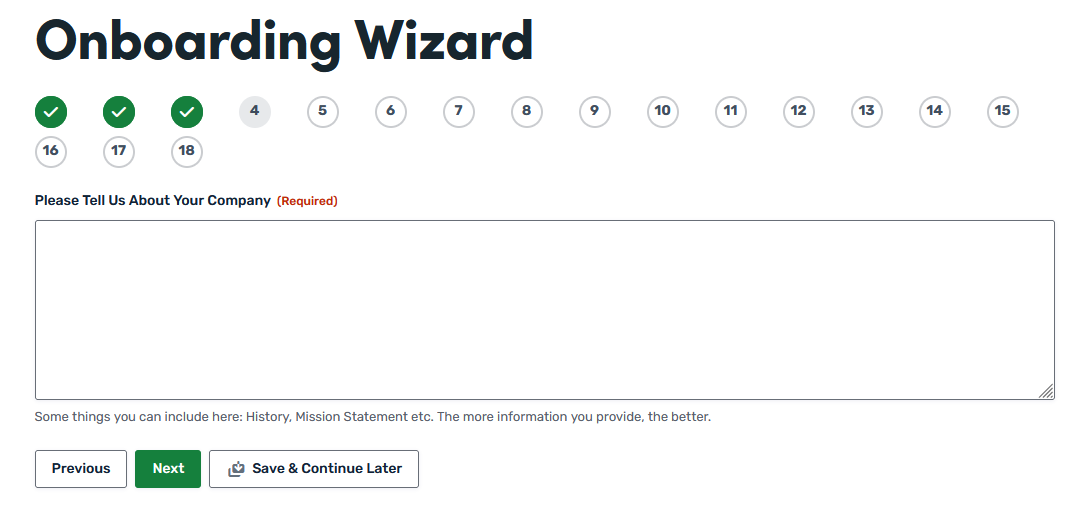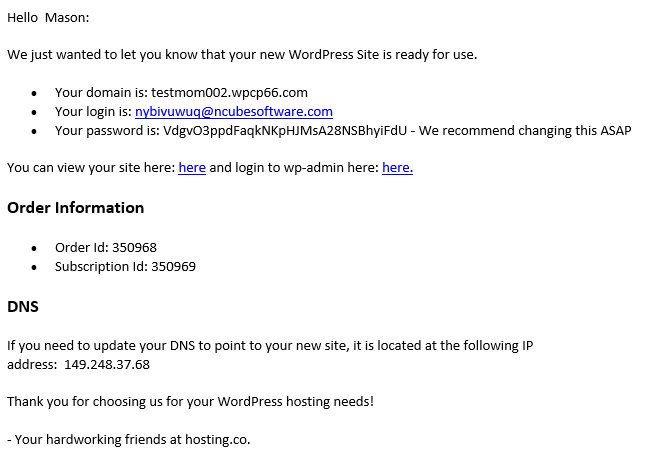The Workflow In Pictures
Here is default WPCloudDeploy Momentum checkout process with sample images:
Step 1: Customer selects a plan from your pricing page
Step 2: Customer selects an industry
Step 3: Customer selects a template for that industry
In this case there is only one template for the selected industry
Step 4: Customer is taken to the checkout page where the can enter a site name and other usual checkout parameters
Step 5: After checkout, they are shown a prompt to complete the onboarding process
Step 6: Customer completes the onboarding form
Note: This is the default form but it is, of course, customizable.
Step 7: Customer receives email when site is ready
More Topics In Momentum
- About WPCloudDeploy Momentum
- No-Charge Customizations
- Template Sites
- How To Setup Products
- About The Todo List
- Replacement Tokens
- AI Tokens
- Custom AI Tokens
- AI Featured Images
- Custom AI Images
- Settings
- WP-CONFIG.PHP Entries
- Customizing The Onboarding Form
- Default Form Questions
- Theme & Page Builder Compatibility
- Default Color Palettes
- Misc
- Automatic Updates & Support
Search