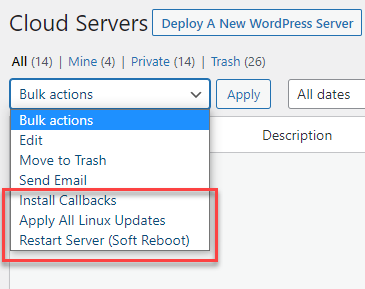Bulk Actions on Servers
The BULK ACTIONS drop-down in the server list has a number of options related to WPCD:
- Install Callbacks
- Remove Callbacks
- Apply All Linux Updates
- Apply Only Security Updates
- Restart Server
There are some things to be aware of when using these actions.
- They will only work if you’re an admin. You cannot delegate these to non-admin users.
- You are not able to run any bulk options on servers and sites that are DELETE PROTECTED unless you enable the BULK TRASH option in WPCLOUDDEPLOY → SETTINGS → GENERAL → ENABLE BULK TRASH ACTION.
- There will likely be a processing delay since items will be handled one at a time. So you might request an operation on 25 servers but they will still be handled one at a time. If your WP-CRON fires every one minute, then it might be 25 minutes or more before all items are processed in the queue.
- Actions are applied as a cron process on the server – in other words they are scheduled to be run on the server shortly after we process the item from the queue. This means that you will NOT see any feedback as they are running. It also means that when you look at the PENDING LOGS screen you will likely see your request marked as COMPLETE even though the process has not completed running on the server or might have failed outright. The COMPLETE status on the PENDING LOGS list only means that the process was was sent to the server and scheduled to be run there, not that it has finished running on the server.
- To view the results of your request and what the server might have done you should use the LOGS tab to download the appropriate logs and examine them. Or SSH into the servers and view them there.
- When running updates, you might want to restart the servers PRIOR to running the updates.
Just because we have provided a convenient mechanism to run these processes across multiple servers does not mean that you don’t have to examine the output of each server to make sure that everything worked as expected!
Finally, please understand that we have provided these options in the BULK ACTIONS dropdown as a convenience. If an option does not seem to be working for a particular server then please try performing the action from inside the individual server detail screen before contacting support.
More Topics In Admin
- Restoring From AWS S3 Into A New Site or Server
- Backups With AWS S3
- Restoring From Backup
- 6G Firewall (Deprecated)
- 7G Firewall
- Native Linux Cron
- Disabling Sites
- Password Protect A Site (HTTP Authentication)
- One-click Login (AKA Passwordless Logins)
- Remove/Delete Site
- Manage PHP Options
- Add A WordPress Administrator
- Notifications and Alerts
- Managing WordPress DEBUG Flags
- Object Cache: MemCached
- Object Cache: Redis
- Monit / Healing
- DNS Integration: CloudFlare
- Site Packages
- Site Update Plans
- Site Expiration
- White Label Colors
- Adding Custom NGINX Configs
- Custom Servers (Bring Your Own Server)
- How To Change The IP Address For Your Server
- Virtual Cloud Providers
- Monitorix
- File Manager
- PHPMyAdmin - Database Operations
- Using Remote Databases
- SMTP Gateway
- Server Updates
- Theme & Plugin Updates
- Bulk Actions on Sites
- SSH Key Overrides
- Webserver Types
- WPCD Cron Jobs
- Disk Quotas
- Custom Post Type Quotas
- Using Post-Processing Custom Bash Scripts
- Bulk Copy To Server
- Copy To Server (Automated Daily Process)
- Shortcodes
- Bootstrapping A WordPress Server With Our Scripts
- Bootstrapping A WordPress Server With Our Scripts - Archive Version 4.x
- Free Setup Requirements & Checklist
Search