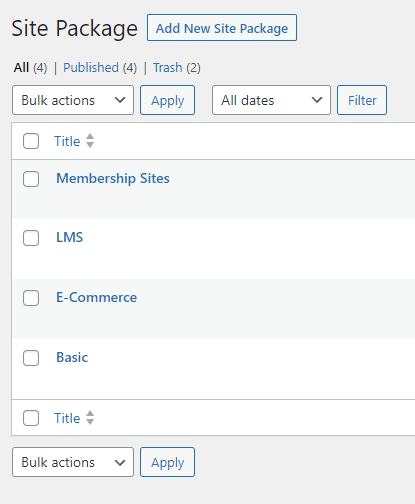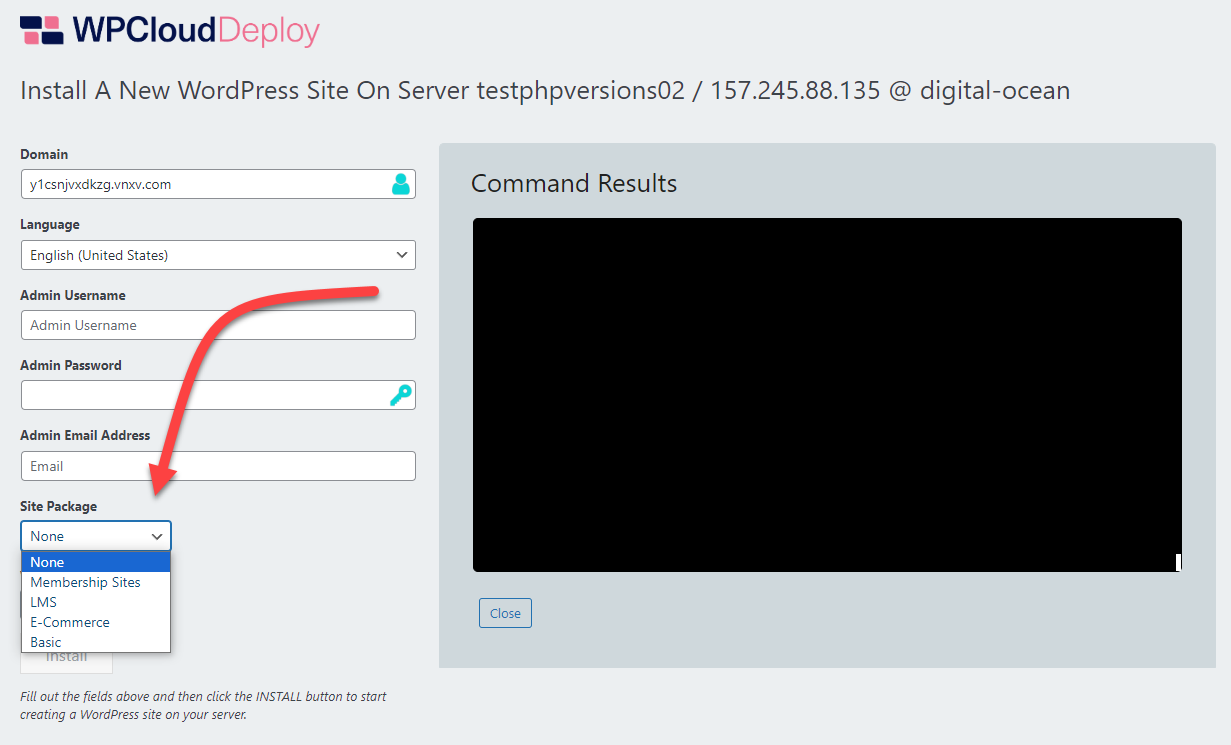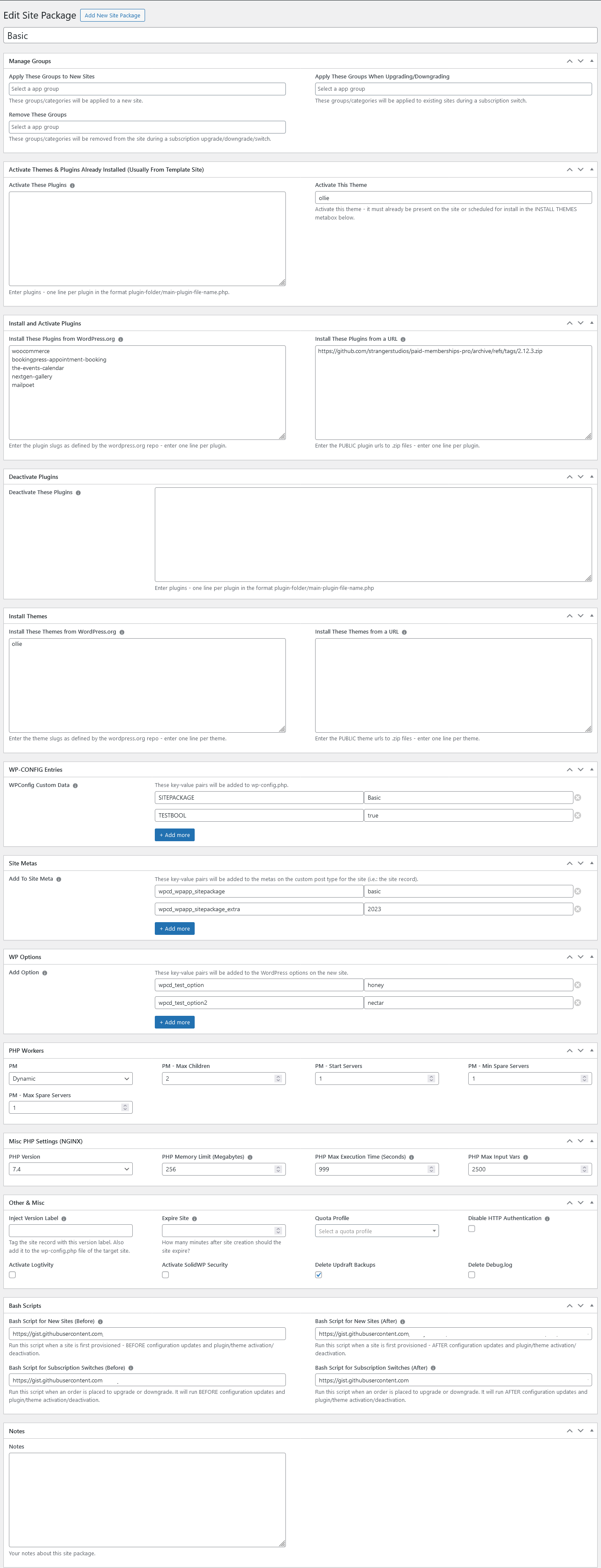Site Packages
Introduction
Site packages are a way to create re-usable configurations that can be applied to a new website. These configurations can include any combination of:
- Plugins to add, remove and/or activate
- Themes to add, remove and/or activate
- PHP Workers configuration (NGINX)
- PHP Version (NGINX)
- Select PHP variables such as max_execution_time, max_memory_limit etc.
- WPConfig.php entries (add only)
- Custom Bash Scripts to execute just after a site is created and after all other configuration(s) have been applied.
Plugin & Theme sources can be from wordpress.org or from any other url that resolves to a .zip plugin/theme file.
Using Site Packages
You select a site package when creating a new site:
WooCommerce Integration
If you have our WooCommerce module, site packages can be used with WooCommerce products. When activated, there are a few extra fields specific to WooCommerce functionality.
It also allows you to apply the package rules to template sites – which means you can create sites that contain most or all of your plugins and themes and then use Site Packages to control which are activated and deactivated for each plan/product.
Limitations
- When you create a new site, all rules are applied immediately. Which means that if you have a lot of rules (eg.: you have a lot of plugins/themes that need to be installed and/or activated), you might run into a PHP timeout or CloudFlare timeout issue.
- A site package can only be applied to a new WordPress site – not a clone or staging site. However, when integrated with WooCommerce, site/product packages can be applied to products that use templates.
Related Videos
Related Articles
WPCloudDeploy v5.4.0 Release Notes
WPCloudDeploy v5.5.0 Release Notes
WPCloudDeploy v5.6.0 Release Notes
More Topics In Admin
- Restoring From AWS S3 Into A New Site or Server
- Backups With AWS S3
- Restoring From Backup
- 6G Firewall (Deprecated)
- 7G Firewall
- Native Linux Cron
- Disabling Sites
- Password Protect A Site (HTTP Authentication)
- One-click Login (AKA Passwordless Logins)
- Remove/Delete Site
- Manage PHP Options
- Add A WordPress Administrator
- Notifications and Alerts
- Managing WordPress DEBUG Flags
- Object Cache: MemCached
- Object Cache: Redis
- Monit / Healing
- DNS Integration: CloudFlare
- Site Update Plans
- Site Expiration
- White Label Colors
- Adding Custom NGINX Configs
- Custom Servers (Bring Your Own Server)
- How To Change The IP Address For Your Server
- Virtual Cloud Providers
- Monitorix
- File Manager
- PHPMyAdmin - Database Operations
- Using Remote Databases
- SMTP Gateway
- Server Updates
- Theme & Plugin Updates
- Bulk Actions on Servers
- Bulk Actions on Sites
- SSH Key Overrides
- Webserver Types
- WPCD Cron Jobs
- Disk Quotas
- Custom Post Type Quotas
- Using Post-Processing Custom Bash Scripts
- Bulk Copy To Server
- Copy To Server (Automated Daily Process)
- Shortcodes
- Bootstrapping A WordPress Server With Our Scripts
- Bootstrapping A WordPress Server With Our Scripts - Archive Version 4.x
- Free Setup Requirements & Checklist