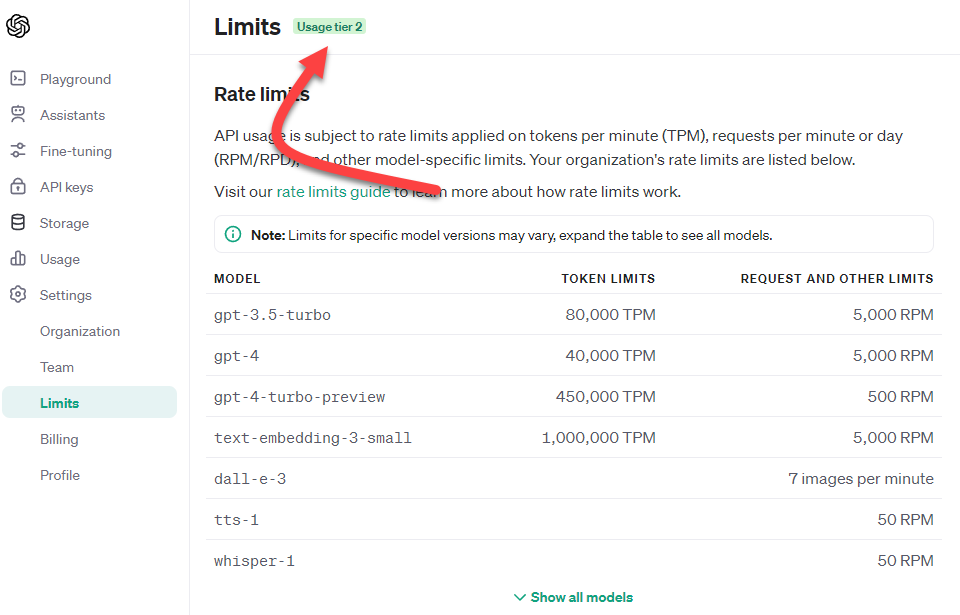About WPCloudDeploy Momentum
WPCloudDeploy Momentum is a PREMIUM PRODUCTIZED SERVICE where we build you an AI powered WordPress SaaS on top of a WPCloudDeploy cluster of servers. Once built, you can use it to quickly create and deploy customized prototype sites for customers and to build industry-specific Niche SaaSes that customers can deploy on-demand.
Imagine building a single template site yet every site cloned from it is unique (text and images). That’s the fundamental power of WPCloudDeploy Momentum. This, combined with our existing SaaS Builder features provides an extremely powerful prototyping and Niche SaaS deployment structure. Customers who purchase site subscriptions will each get a unique site – no duplicates!
Since this is a build-to-your-spec service, you can request customizations to every component. This documentation is intended to describe the functionality you get if you simply use the defaults for everything we setup. However, as part of the service we will deliver documentation that is customized based on your customization requests.
The default workflow we set up with this service is as follows:
- Your customer selects an option from a pricing table with three price tiers
- They then select an industry from a grid of industry images (the industry helps the AI to create more relevant text and images)
- Customers are then prompted to select a website template from a grid of images
- After making those selections they are redirected to the checkout page where they go through a standard WooCommerce checkout process
- After checkout they are prompted to complete an on-boarding form which consists of questions about their company and other preferences – the questionnaire consists of approximately 30 questions
- When the form is submitted, the site is created and text and images are replaced with input from OpenAI so that each site is unique
- The user gets an email letting them know the site is ready
- When the user logs in, they can view a checklist of items that need to be completed to prepare the site for production
View this process flow with images
The default service sets up a single industry and a single template. If you are only going to participate in a single industry and only have one template site, you can request that we remove the industry and/or template selection steps from the workflow (no extra charge for that request.)
The default service includes the following servers:
- The primary WPCloudDeploy server where WPCloudDeploy and WooCommerce are installed
- A template server where your template sites reside
- One or more customer servers where your customer sites will be located
Functional AI
You might have noticed in the workflow sequence that AI is only incorporated in a single step. This is functional AI where the technology is used to assist & augment your processes instead of replace your expertise. By using WPCloudDeploy Momentum, you can create unique sites faster. It does not replace your creativity – instead it melds your creativity and expertise with speed. This means you can:
- Create prototype sites faster
- Quickly deploy unique niche sites that incorporate your industry experience
- Allow your customers to get started quickly
- Provide more options for your customers
Your creativity and expertise is embedded and implemented in the TEMPLATE sites that form the basis for your customer or prototype sites.
Unlike many SaaS services, these sites are deployed as production-ready sites, even if they are only used as prototypes for your customers to play with.
Augmenting AI Functions
You can include additional AI functionality inside the template sites. Many plugins are now available that allow you to embed AI functions at key points in the WP administrative workflow. For example, generating SEO titles, descriptions etc. Or generating POSTS based on a prompt.
Thus, you can allow your customers to fine-tune your creativity with AI if you wish to provide that level of control to them.
Different from other AI-Driven Site Builders
You might be wondering how this is different from other WordPress AI Site Builders such as KADENCE AI, DIVI AI and other WordPress block-based AI builders.
The biggest difference is when the AI logic is applied and the sheer scale at which it’s applied.
With Momentum, the AI engine kicks in before the customer logs into the site and can generate text and images that span across multiple pages and posts of the site without the user getting involved.
Because of the timing, it means that your customers can still use AI drive site builders to tweak the output – but this is done only after all Momentum processes have completed and a full site is available.
The marriage of your unique skills, knowledge and niche industry expertise generates the initial output and makes that output very relevant to the customers needs. If you wish, you can then allow them to fine-tune the output using the additional AI capabilities present in builders and plugins after they log into their site.
Required Premium Licenses
WPCloudDeploy Momentum makes use of a number of commercial plugins – please be sure to include the cost of these licenses in your budget calculations.
- WPCloudDeploy All Access
- WooCommerce Subscriptions
- Gravity Forms (Elite)
- Gravity Perks (pro)
- Kadence (full bundle)
- Admin Menu Editor PRO
- Beaver Builder (Pro or higher)
- Beaver Themer
It might seem weird that Kadence and Beaver Builder are both required. However, they’re used on different sites. Kadence is used on the default template site and Beaver Builder is used on the primary WPCloudDeploy site (where WooCommerce is installed). You can, of course, request customizations that remove one or both of these from sites. But, absent such requests, the default sites that we build with this service will use these tools.
Required Free Licenses
We will install the following free plugins in the appropriate sites for you as part of this service:
- Metabox.io
- WooCommerce
- WooCommerce Stripe
- User Role Editor
- Post Duplicator (makes creating custom AI prompts easier by allowing you to duplicate existing ones)
Open AI Requirements
You will need to have an OPENAI account approved for API access. Additionally, you’ll need to have funded the account with enough credits for the TIER-2 level ($50 USD) which provides for up to 50 DALL-E-2 images per minute. To use DALL-E-3 for images, you will need to fund the account to the TIER-5 level ($1000 USD) which provides for 50 images per minute.
Learn more about limits and tiers on the OPEN API Limits page.
You should fund your account with credits as soon as you create it. OpenAI does not increase the API rate limits until 7 days after your first successful payment. So the sooner you fund it with credits, the sooner you’ll have the rate limits required for WPCloudDeploy Momentum.
You can also contact their sales team to attempt to get the limits increased if needed without prefunding.
You should also immediately try to create an API Key – sometimes they require additional verification before allowing you to create a key (eg: verify your phone number).
Note: The OpenAI billing page in your account area is confusing. It’s not immediately clear that you have to purchase credits to get the API limits increased. If you did not explicitly use the PURCHASE CREDITS button then you did not fund your account.
The goal is to get your account to at least TIER 2 as – as shown in the image below:
Required PHP Version
PHP needs to be 8.0 or later on the tenant sites.
Momentum Demonstration
More Topics In Momentum
- No-Charge Customizations
- The Workflow In Pictures
- Template Sites
- How To Setup Products
- About The Todo List
- Replacement Tokens
- AI Tokens
- Custom AI Tokens
- AI Featured Images
- Custom AI Images
- Settings
- WP-CONFIG.PHP Entries
- Customizing The Onboarding Form
- Default Form Questions
- Theme & Page Builder Compatibility
- Default Color Palettes
- Misc
- Automatic Updates & Support
See Also