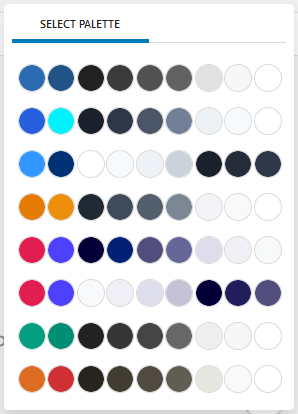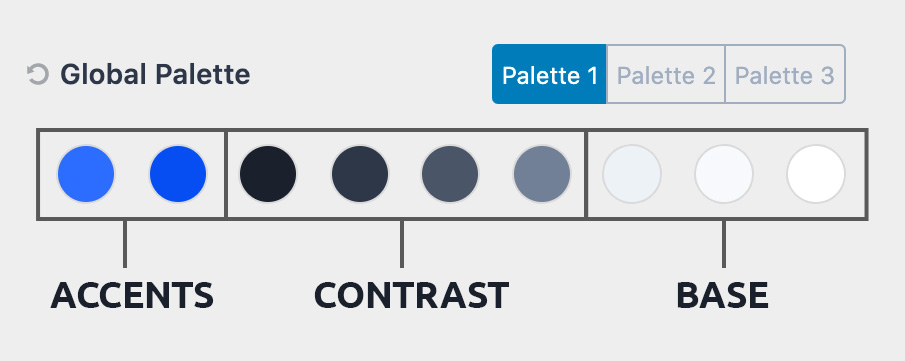Default Color Palettes
With the default installation of Momentum, tenant (customer) sites use the KADENCE theme.
We have extracted out the Kadence color palette and added it to the on-boarding questionnaire. You customers can select from one of 8 color palettes. These are:
The colors are used for the purposes shown in the image below:
Here is how each color element is used:
- Accent
- Accent – alt (think of what happens when you hover over the accent color).
- Strongest text
- Strong Text
- Medium text
- Subtle text – borders
- Subtle Background (light enough that strong text is readable)
- Lighter Background (light enough that medium text is readable)
- (white or very close to white).
If you’d like to delve into colors a bit more, check out the Kadence Color Help article.
Customizations
If you’d like to use a different set of colors, we can modify the on-boarding form and related PHP code to handle that for a small service fee.
We can also do a more extension modification where we modify the form to allow the customer to choose each individual color in a palette (9 colors). This allows them to create their own custom palette. But we think that’s going overboard, especially when they can do that after the site is up at no extra charge to you. The only reason you might want this modification would be if you do not allow your customers access to the customizer at all.
If you choose to use a different theme for your site, you (or we) might have to do extensive customizations to support color palettes with it.
More Topics In Momentum
- About WPCloudDeploy Momentum
- No-Charge Customizations
- The Workflow In Pictures
- Template Sites
- How To Setup Products
- About The Todo List
- Replacement Tokens
- AI Tokens
- Custom AI Tokens
- AI Featured Images
- Custom AI Images
- Settings
- WP-CONFIG.PHP Entries
- Customizing The Onboarding Form
- Default Form Questions
- Theme & Page Builder Compatibility
- Misc
- Automatic Updates & Support