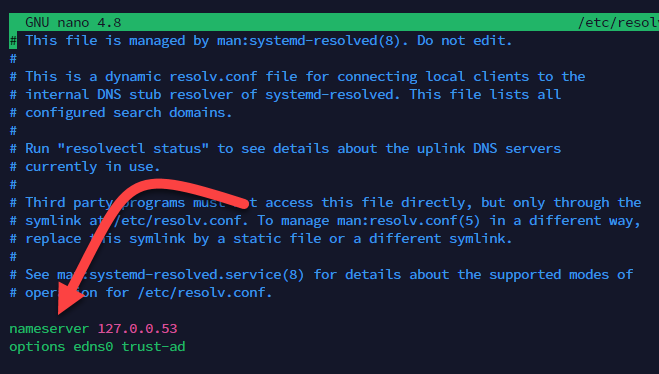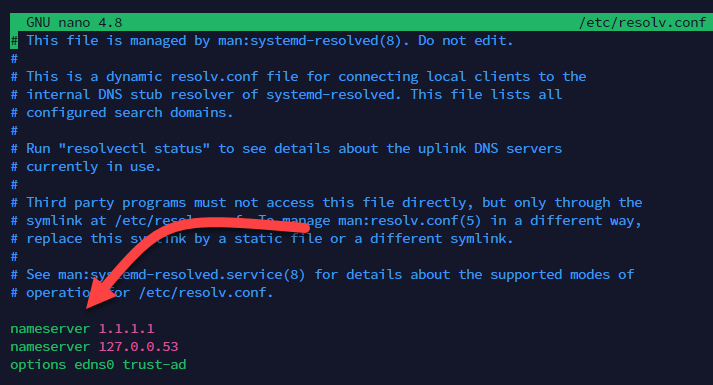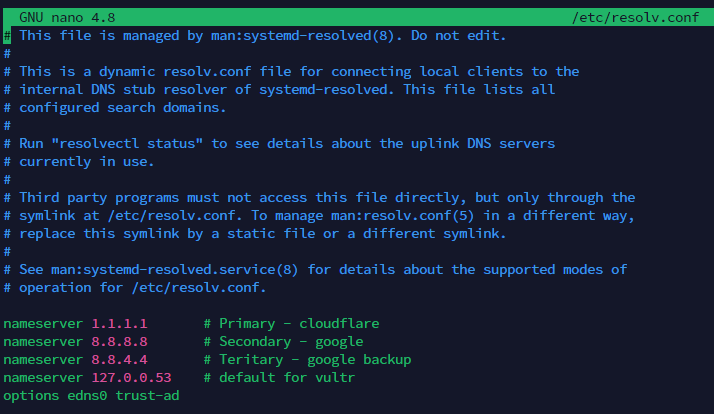How To Change Your DNS Server
Introduction
When we deploy a server, we use the default DNS setup by the server provider. For example, in the case of VULTR, their DNS server might be something like 127.0.0.53.
However, you might want to use a different DNS resolver – either for privacy, speed, redundancy or because the default DNS server is having issues.
How To Do It
The data for the DNS resolver is in the /etc/resolv.conf file.
Open the file in the NANO editor:
sudo nano /etc/resolv.conf
Somewhere in that file you should see at least one line that starts with the term nameserver followed by an ip address:
Just before that line, add your own resolver. For example:
You can add as many resolvers as you like. They will be evaluated in the order listed. For example:
When you ready to save the file:
ctrl-o Enter
Exit:
ctrl-x
The settings take effect immediately and there should be no need to restart the server.
More Topics In Tips, Techniques & Education.
- Increase WordPress Upload Size
- How To Access The Entire Server via sFTP
- How Do I Limit PHP Workers For Each Subdomain On A Multisite?
- How To Generate an SSH Key Pair
- Considerations For A Large Number Of Sites On A Single Server
- All The Possible WP-CONFIG.PHP Constants For Core WordPress
- Using MIGRATE GURU To Import Sites
- Force The Use of WWW On A Website
- Local & Remote Statuses On Servers
- CORS Example: Allow Access to Resources Between www and non-www Domains
- Import Sites
- Transferring Sites Between Servers
- Monit vs Netdata vs Monitorix vs GoAccess
- Resolving Common Issues With CloudFlare
- View Used Disk Space For A Site
- Customizing Front-end Styles
- How To Generate An SSH Key-Pair With Termius
- Restoring From AWS S3 Into A New Site or Server
- Tweaking The Malware Scanner
- Handling Low Disk Space Conditions
- Useful OpenLiteSpeed Commands
- Alias Domains
- Custom SSL Certificates