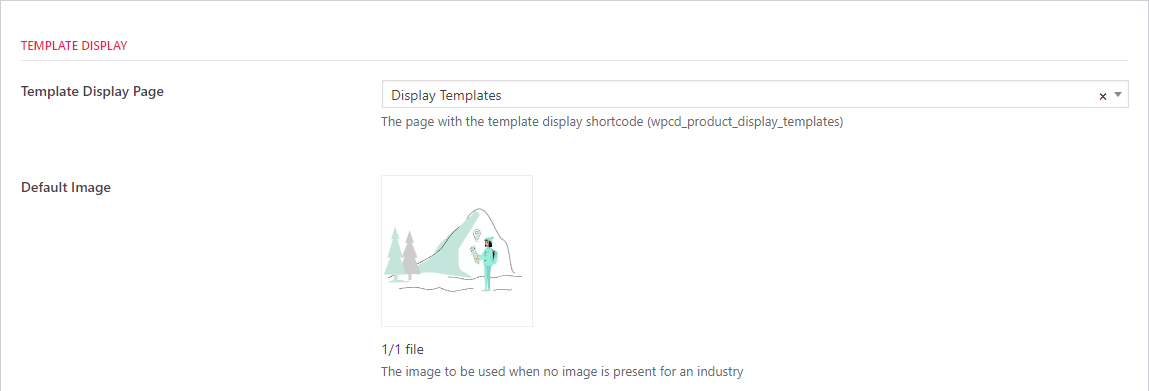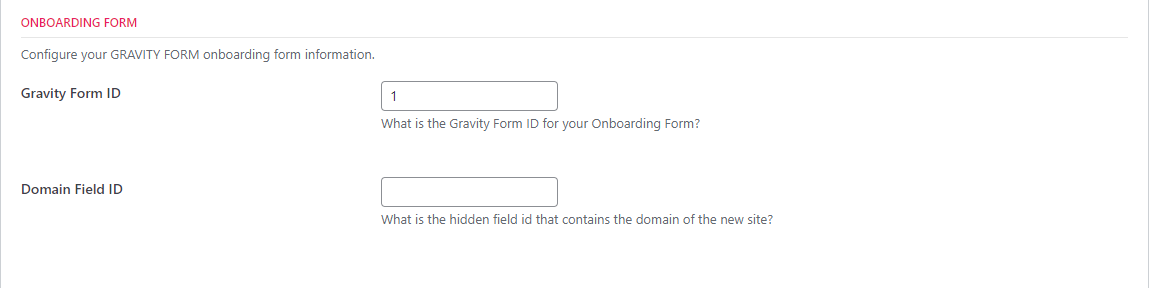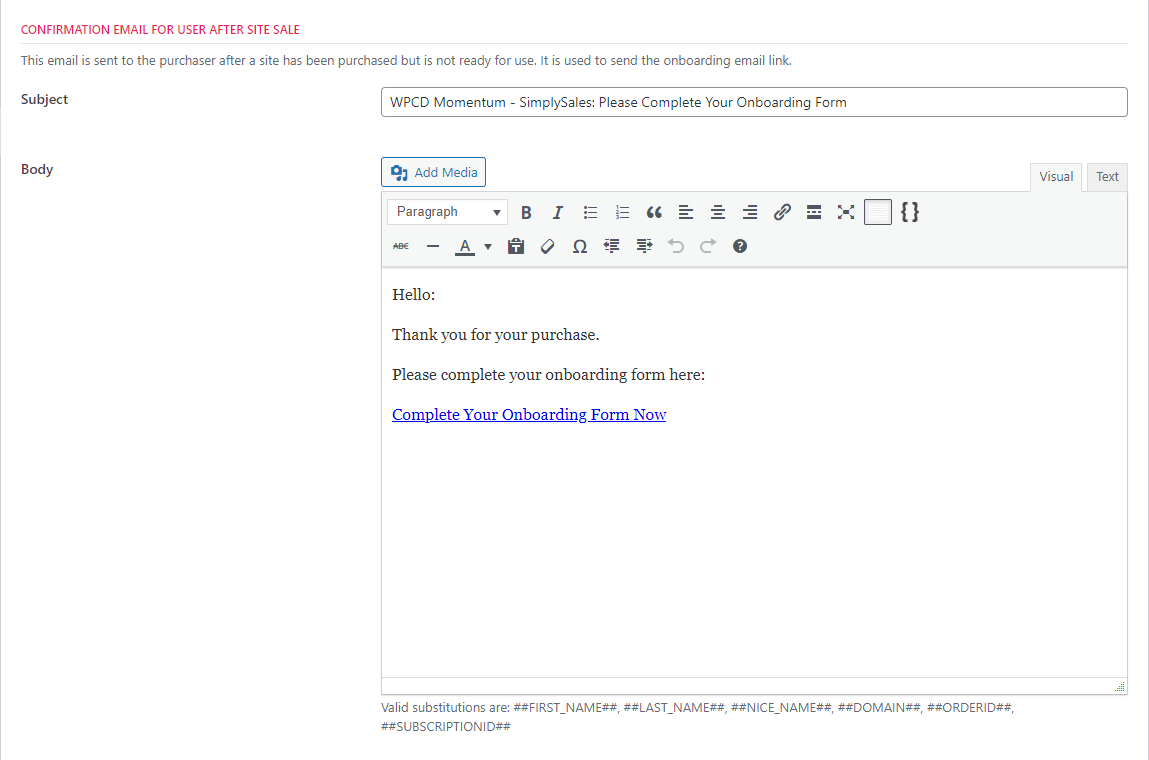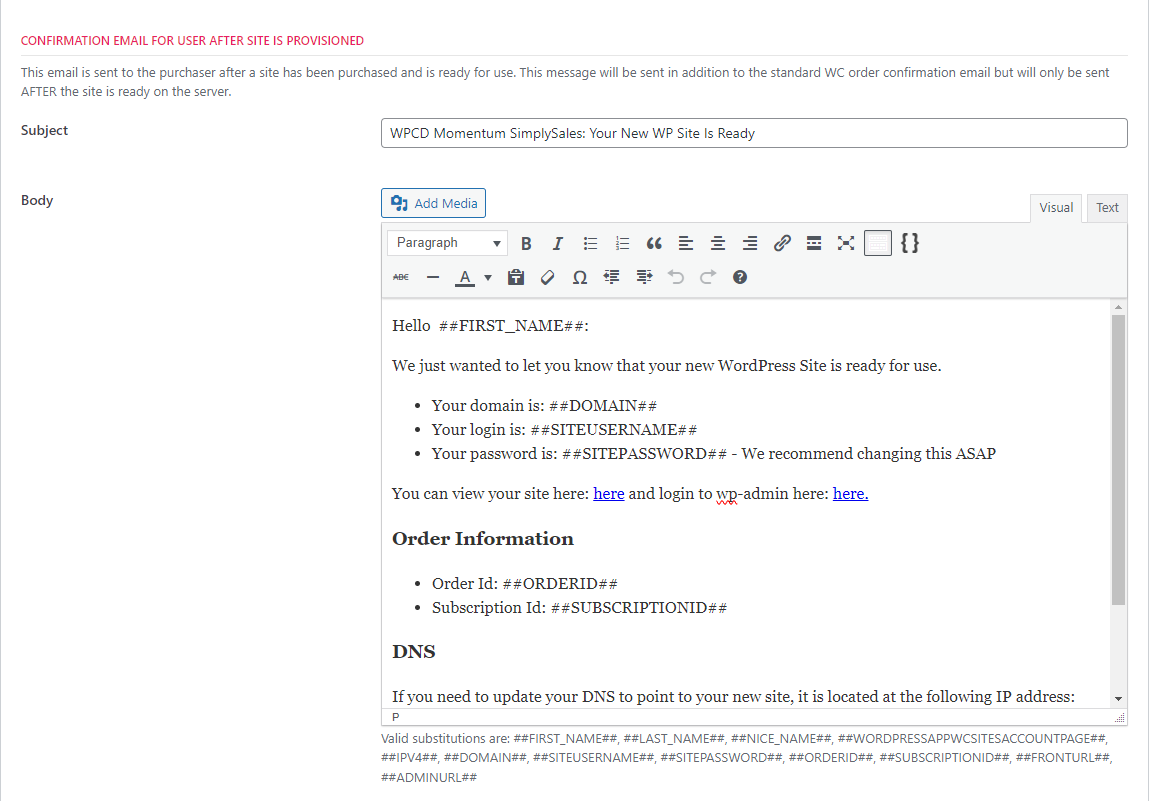Settings
WPCloudDeploy Momentum adds a new tab to the global SETTINGS area. This supplements the WooCommerce settings tabs by adding setting items specific to Momentum.
Access it by navigating to WPCLOUDDEPLOY → SETTINGS → APP: WORDPRESS SETTINGS → SELL WP SITES – MOMENTUM
The following sections discusses the items that can be configured on this screen.
Template Display Page
This is the page where the template display shortcode is located.
Default Image
This is the default image that will be used when an industry does not have an image configured for it.
Gravity Form ID
This is the ID of the Gravity Form that is used for the on-boarding questionnaire.
Domain Field ID
This is the Gravity Form Field ID that is used to store the domain for the newly purchased site
Confirmation Email For User After Site Sale
The fields in this section are the subject and contents for this email.
Confirmation Email For User After Site Is Provisioned
The fields in this section are the subject and contents for this email.
More Topics In Momentum
- About WPCloudDeploy Momentum
- No-Charge Customizations
- The Workflow In Pictures
- Template Sites
- How To Setup Products
- About The Todo List
- Replacement Tokens
- AI Tokens
- Custom AI Tokens
- AI Featured Images
- Custom AI Images
- WP-CONFIG.PHP Entries
- Customizing The Onboarding Form
- Default Form Questions
- Theme & Page Builder Compatibility
- Default Color Palettes
- Misc
- Automatic Updates & Support